Konica Minolta IV User Manual
Page 88
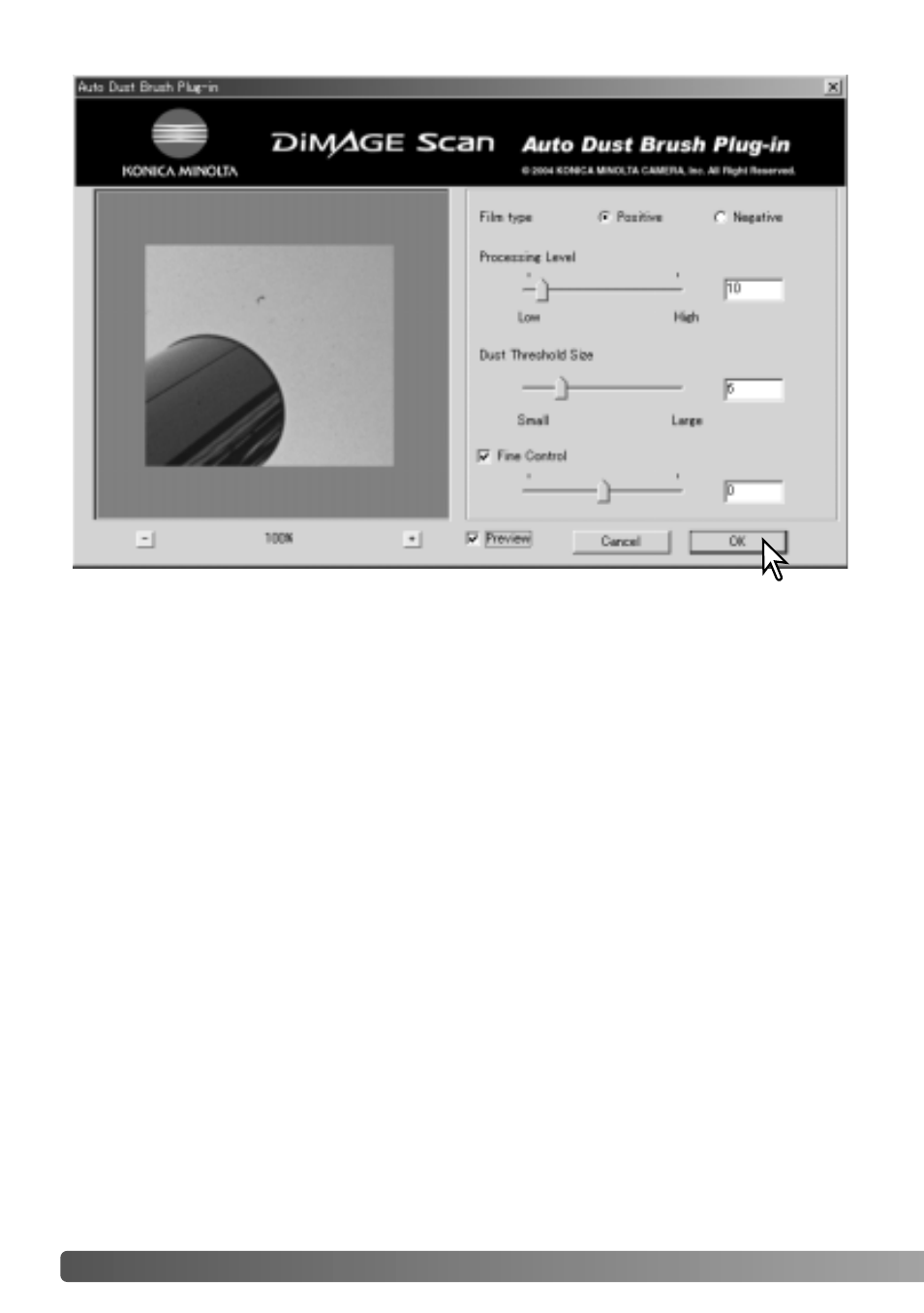
88
A
UTO DUST BRUSH PLUG
-
IN
Film type: the type of film scanned must be specified. Dust on positive or slide film is
shown as dark spots. On negative or print film, the dust is seen as white spots.
Processing level: the degree of processing can be specified.
Dust threshold size: the processing can be limited to a certain size of image artifacts
caused by dust. The value displayed in the text box is in pixels. Processing is not
applied to image elements larger then the specified value.
Fine control: by clicking on the check box, the slider and text box can be used to
make fine adjustments to the current settings.
Preview: click the check box to display the effect of Auto Dust Brush processing on
the preview image.
Magnification buttons: to enlarge or reduce the preview image. Click and drag on the
image to scroll.
Click the OK button to apply the settings to the image. The cancel button closes the
window without apply the changes.
