Ejecting a film holder – Konica Minolta IV User Manual
Page 21
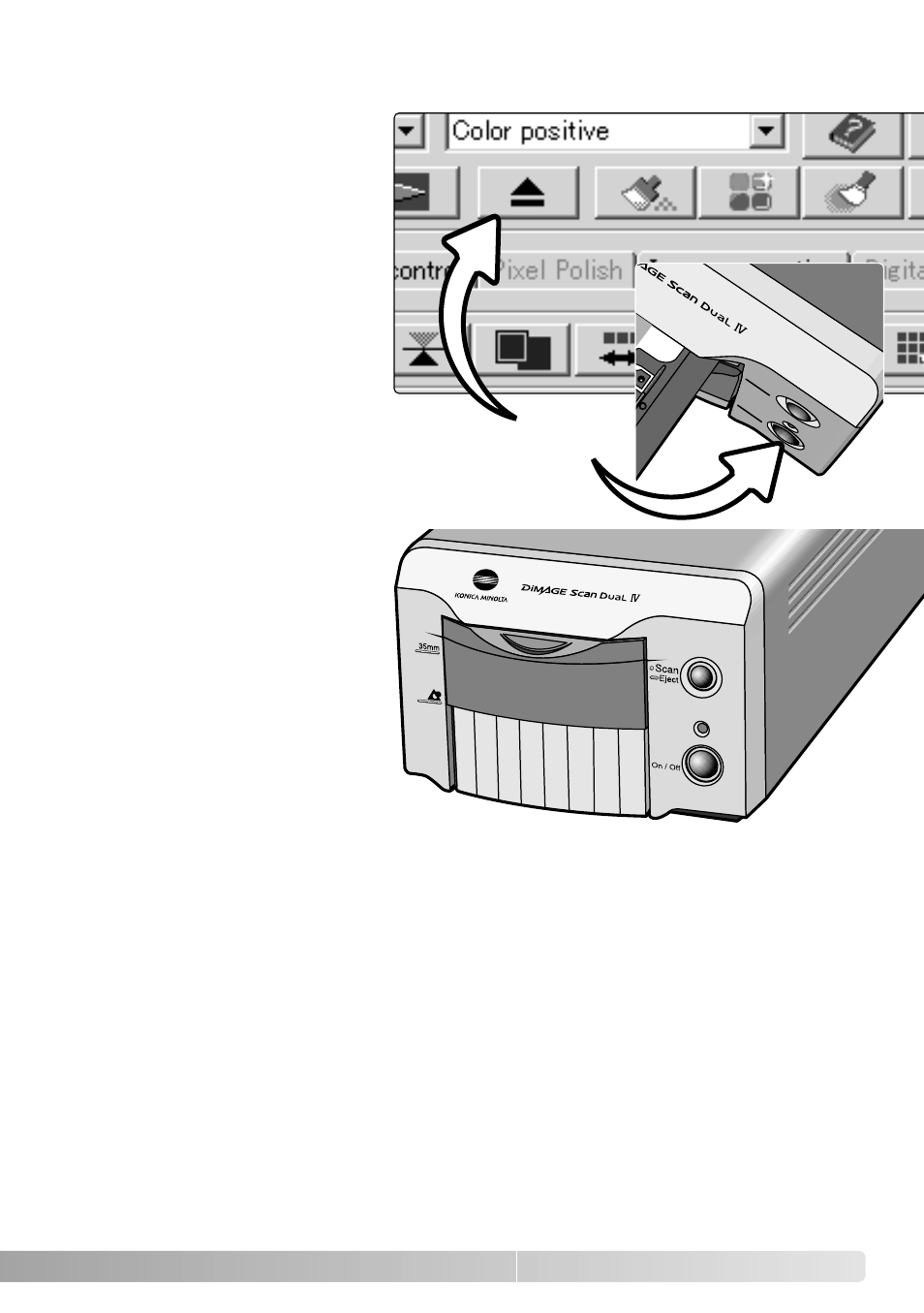
Ejecting a film holder
Click the eject button in the
DiMAGE Scan Utility window or
press and hold the Quick Scan /
eject button on the scanner to
remove the holder; the scanner
automatically ejects the holder to
its initial insertion position. Do not
touch or hinder the holder while it
is moving. If the scanner is
turned off before the holder is
ejected, turn on the scanner; the
holder is automatically ejected.
When using the optional APS
adapter, the scanner
automatically rewinds the film
when the eject button is pressed.
Do not remove the adapter until
the rewind motor has stopped.
Close the front door when the
scanner is not in use.
21
Eject button
