Scanner port – Symbol Technologies VRC 6940 User Manual
Page 99
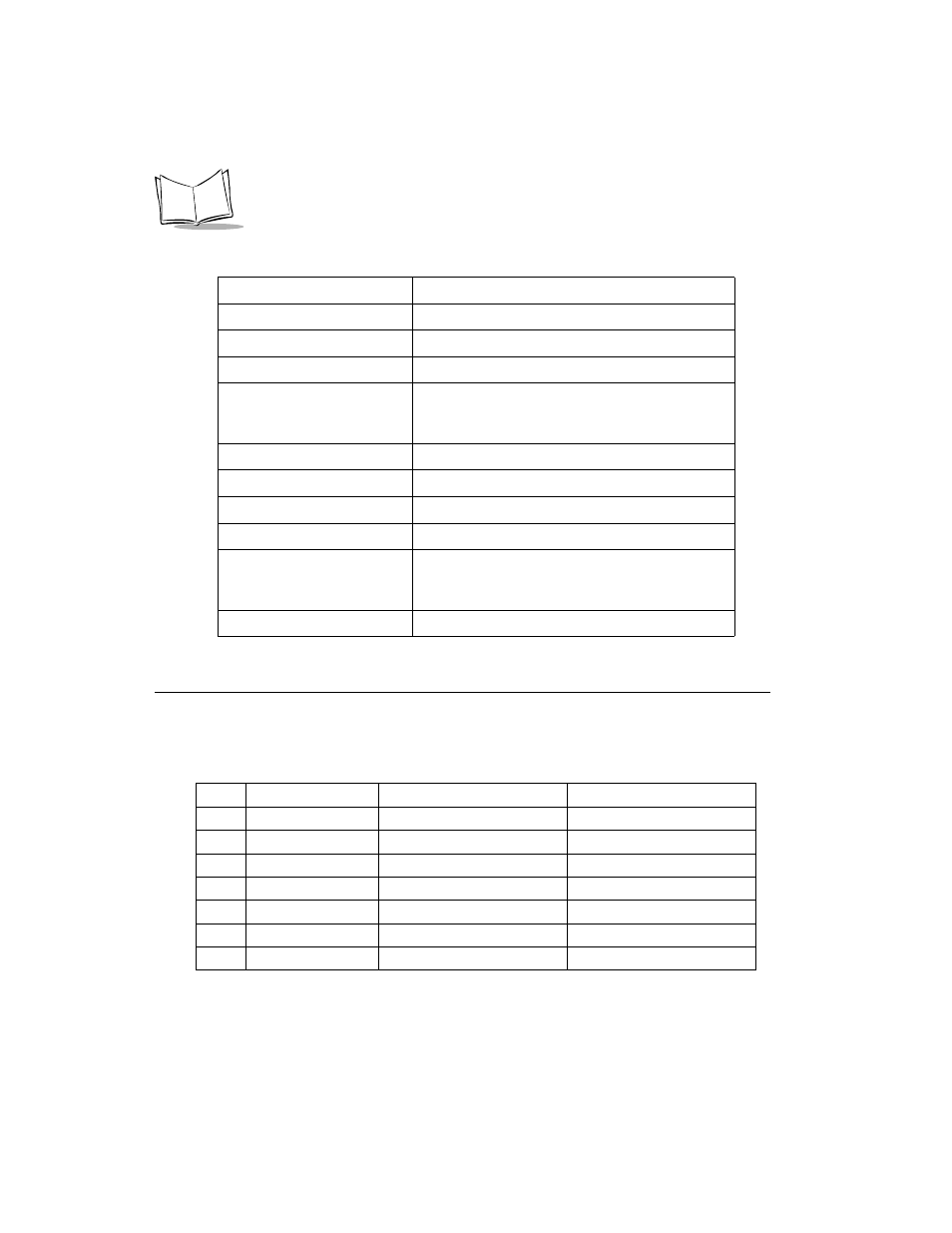
D-2
VRC 6940 Product Reference Guide
Scanner Port
The Scanner Port is located on the back panel of the VRC 6940.
descriptions.
Microprocessor
NEC V25
Housing
Magnesium Alloy
Sealing
IP65 and NEMA4
Vibration Specification
SAE 1445
Operating Temperature:
without internal heater
with optional internal heater
-2°F to 122° F / -20°C to 50° C
-22°F to 122°F / -30°C to 50°C
Storage Temperature
-40°F to 140° F/ -40°C to 60° C
RF Technology: 2.4 GHz
Yes
Operating System
DR-DOS
Architecture
16 Bit
Memory:
RAM
FLASH
640KB
1.2MB
Programming Tool
16 Bit Application Developer's Toolkit
Table D-2. Scanner Port Pin Descriptions
Pin
Name
Function
Direction
1
SOS
Start of scan
1
input
2
BARDATA
Bar code data
input
3
LEDEN
L.E.D. enable
output
4
LASERTRIGN
Laser trigger not
input
5
LASEREN
Laser enable
output
6
GROUND
Logic/power ground
N/A
7
LASERVCC
Laser power (+5V)
output
1
Must be grounded on contact–wand scanners
Table D-1. VRC 6940 Specifications
