Cfg24 configurator utility, Starting the utility, Initializing the radio – Symbol Technologies VRC 6940 User Manual
Page 71: Cfg24, Configurator utility
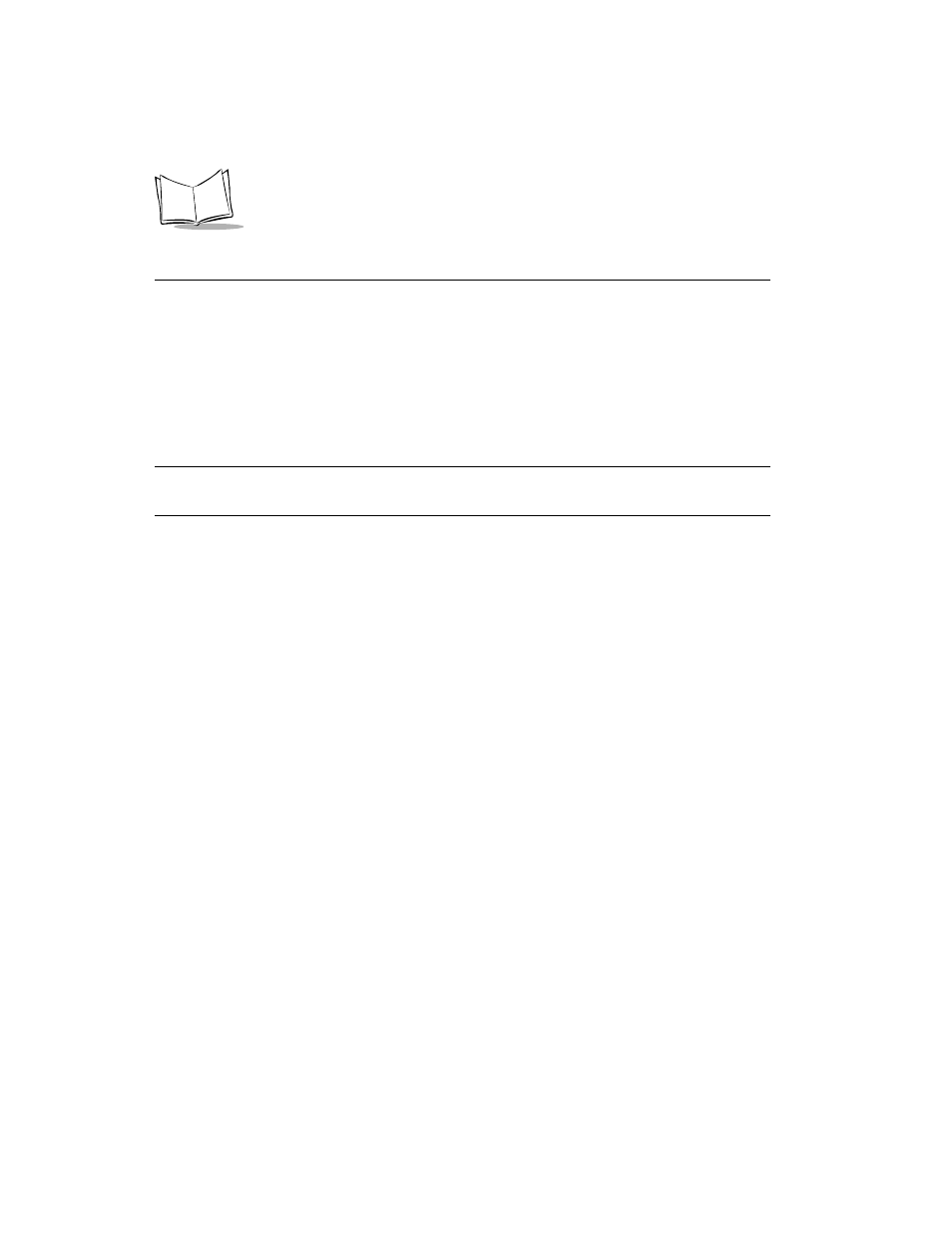
A-12
VRC 6940 Product Reference Guide
CFG24 Configurator Utility
The CFG24 Spectrum24 Configurator utility lets you:
!
configure radio communication parameters
!
initialize a configuration stored in the NET.CFG file in the terminal’s current
directory
CFG24 updates NET.CFG settings every time it runs. It saves parameter settings to the radio
flash storage initialization area, and then checks for an association between the terminal and
an Access Point (AP).
Note: The Spectrum24 DOS ODI driver must be installed before you use
CFG24.
Starting the Utility
There are two ways to start the utility:
1. The first time you power up a VRC 6940 terminal the terminal loads essential
utilities and system drivers and displays the CFG24 Configurator utility as shown in
.
2. Alternate method: go to a DOS prompt and type:
CFG24 [-I].
How you get to a
DOS prompt depends on what applications have been loaded onto the terminal, and
how they have been programmed. The DOS prompt may also appear if you boot the
terminal and it cannot connect to the network.
The optional parameter
[-I]
initializes the current configuration. If you are
configuring the terminal for the first time, this option starts the utility and displays
the Configurator menu.
Initializing the Radio
When you use the
[-I]
parameter, the utility initializes the radio using the settings currently
stored in NET.CFG. Default settings:
NET_ID:
101
Terminal IP address:
10.x.y.z (x, y, and z are the last 3 bytes of the IEEE address)
Subnet mask:
255.0.0.0
Default router:
0.0.0.0
