Restart after forcing a suspend, Booting a vrc 6940, Warm boot – Symbol Technologies VRC 6940 User Manual
Page 50: Restart after forcing a suspend -5, Booting a vrc 6940 -5, Warm boot -5
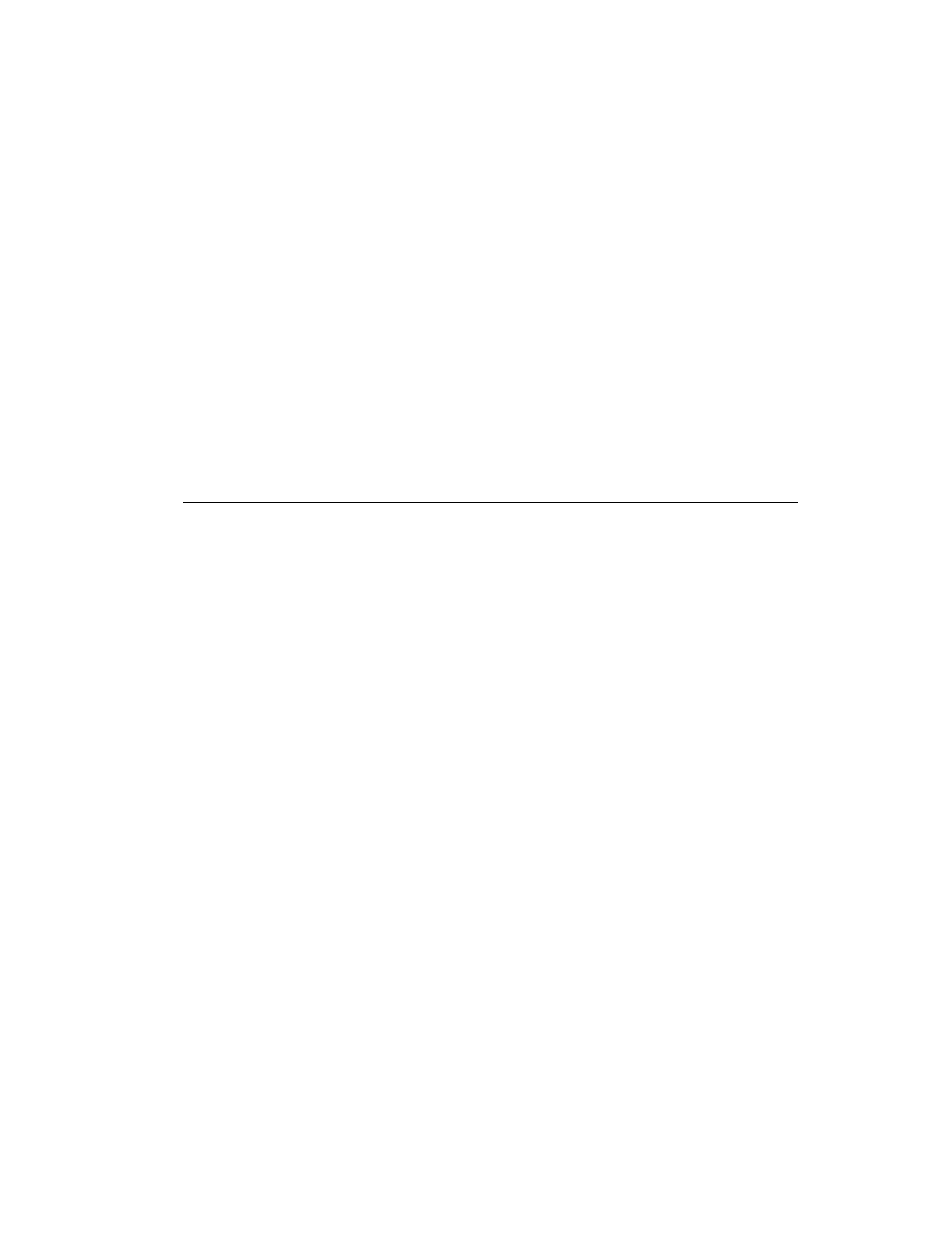
6-5
Troubleshooting
3. Restart After Forcing a Suspend
If you have forced the terminal into suspend, do not use the ON/OFF key to restart the
terminal, as this causes the program to resume where it left off, trying to perform the same
unsuccessful operation.
1. First, try to start the terminal with a warm boot, described on
2. If a warm boot does not correct the problem, try a cold boot, described on
3. If a cold boot does not correct the problem, try to boot into Command Mode,
.
4. If you cannot boot into Command Mode, contact Symbol Technical Support.
Booting a VRC 6940
Warm Boot
A warm boot resets the operating system and software while preserving the program and data
that may be on the RAM disk. To perform a warm boot:
1. Press the ON/OFF key to suspend the terminal.
2. Press and hold the SHIFT and L keys.
3. Press and release the ON/OFF key.
4. Release the SHIFT and L keys.
The VRC 6940 displays copyright, RAM size, expanded memory size, and other
start-up information, depending on the system's configuration.
If a warm boot successfully solves the problem, then the problem may have been caused by:
!
an error in the application program
!
a temporary communications problem in the network
Consider going back into the application that was running when the problem occurred, and
try to recreate the problem. If there are network problems during the boot process, the
terminal may display a message similar to this one:
NOT ASSOCIATED
and a DOS prompt appears. From here, use the DIAG24 software to run ping tests or identify
potential radio problems on the network. See page
