Table a-1 – Symbol Technologies VRC 6940 User Manual
Page 62
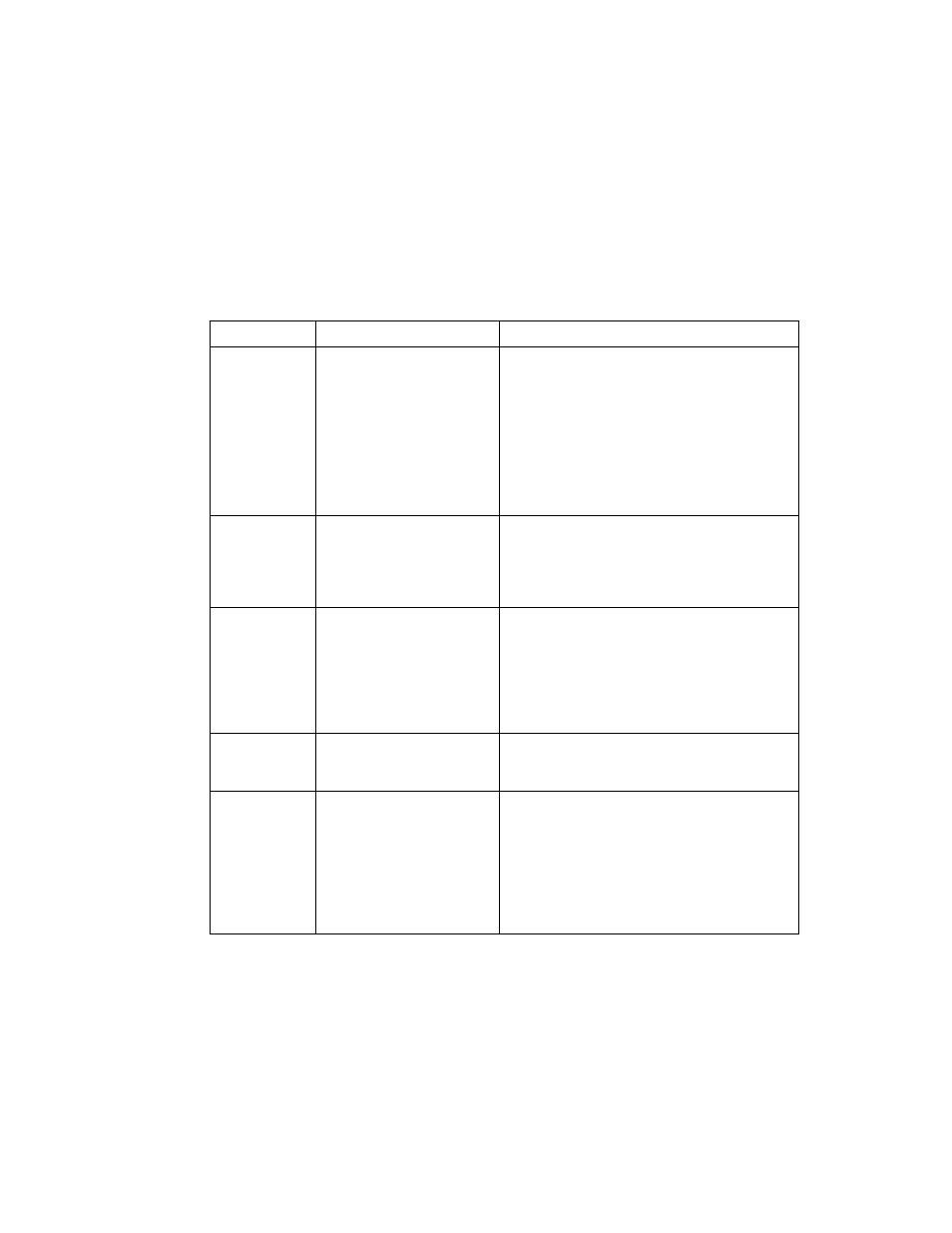
A-3
Utilities and Diagnostic Tests
7. To end a Self Test and return to the Self Test menu, press CLEAR. To return to the
Command Mode function menu, press CLEAR again.
Table A-1. Self Test Summary
Self Test
What You Should See
Comments
Config Screen 1
Config Screen 1
Vers: 6940 1.10-00
Time: 09:45:23
Date: 01-01-1980-2
Nicd: Good Main:
Good
Power Src: Charger
COM1: S1 10100
COM2: None
• Displays the terminal type and version, time,
date, main and backup battery condition,
current power source, and serial port status.
• Make sure the values shown for
Vers
,
Nicd
,
Power Src
, and
COM1
on the terminal match
those shown here.
• Allows you to perform the keyboard test
described on
.
• Press CLEAR to return to the Self Test menu.
Config Screen 2
Config Screen 2
LCD: 0 LCD TYPE:08
KBD ID:00 GA REV:00
Wake cause Cmd Mode
• Reports keyboard and display information.
• Make sure the values for
LCD
,
LCD TYPE
and
KBD ID
on the terminal match those shown
here.
• Press CLEAR to return to the Self Test menu.
Memory Screen When the test completes,
these results appear:
Memory Screen 2
ROM CRC: 0 NVM CRC: 10
RAM:0640K Pass S
EMS:0000K None
• Tests
ROM
,
RAM
and
EMS
(Expanded) memory,
and reports the amount of
RAM
and
EMS
.
• Takes about one minute to complete.
• Make sure the values shown for
CRC
match
those shown here.
• The
RAM
test result must be
Pass
.
• Press CLEAR to return to the Self Test menu.
Fill Screen
Test Pattern
• The entire screen fills with a test pattern:
make sure that it all displays clearly.
• Press CLEAR to return to the Self Test menu.
Set RTC Screen
Set RTC Screen
Time: 01:59:13
Date: 01-01-1980-2
• Lets you set the real-time clock (time and
date).
• UP/DOWN arrows change the value at the
cursor. LEFT/RIGHT arrows move the cursor.
• Set the time and press ENTER.
• Set the date and press ENTER.
Format: MM-DD-YYYY
• Press CLEAR to return to the Self Test menu.
