Chapter 1 getting started, Purpose of this manual, Chapter 1. getting started – Symbol Technologies VRC 6940 User Manual
Page 12: Purpose of this manual -1
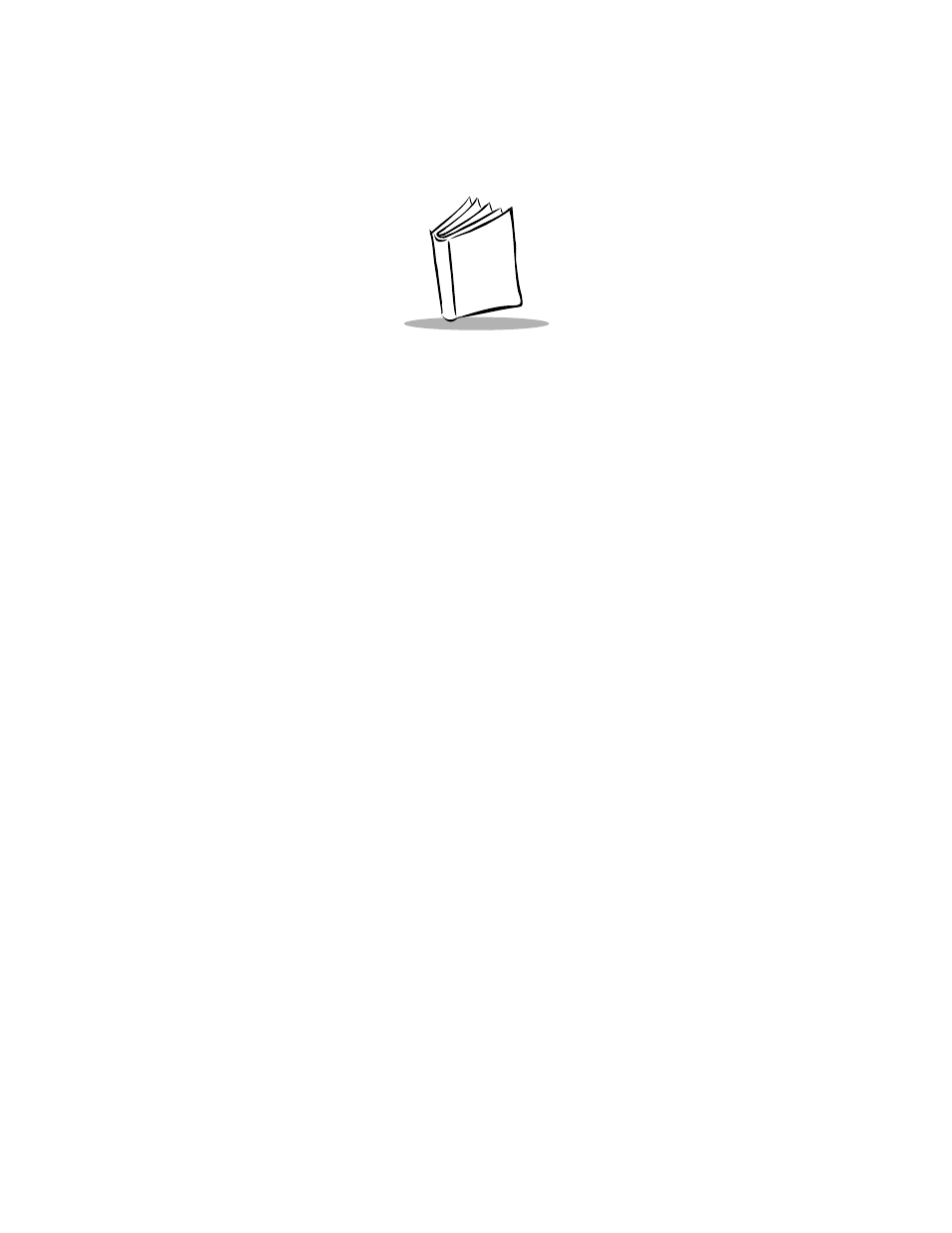
1-1
Chapter 1 Getting Started
VRC 6940 terminals are rugged mobile computer terminals that communicate by radio with
a host computer on Spectrum24
®
networks. End-users view network applications and data
on the terminal’s 8-line screen, and use its keyboard or an attached scanner to enter and
transmit data.
The terminal uses the DR-DOS
™
V3.41 operating system, compatible with the industry-
standard IBM PC-DOS
™
. DR-DOS provides access to a number of commercially available
programming tools. Symbol can provide additional programming tools for easier system
programming and access to special features.
VRC 6940 features include:
!
8 line x 40 column screen display
!
54-key keyboard
!
DOS operating system and 16-bit processing
!
compatibility with laser scanners and pen-based bar code readers
!
support for industrial software applications
!
support for spread-spectrum radio frequency technology
Purpose of This Manual
This manual is for Information Systems and Technical Support personnel who are responsible
for installing and supporting VRC 6940 terminals. It describes how to install, configure and
maintain a terminal. For information on day-to-day operation for end-users, see the VRC
6940 Terminal Quick Reference Guide (p/n 72-37640-XX).
