Symbol Technologies VRC 6940 User Manual
Page 65
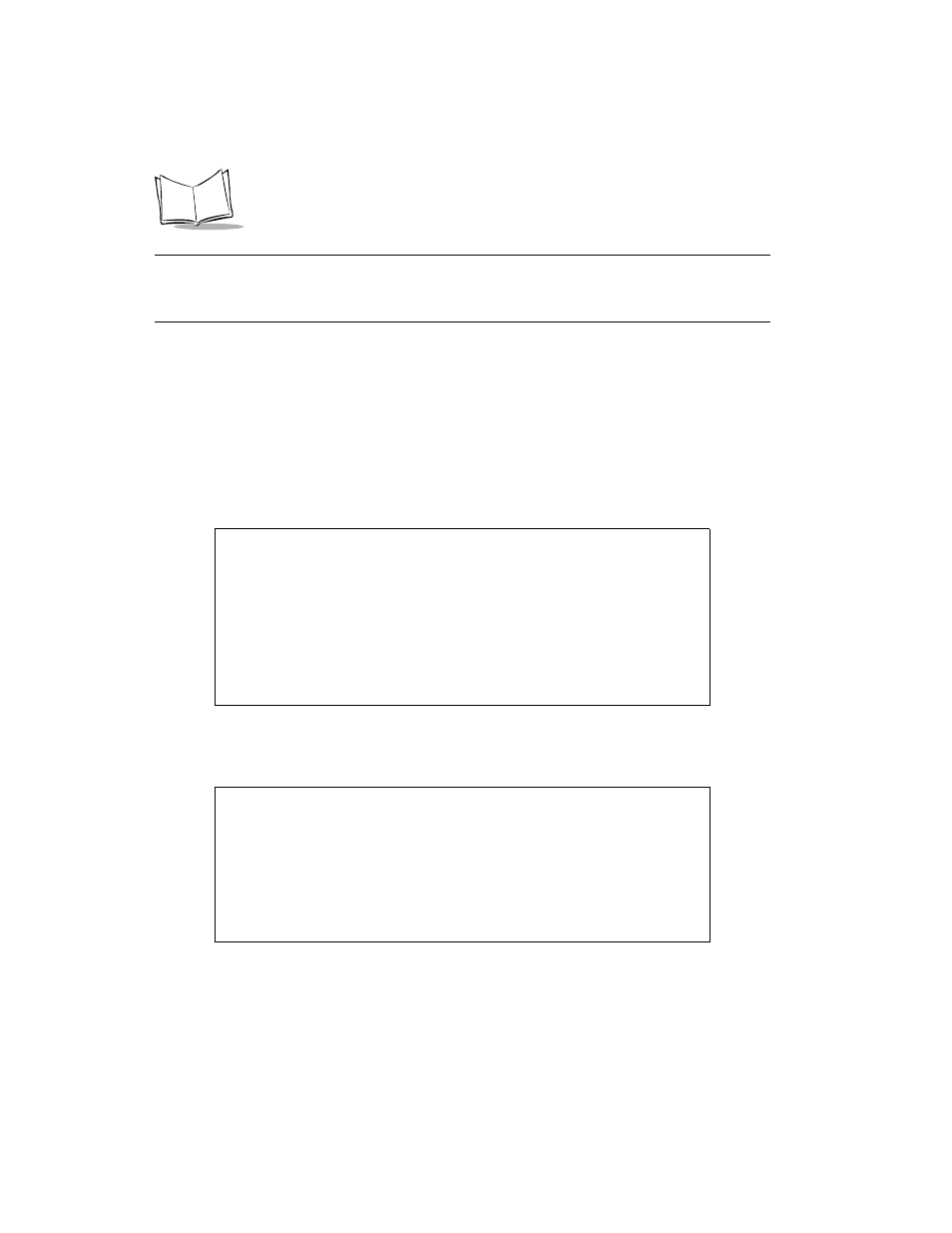
A-6
VRC 6940 Product Reference Guide
Note: DIAG24 uses a message file (
msg.msg
) that it reads from the same
drive and directory as the DIAG24 software. If you see corrupted
screens, the message file may be missing.
4. Select a Roaming Mode. If you want the terminal to ping an AP, but roam between
APs as you move around, select
Roaming Enabled
. If you want to ping a specific
AP, select that AP identifier from the list. If more APs are in range than can fit on one
screen, then the last selection will be
More
. Selecting this will present more available
APs for selection.
shows a Roaming Enabled option, followed by a list of AP identifiers. For
each AP identifier,
bb
represents the AP identifier (or BSS identifier) and
eeeeeeeeeeee
represents the 48-bit MAC address of the AP in hexadecimal
notation.
Figure A-4. Selecting a Roaming Mode
5. Press
1, 2 or 3 to select the ping message size:
Figure A-5. Selecting Ping Message Size
1. Roaming Enabled
2. bb--eeeeeeeeeeee
3. bb--eeeeeeeeeeee
4. bb--eeeeeeeeeeee
....
n. bb--eeeeeeeeeeee
Select[1-n or 'Q']:
MESSAGE SIZE
1. 100 bytes
2. 256 bytes
3. 512 bytes
Select[1-3 or 'Q']:
