Chapter 6 troubleshooting, Troubleshooting a vrc 6940 terminal, Chapter 6. troubleshooting – Symbol Technologies VRC 6940 User Manual
Page 46: Troubleshooting a vrc 6940 terminal -1
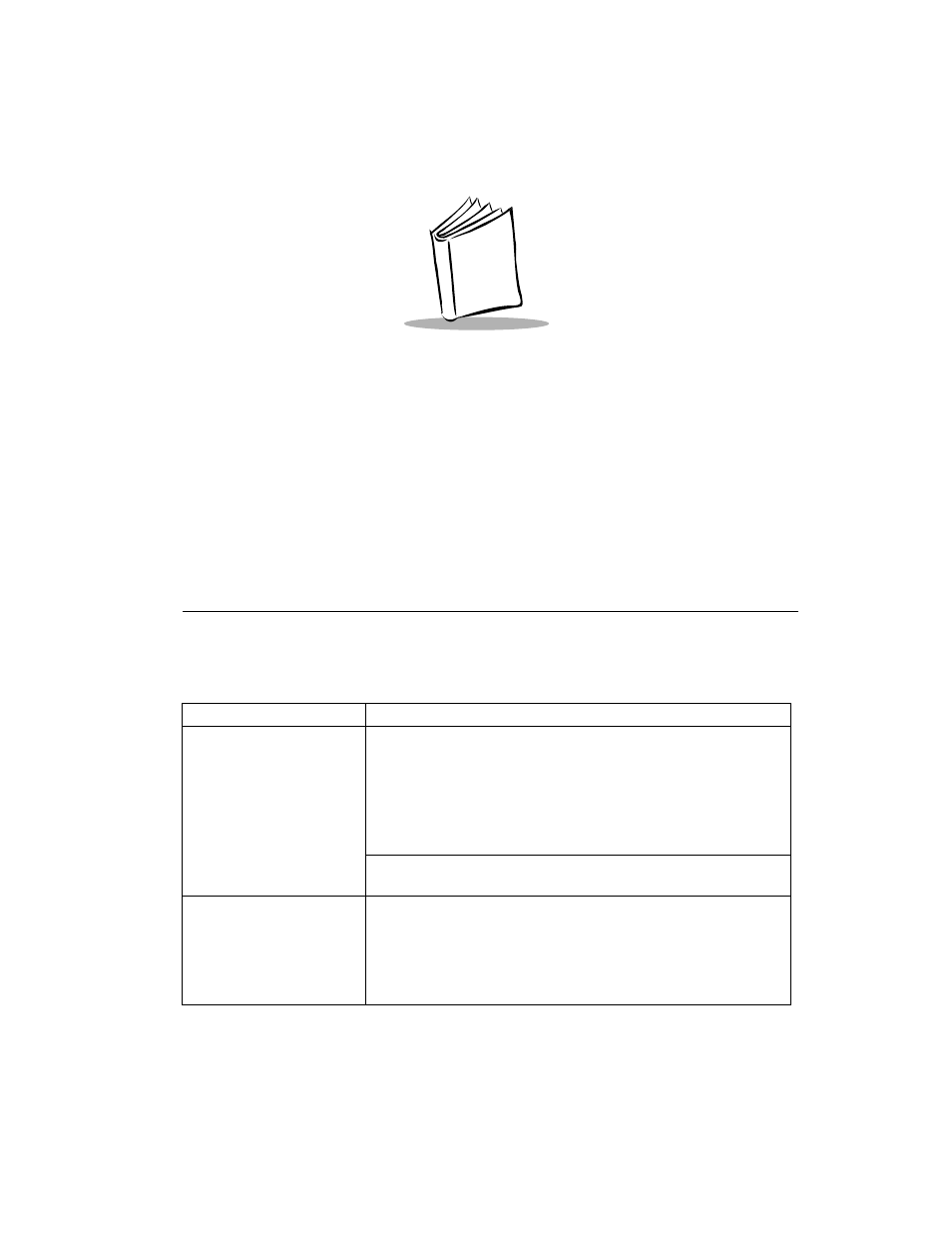
6-1
Chapter 6 Troubleshooting
This chapter provides basic problem-solving information for VRC 6940 terminals, including:
!
troubleshooting and error messages
!
warm and cold boot instructions
!
running the Memory Transfer utility to provide more troubleshooting data
Troubleshooting a VRC 6940 Terminal
describes some problems, their probable causes and some suggested solutions.
Some of the situations are discussed further in the pages that follow.
Table 6-1. Troubleshooting VRC 6940 Terminals
Problem
Action
Terminal does not start
Make sure the terminal is connected to a power source. If the external
power cable has come unplugged, plug it back in and press the ON/
OFF key to restart the terminal.
Whether or not your session and data were saved depends on the
internal battery and how long the terminal was disconnected. If the
internal battery has not been depleted, the session will resume where
it left off. See
for more information on the internal battery.
If the terminal uses a vehicle battery as a power source, check the
vehicle battery. If it is depleted (dead), replace the vehicle battery.
Terminal suspends suddenly
(shuts off)
The terminal suspends if it loses the connection to its main power
source. Check the main power supply and power cable. You should be
able to restart the terminal when you reconnect to a power source.
Whether or not your session and data were saved depends on the
internal battery and how long the terminal was disconnected. See
for more information on the internal battery.
