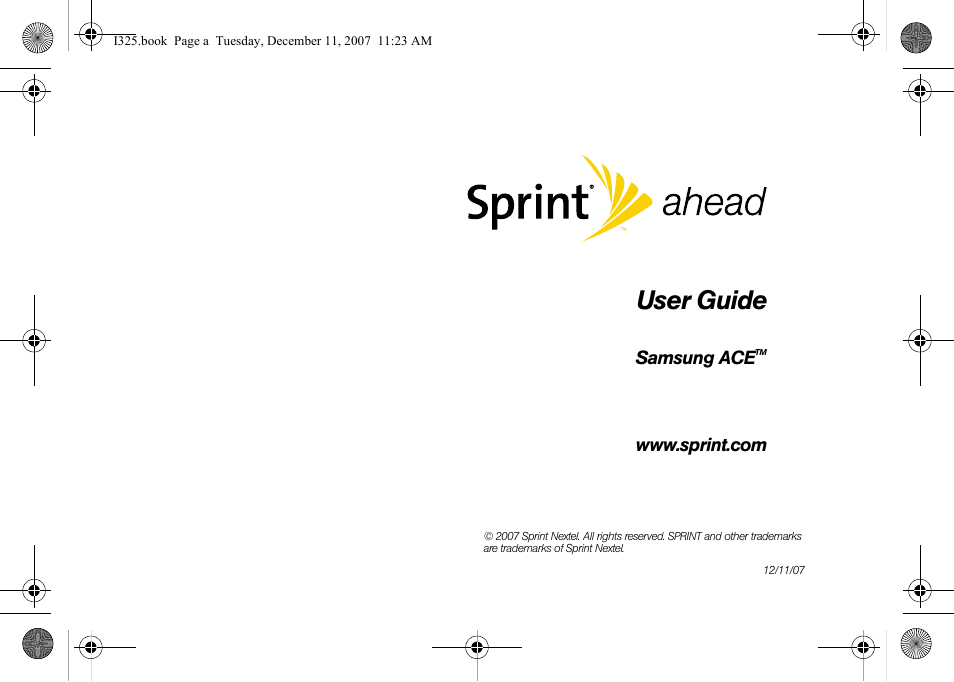Samsung ACE User Manual
User guide
Table of contents
Document Outline
- Table of Contents
- Introduction
- Your Device’s Menu
- Getting Started
- Your Device
- Device Basics
- Your Device Features
- Viewing the Display Screen
- Features of Your Device
- Turning Your Device On and Off
- Using Your Device’s Battery and Charger
- Navigating Through Device Menus
- Displaying Your Phone Number
- Making and Answering Calls
- Entering Text
- Your Device’s Settings
- Your Device’s Security
- Roaming
- Call History
- Contacts
- Adding a New Contacts Entry
- Assigning Speed Dial Numbers
- Finding Contacts Entries
- Contacts Entry Options
- Adding a Phone Number to a Contacts Entry
- Editing a Contacts Entry’s Phone Number
- Editing a Contacts Entry
- Deleting Contacts
- Beaming a Contacts Entry
- Selecting a Ringer Type for an Entry
- Dialing Sprint Services
- Calendar and Tools
- Using the microSD Card
- Camera
- Bluetooth
- Mobile Applications
- Synchronizing with ActiveSync
- Device Basics
- Sprint Service Features
- Sprint Service Features: The Basics
- Software Store and TV
- Sprint Voice Command
- Sprint Worldwide Wireless Service
- Your SIM Card
- Using Your Device in GSM Mode
- Using Your SIM Card’s PhoneBook
- Setting GSM Services Options
- Contacting Sprint
- Services
- Selecting a Network
- Safety and Warranty Information
- Index