Camera, Taking pictures – Samsung ACE User Manual
Page 119
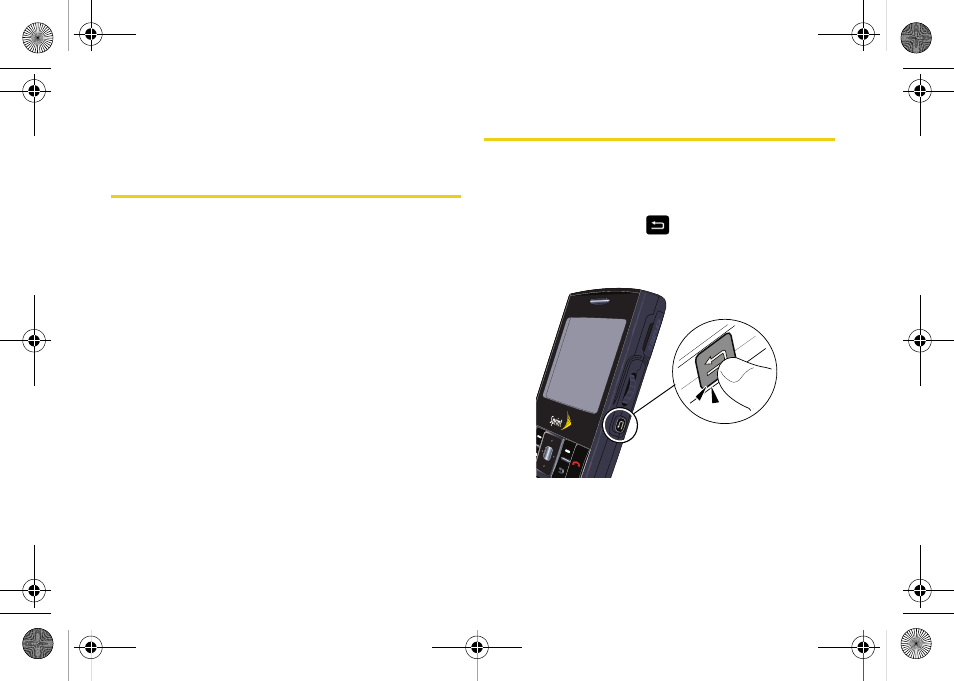
104
Section 2I. Camera
Section 2I
Camera
ࡗ
ࡗ
ࡗ
ࡗ
Working with Pictures and Videos
ࡗ
Sending Pictures and Videos by Email
ࡗ
Printing Pictures via Bluetooth
Your device’s built-in camera gives you the ability to take full-
color digital pictures, view your pictures using the device’s
display, and instantly send them to family and friends.
It’s fun,
and it’s as easy to use as a traditional point-and-click
camera.
This section explains the features and options of your
device’s built-in camera.
Taking Pictures
Taking pictures with your device’s built-in camera is as
simple as choosing a subject, pointing the lens, and
pressing a button.
Although the side button
can be used for clearing
text, you can also quickly activate the camera or
camcorder by pressing and holding the side button.
I325.book Page 104 Tuesday, December 11, 2007 11:23 AM
- Galaxy 3 (128 pages)
- intensity 2 (193 pages)
- Gusto (152 pages)
- E1125 (2 pages)
- C3110 (2 pages)
- SGH-D780 (49 pages)
- SGH-S200 (80 pages)
- SGH-C100 (82 pages)
- SGH-C100 (80 pages)
- E1100T (2 pages)
- SGH-X100 (2 pages)
- SGH-M600 (7 pages)
- SGH-C110 (152 pages)
- B2700 (63 pages)
- C5212 (57 pages)
- SGH-i750 (26 pages)
- SGH-X640 (73 pages)
- SGH-I900C (110 pages)
- E600 (97 pages)
- SGH-M610 (49 pages)
- SGH-E820N (102 pages)
- SGH-X400 (83 pages)
- SGH-E400 (79 pages)
- E2100 (2 pages)
- SGH-X520 (2 pages)
- SCH N391 (75 pages)
- SPH i700 (186 pages)
- SCH-A302 (49 pages)
- A930 (216 pages)
- SCH-A212 (63 pages)
- A790 (226 pages)
- SCH i830 (224 pages)
- 540 (41 pages)
- SCH-A101 (40 pages)
- SPH-A920WSSXAR (272 pages)
- SPH-A840BKSXAR (273 pages)
- SPH A740 (150 pages)
- SCH-X969 (54 pages)
- SCH-2500 (57 pages)
- SPH-N105 (62 pages)
- SCH-470 (46 pages)
- SPH-N300 (167 pages)
- SCH-T300 (180 pages)
- SGH-200 (43 pages)
- GT-C3050 (2 pages)
