Entering numbers – Samsung ACE User Manual
Page 52
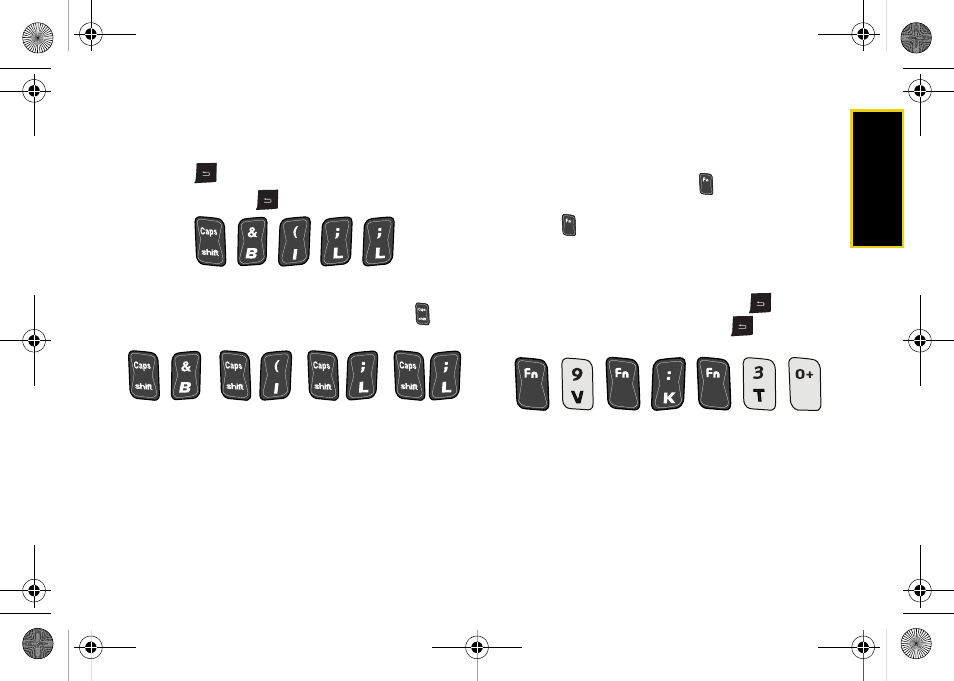
Device B
a
sics
37
2.
Press the corresponding text keys.
Ⅲ
For example, to enter the word “Bill,” type the
keypad sequence below. If you make a mistake,
press
to erase a single character.
Ⅲ
Press and hold
to erase an entire word.)
Ⅲ
To enter all uppercase characters, press
before each letter.
Entering Numbers
The keypad can be used to enter numbers, letters, and
symbols. Although these keys default to text (letters),
numbers can be input by using
in conjunction with
the correct number key.
1.
Press
to input the character on the top row of
the next key pressed.
2.
Press the corresponding keys. (For example, to
enter “9:30,” you would use the keypad sequence
below. If you make a mistake, press
to erase a
single character. Press and hold
to erase an
entire word.)
B i l l
BILL
9:30
I325.book Page 37 Tuesday, December 11, 2007 11:23 AM
- Galaxy 3 (128 pages)
- intensity 2 (193 pages)
- Gusto (152 pages)
- E1125 (2 pages)
- C3110 (2 pages)
- SGH-D780 (49 pages)
- SGH-S200 (80 pages)
- SGH-C100 (80 pages)
- SGH-C100 (82 pages)
- E1100T (2 pages)
- SGH-X100 (2 pages)
- SGH-M600 (7 pages)
- SGH-C110 (152 pages)
- B2700 (63 pages)
- C5212 (57 pages)
- SGH-i750 (26 pages)
- SGH-X640 (73 pages)
- SGH-I900C (110 pages)
- E600 (97 pages)
- SGH-M610 (49 pages)
- SGH-E820N (102 pages)
- SGH-X400 (83 pages)
- SGH-E400 (79 pages)
- E2100 (2 pages)
- SGH-X520 (2 pages)
- SCH N391 (75 pages)
- SPH i700 (186 pages)
- SCH-A302 (49 pages)
- A930 (216 pages)
- SCH-A212 (63 pages)
- A790 (226 pages)
- SCH i830 (224 pages)
- 540 (41 pages)
- SCH-A101 (40 pages)
- SPH-A920WSSXAR (272 pages)
- SPH-A840BKSXAR (273 pages)
- SPH A740 (150 pages)
- SCH-X969 (54 pages)
- SCH-2500 (57 pages)
- SPH-N105 (62 pages)
- SCH-470 (46 pages)
- SPH-N300 (167 pages)
- SCH-T300 (180 pages)
- SGH-200 (43 pages)
- GT-C3050 (2 pages)
