Using the stopwatch, Using the world clock – Samsung ACE User Manual
Page 111
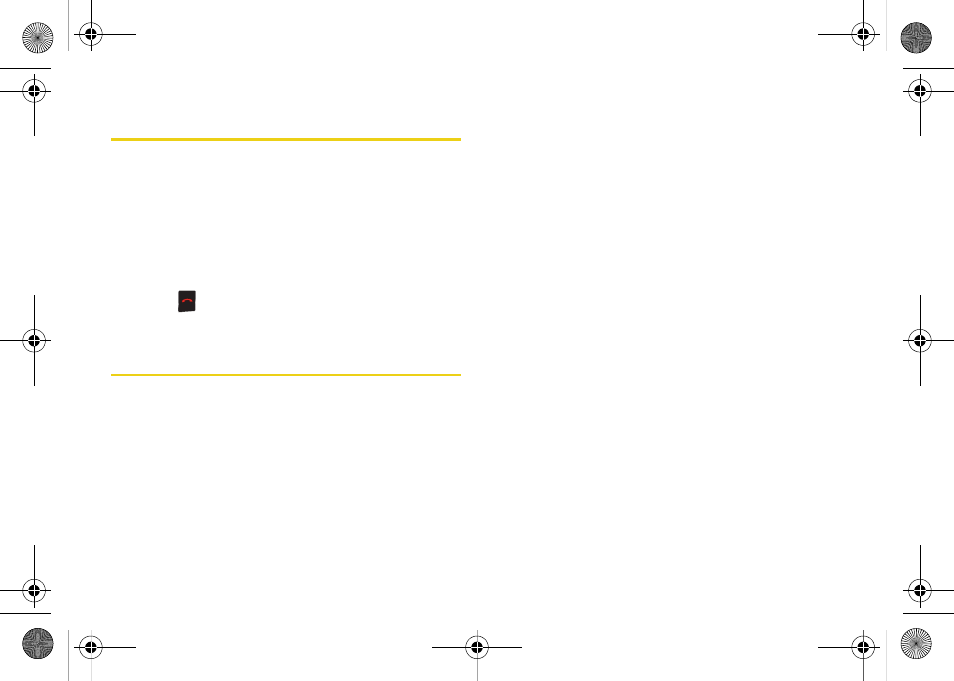
96
Section 2G. Calendar and Tools
Using the Stopwatch
Your device comes with a built-in stopwatch.
1.
Press
Start > More
(left softkey)
> Accessories >
Stopwatch
.
2.
Press
Start
(right softkey) to turn on the timer.
3.
Press
Reset
(left softkey) to set the timer back to
zero.
4.
Press
to exit the application and return to the
Home screen.
Using the World Clock
To view the time in over 50 different locations:
1.
Press
Start > Organizer > World Clock
.
2.
Press the left softkey to switch between
World map
and
World clock
views.
3.
Highlight
Clock 1
or
Clock 2
and then press
Edit
(right
softkey)
> Assign
to configure the clock.
4.
Select a
Country
,
City
, and
Time Zone
(including
Daylight Savings Time) and press
Done
(left
softkey).
I325.book Page 96 Tuesday, December 11, 2007 11:23 AM
- Galaxy 3 (128 pages)
- intensity 2 (193 pages)
- Gusto (152 pages)
- E1125 (2 pages)
- C3110 (2 pages)
- SGH-D780 (49 pages)
- SGH-S200 (80 pages)
- SGH-C100 (80 pages)
- SGH-C100 (82 pages)
- E1100T (2 pages)
- SGH-X100 (2 pages)
- SGH-M600 (7 pages)
- SGH-C110 (152 pages)
- B2700 (63 pages)
- C5212 (57 pages)
- SGH-i750 (26 pages)
- SGH-X640 (73 pages)
- SGH-I900C (110 pages)
- E600 (97 pages)
- SGH-M610 (49 pages)
- SGH-E820N (102 pages)
- SGH-X400 (83 pages)
- SGH-E400 (79 pages)
- E2100 (2 pages)
- SGH-X520 (2 pages)
- SCH N391 (75 pages)
- SPH i700 (186 pages)
- SCH-A302 (49 pages)
- A930 (216 pages)
- SCH-A212 (63 pages)
- A790 (226 pages)
- SCH i830 (224 pages)
- 540 (41 pages)
- SCH-A101 (40 pages)
- SPH-A920WSSXAR (272 pages)
- SPH-A840BKSXAR (273 pages)
- SPH A740 (150 pages)
- SCH-X969 (54 pages)
- SCH-2500 (57 pages)
- SPH-N105 (62 pages)
- SCH-470 (46 pages)
- SPH-N300 (167 pages)
- SCH-T300 (180 pages)
- SGH-200 (43 pages)
- GT-C3050 (2 pages)
