Voice command settings – Samsung ACE User Manual
Page 178
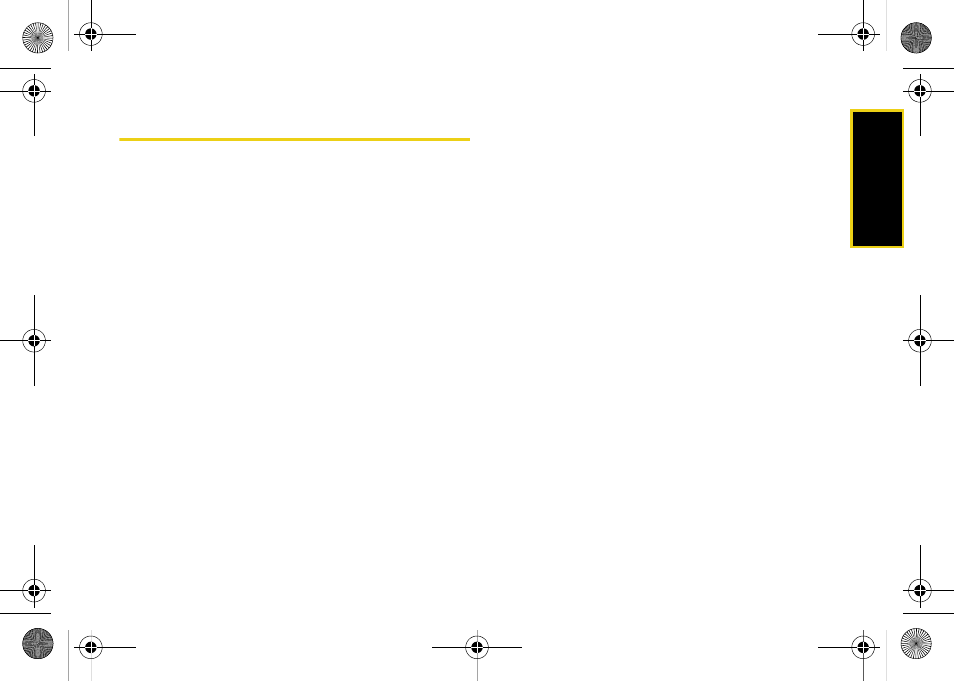
Sp
ri
nt
V
o
ic
e
C
o
mm
an
d
Section 3C. Sprint Voice Command
163
Voice Command Settings
To adjust the Voice Command setting prior to use:
1.
Press
Start > More
(left softkey)
> Voice Command
.
2.
Use the navigation key to change the values within
the different fields. These settings determine which
applications you want to be accessible when using
the Voice Command feature.
Ⅲ
Voice Enabled
activates the Voice Command
feature. (Choose from either
Yes
or
No
.)
Ⅲ
Availability
allows you to make the feature either
Always available
or
Password Protected
.
Ⅲ
Announcement Routing
routes announcements via
a designated method. (Choose from either
Bluetooth Only
,
Bluetooth if Available
, or
Speaker Only
.)
Ⅲ
Announcements
restricts the use of
announcements to either
Free Time Only
or
Always
.
Ⅲ
Call Confirmations
allows you to configure the use
of call confirmations. (Choose from either
Yes
or
No
.)
Ⅲ
Dial Confirmations
allows you to configure the use
of dialing confirmations. (Choose from either
Yes
or
No
.)
Ⅲ
Announce Calls
allows you to configure the use of
announcement calls. (Choose from either
Yes
or
No
.)
Ⅲ
Announce Messaging
allows you to determine
which type of messages are announced. (Choose
from either
High Priority Only
,
No
, or
Yes
.)
Ⅲ
Calendar Reminders
allows you to configure the use
of calendar event reminders. (Choose from either
Yes
or
No
.)
Ⅲ
Media Selections
allows you to configure the use of
the voice command feature on media selections.
(Choose from either
Yes
or
No
.)
3.
Press
Done
to store these values.
I325.book Page 163 Tuesday, December 11, 2007 11:23 AM
