5 disconnect secondaries, Host command set reference – Siemens SIMATIC TIWAY 1 User Manual
Page 98
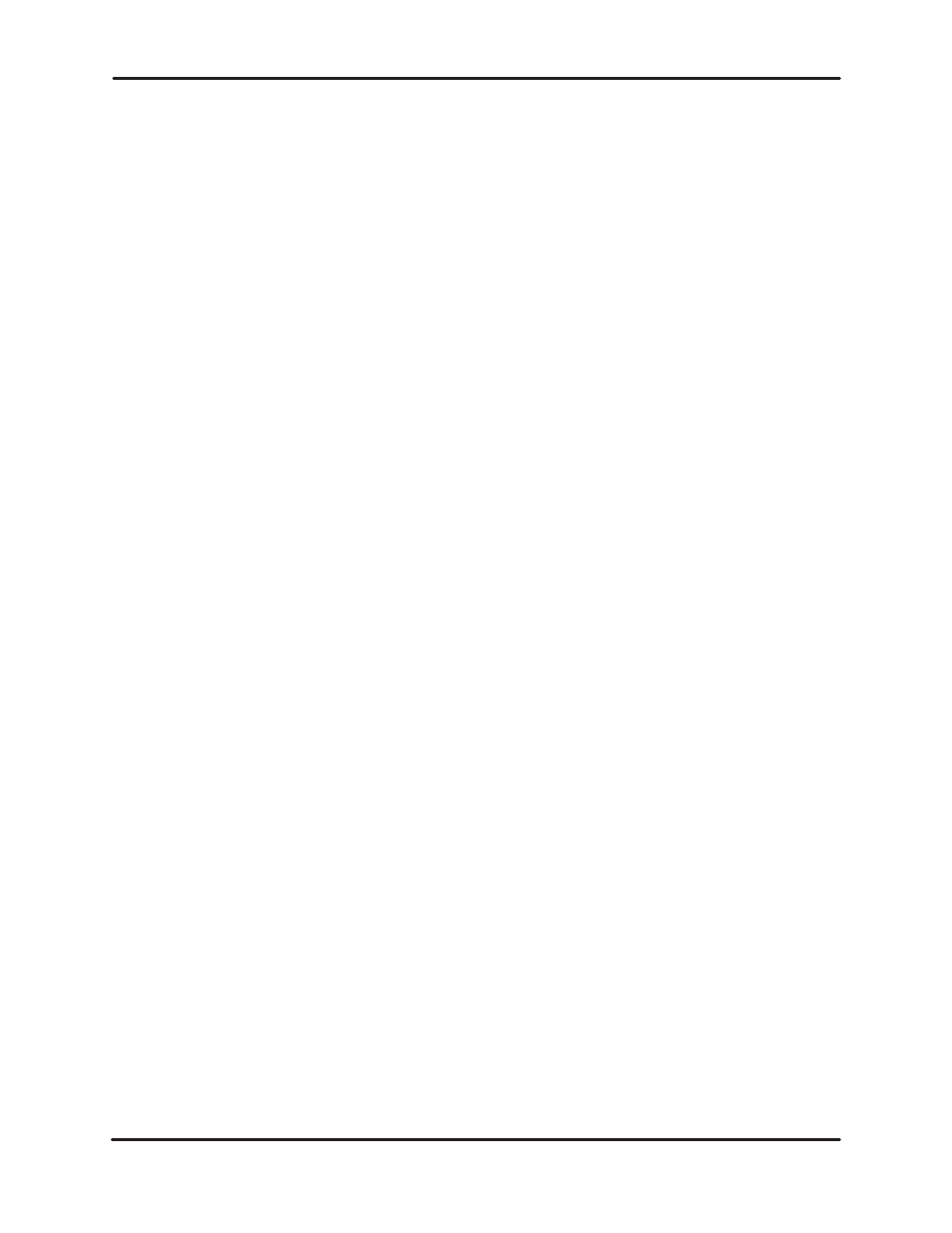
HOST COMMAND SET REFERENCE
UNILINK HOST ADAPTER
5–13
USER MANUAL
5.3.5
Disconnect Secondaries — 05
The DISCONNECT SECONDARIES command removes the specified
secondaries from the secondary log and automatically disables associated
macros, setting their MRSWs to the appropriate Termination Code. If the HIU
processing this command was given permission to issue a DISC on the network
when it was initialized, then this command also issues a DISC directive that
logically disconnects (possibly causing the secondary device to perform a
hardware reset) the specified secondary from the network. This does not
prevent another HIU or the background monitor from reconnecting the
secondary. Once a secondary device is logically disconnected, it will appear
offline to all HIUs on the network, causing the remaining network HIUs to set
the exception flag and MRSWs for any macros associated with that secondary.
Trying to disconnect many secondary devices at the same time, using the global
address FF hex, could cause the host command timeout to expire if the
secondary devices cannot respond in that time limit. If this occurs, the ERROR
RESPONSE will be returned and your applications software should retrieve the
secondary log to determine which secondary devices were disconnected.
Command: 05 [aa]
Response: 05 [bb]
Usage: TERMINATION
Modes: MHIU/EHA, HIU/EHA, MHIU, HIU
Parameters:
aa
The secondary addresses to be disconnected. Specifying address
FF will attempt to disconnect all secondary devices listed in the
secondary log.
bb
The secondary addresses that disconnected properly. If bb is 00
hex, none of the secondaries addressed were disconnected.
