1 configure adapter û 20, Host command set reference – Siemens SIMATIC TIWAY 1 User Manual
Page 132
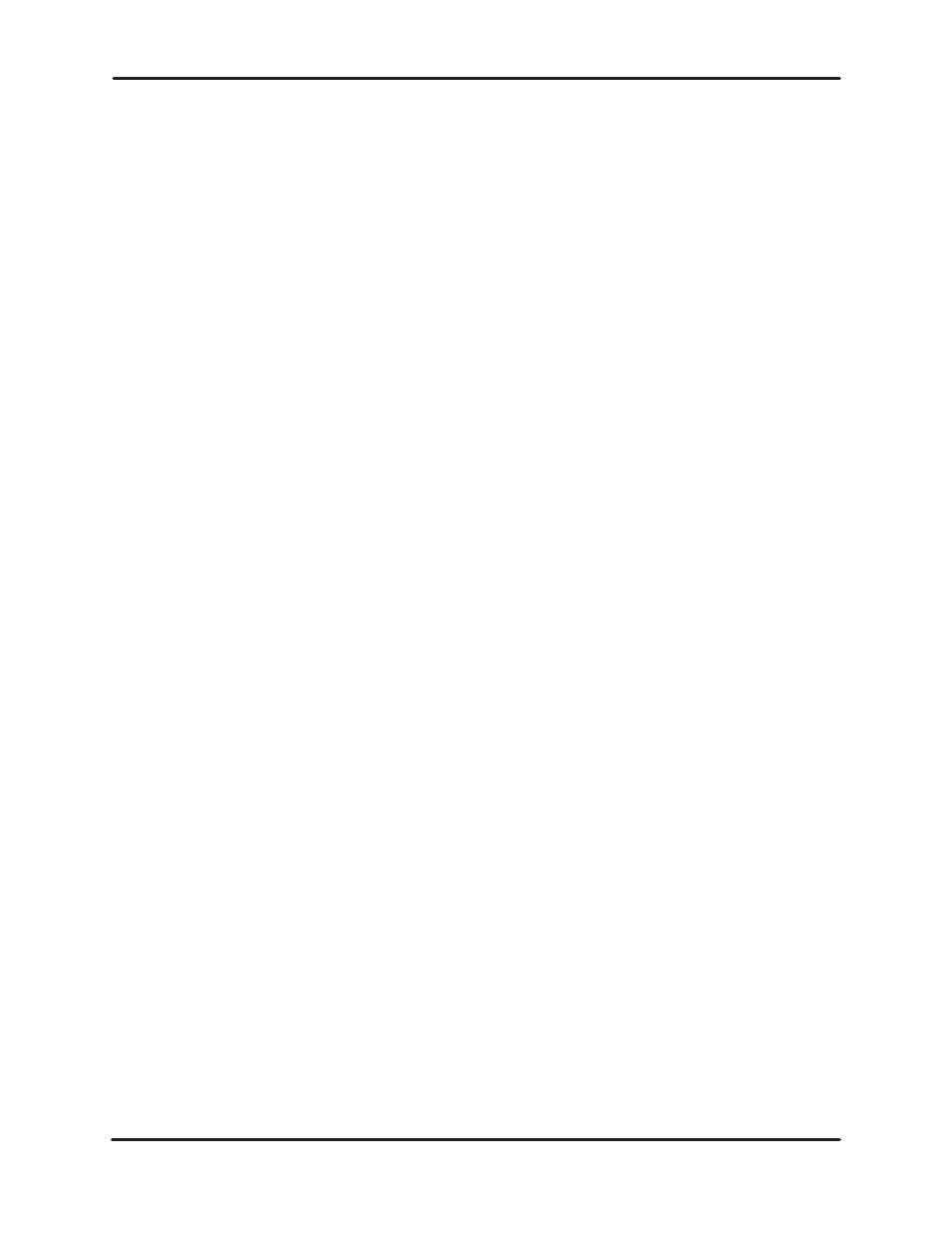
HOST COMMAND SET REFERENCE
UNILINK HOST ADAPTER
5–47
USER MANUAL
5.5.1
Configure Adapter — 20
The CONFIGURE ADAPTER command defines the operating mode and
specifies the initial configuration parameters for the UNILINK Host Adapter.
This command may be issued only once after the adapter is reset or powered up.
Notice that you must include Option 01 to select the operating mode.
NOTE
If the first command sent to the adapter is one of the
Base HIU commands, the adapter will automatically
begin operation in the Emulate Host Adapter (EHA)
mode and the defaults for this command will be
assumed.
Command:
20 01 vvvv ([oo vvvv])
Response:
20
Usage:
CONFIGURATION
Parameters:
oo
The option number ranging from 02 to 04. Any options not
specified in the command string, except Option 01, will assume
the default values. Options can be specified in any order, but may
only occur once.
vvvv
The parameter value.
The following describes the options and their associated
parameter values.
Option–01 = Defines the basic adapter configuration. This parameter must
be specified.
vvvv = 0000 — Configure as an MHIU in EHA mode.
vvvv = 0001 — Configure as an HIU in EHA mode.
vvvv = 0002 — Configure as an HIU.
vvvv = 0003 — Configure as a Network Manager.
vvvv = 0004 — Configure as an MHIU.
Option–02 = The secondary address of the HIU function, ranging from 1 to
254 (01 to FE hex). The address will default to 254 for the HIU
modes and 0 for the MHIU and Network Manager modes. This
address should be within the range defined by Option–03 and
