1 connection to dce equipment, Configuring the host computer port – Siemens SIMATIC TIWAY 1 User Manual
Page 61
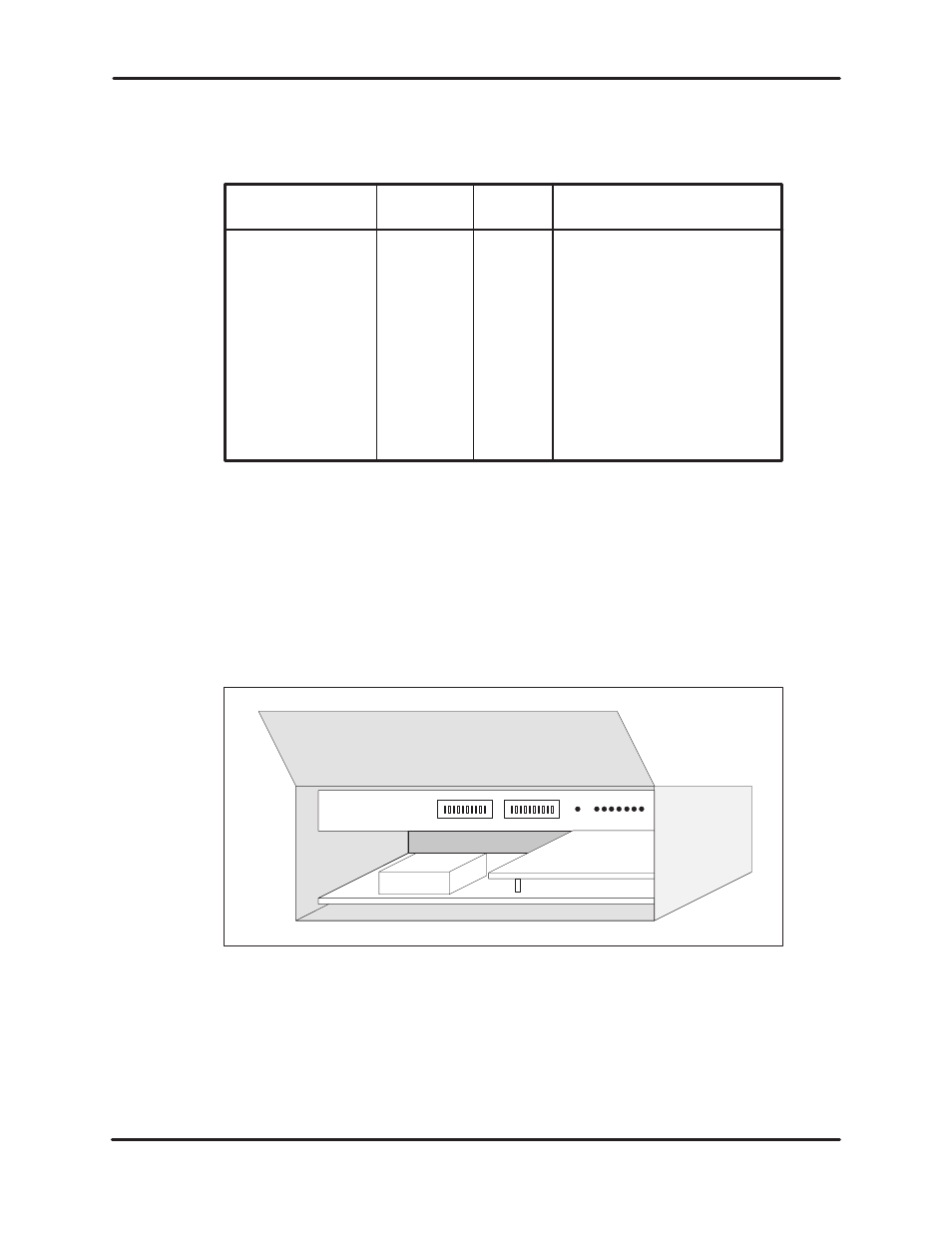
CONFIGURING THE HOST COMPUTER PORT
UNILINK HOST ADAPTER
3–3
USER MANUAL
Table 3–1
RS–232–C/RS–423–A “D” Connector Pin
Assignment
Interchange
Circuit
Connector
Pin No.
CCITT
Description
AA
1
101
Protective Ground
Signal Ground
Transmitted Data
Recieve Data
Request To Send
Clear To Send
Data Set Ready
Data Terminal Ready
Recieve Line Signal Detector
Transmitter Signal
Element Timing
Reciever Signal
Element Timing
102
103
104
105
106
107
108/2
109
114
115
7
2
3
4
5
6
20
8
15
17
AB
BA
BB
CA
CB
CC
CD
CF
DB
DD
Since the adapter will typically be operating in noisy industrial environments,
it is recommended that the cable length not exceed 50 feet.
3.2.1
Connection to DCE Equipment
Port 3 is configurable for synchronous or asynchronous modem operation, even,
odd, or no parity, and baud rates up to 38.4K bits per second. These parameters
are configured using the two dipswitch banks shown in Figure 3–3. The actual
settings are described in more detail in Paragraph 3.3.1.1.
LEDs
Reset
Number 2
Number 1
Figure 3–3
Dipswitch Locations
