2 rs-232-c/rs-423-a physical interface, Configuring the host computer port, Figure 3–2 host communications port – Siemens SIMATIC TIWAY 1 User Manual
Page 60
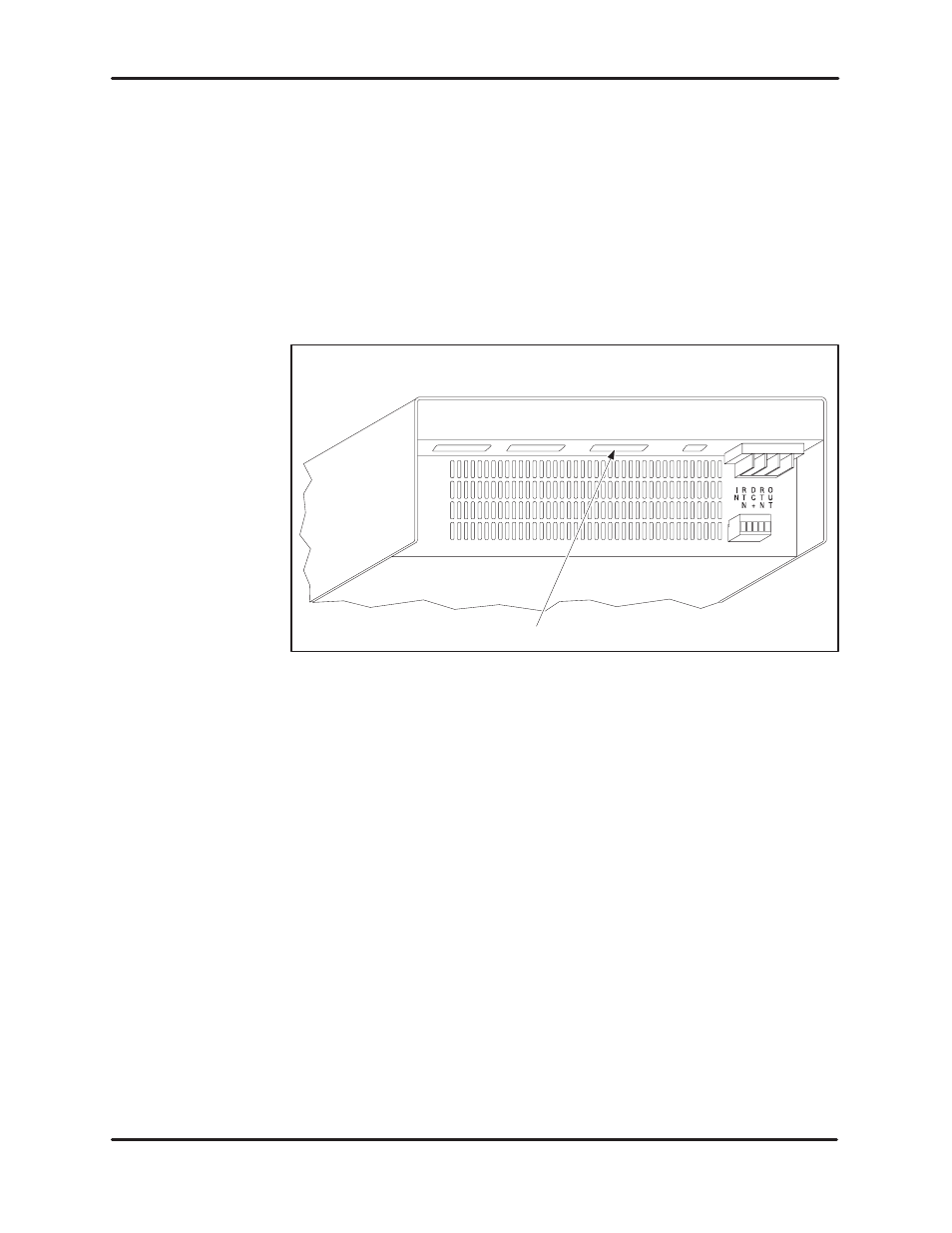
CONFIGURING THE HOST COMPUTER PORT
UNILINK HOST ADAPTER
3–2
USER MANUAL
3.2
RS–232–C/RS–423–A PHYSICAL INTERFACE
Port 3 on the UNILINK Host Adapter, shown in Figure 3–2, is a serial
communications interface which implements a subset of RS–232–C control,
data, and timing signals using RS–423–A drivers and receivers. It is a 25-pin
female “D” connector wired as Data Terminal Equipment (DTE) for connection
to Data Communications Equipment (DCE). This connector uses the RS–232–C
Type “D” pin assignments as listed in Table 3–1. Any pins not listed should
remain vacant in order to prevent damage to the host computer or the
UNILINK Host Adapter.
A000654
Port
1
Port
2
Port
3
Port
4
AC
NEUT
AC
LINE
GND
1 2 3 4 5
I/O
Host Communications Port
Figure 3–2
Host Communications Port
See also other documents in the category Siemens Hardware:
- C2-010 (51 pages)
- Simatic M7-400 (638 pages)
- S323 (381 pages)
- CL-010-I (104 pages)
- SIMODRIVE 611-D (1154 pages)
- CL-110 (111 pages)
- SPC3 (68 pages)
- ADSL 50 (73 pages)
- S5-135U/155U (560 pages)
- eWON4002 (38 pages)
- SpeedStream 5450 (83 pages)
- 4200 Series (85 pages)
- SL4 (104 pages)
- Simens Gigaset WLAN dsl/cable SE551 (148 pages)
- ADVANCE NETWORK COMMUNICATIONS BOARD/DATANET 2000592-001 (72 pages)
- CL-110-I (129 pages)
- 5890 (102 pages)
- SS1024 (48 pages)
- SE505 (135 pages)
- GIGASET 54 (56 pages)
- SLI-5310-I IAD (128 pages)
- ProLINE-RoadRunner (58 pages)
- CP 1515 (299 pages)
- Gigaset 3070 (83 pages)
- Terminal TC35 (39 pages)
- SIMATIC PC Adapter TS Adapter (28 pages)
- 108 (143 pages)
- SX763 (156 pages)
- 500 NIM (138 pages)
- Commissioning PC Stations C79000-G8976-C156-07 (300 pages)
- E-110 (90 pages)
- TC65 (90 pages)
- MC35 (228 pages)
- TC35 (39 pages)
- Gigaset SX541 WLAN dsl (187 pages)
- 2614 (44 pages)
- 2602 (32 pages)
- BUSINESS CLASS 5930 (94 pages)
- DTU3005-B (54 pages)
- SpeedStream 2624 (2 pages)
- IEEE802.11 (84 pages)
- SANTIS-ab (28 pages)
- gigaset SE551 (175 pages)
- 300 (56 pages)
