Editors, Number editor, Ip number editor – Siemens HiPath 4000 User Manual
Page 93: Number editor ip number editor
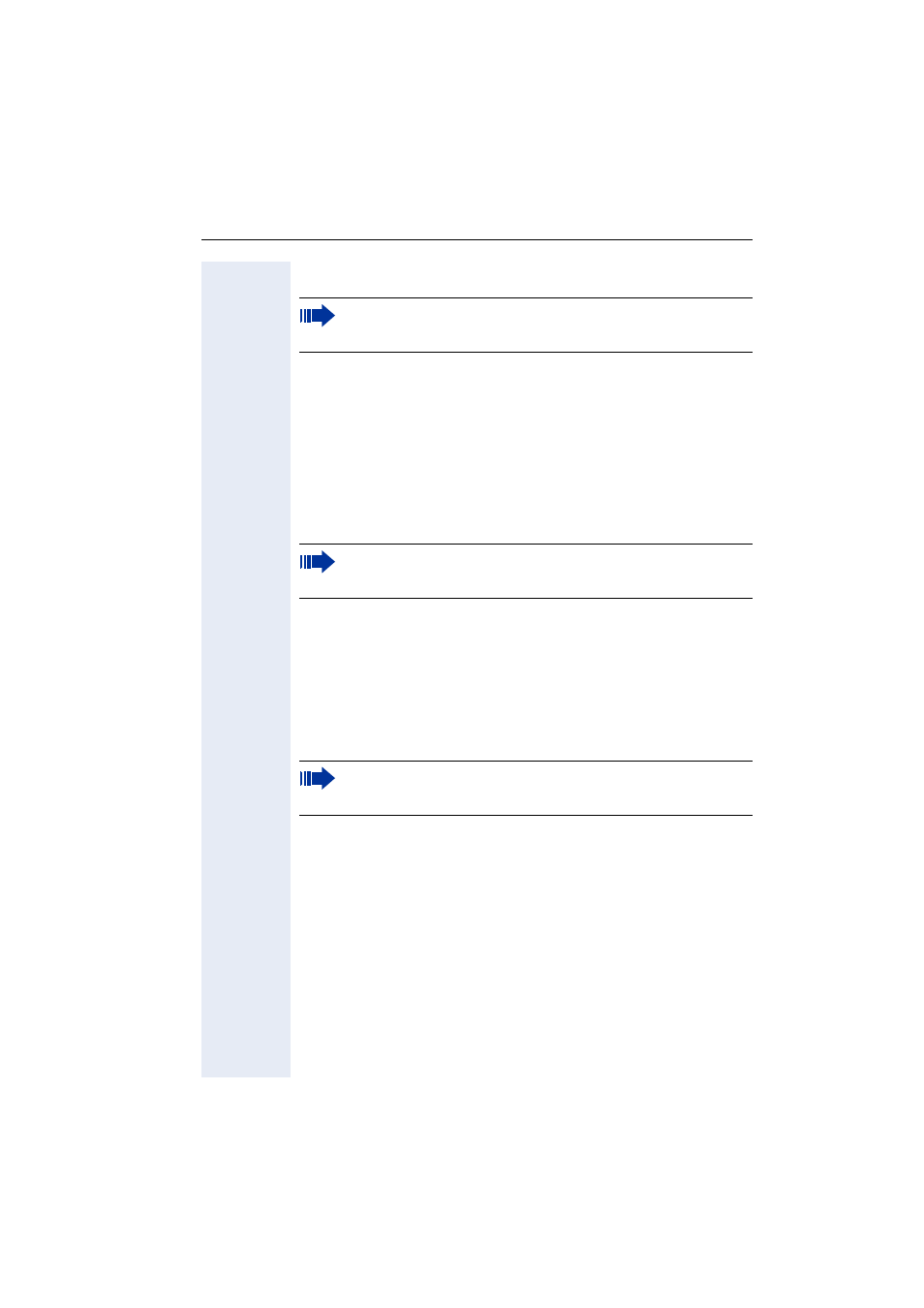
Number Editor
Editors
93
Editors
Number Editor
Permitted: Numeric values.
o
Specify the numbers.
<
Press this key to delete one character at a time to the left.
u
v
In case of negative numbers, press this key to change the prefixed sign.
Example: 2235
IP Number Editor
Permitted: Integer values from 0 to 255 and dots (".").
q
Press key to write dots between the IP fields.
Leading zeros will be ignored.
Example: 192.168.1.50
optiPoint 410 entry only:
The edited characters are displayed binary coded on the LEDs of the
optiPoint 410 entry
optiPoint 410 entry only:
It is not possible to edit an existing string. The string will be overwrit-
ten by the new text.
optiPoint 410 entry only:
It is not possible to edit an existing string. The string will be overwrit-
ten by the new text.
- HIPATH 5000 (72 pages)
- Gigaset S450IP (44 pages)
- HIPATH 40 (258 pages)
- 300 Series (197 pages)
- GIGASET A58H (36 pages)
- 420 S (10 pages)
- 70isdn (118 pages)
- HIPATH 1190 (127 pages)
- optiPoint 400 (119 pages)
- HIPATH 3000 (72 pages)
- Giga 3000 (28 pages)
- CX253isdn (161 pages)
- HiPath 5000 RSM (62 pages)
- Hicom 300 H (106 pages)
- HIPATH 2000 (139 pages)
- C450 IP (39 pages)
- HIPATH 8000 (249 pages)
- OPENSTAGE 60 (297 pages)
- HIPATH 8000 (205 pages)
- HiPath 4000 (109 pages)
- HiPath 4000 (51 pages)
- OPENSTAGE 20 2000 (130 pages)
- 300 H (101 pages)
- OptiPoint 410 (108 pages)
- 300Series (170 pages)
- Gigaset M49AM (26 pages)
- HIPATH 8000 OPTIPOINT420 (242 pages)
- Gigaset S450 (58 pages)
- A30853 (62 pages)
- OPTIPOINT 500 (120 pages)
- OPTIPOINT 500 (4 pages)
- Gigaset S45 (29 pages)
- 5000 RSM (125 pages)
- HIPATH V1.2.33 (92 pages)
- 3035isdn (94 pages)
- optiPoint family (39 pages)
- GigasetS44 (36 pages)
- 2010 (26 pages)
- Gigaset DE380 IP R (91 pages)
- Gigaset C450IP (106 pages)
- 30ISDN (62 pages)
- HICOM 300 (26 pages)
- C450 (33 pages)
- Hicom 118 (32 pages)
