Error messages – Siemens HiPath 4000 User Manual
Page 30
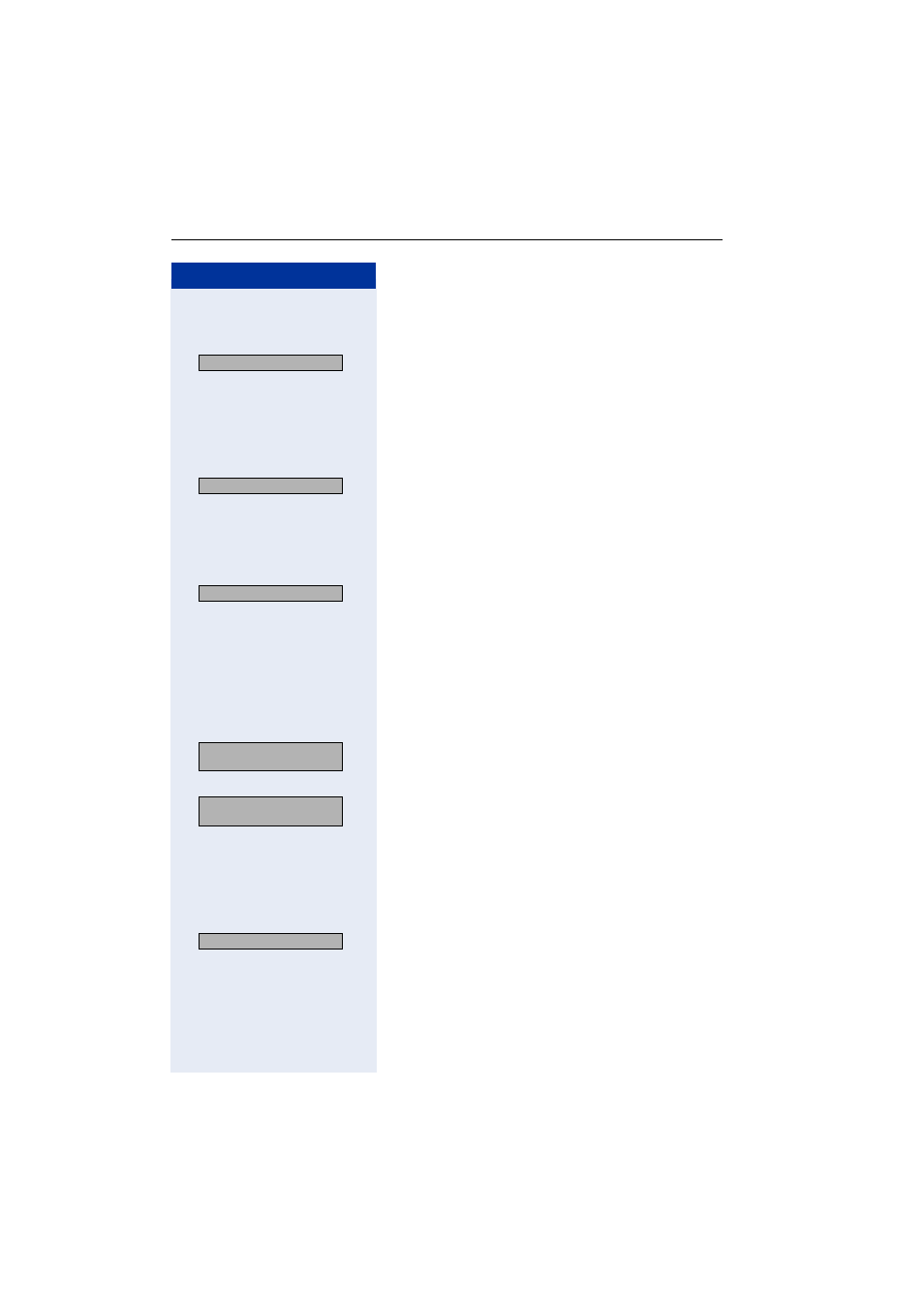
Step by Step
Administration
optiPoint 410/420 economy/economy plus/standard/advance
30
Error Messages
No IP address
The DHCP server cannot assign any terminal IP address
Æ page 80.
Possible solution:
Check the DHCP server.
No LAN connection
The telephone is unable to find a network.
Possible solution:
Check the network cable.
No valid registration password
The PBX No.
Æ page 65, Participant No. Æ page 79,
and/or the participant password
Æ page 79 are invalid.
Possible solution:
Change the Participant No.
Change the participant password
FTP error message
Error during file upload/download:
An error occurred during data transfer. An appropriate
error message can be viewed in the display.
Not all necessary FTP parameters are set.
Possible solution:
Enter the FTP account name
VoIP security Fehlermeldung
The
Æ PSS key is no longer valid.
No IP address
No Network
No System
Error:
FTP parameter missing
EXIT?
TBD
