Æ time source, Æ terminal ip ad, Dress – Siemens HiPath 4000 User Manual
Page 80: Æ terminal mask
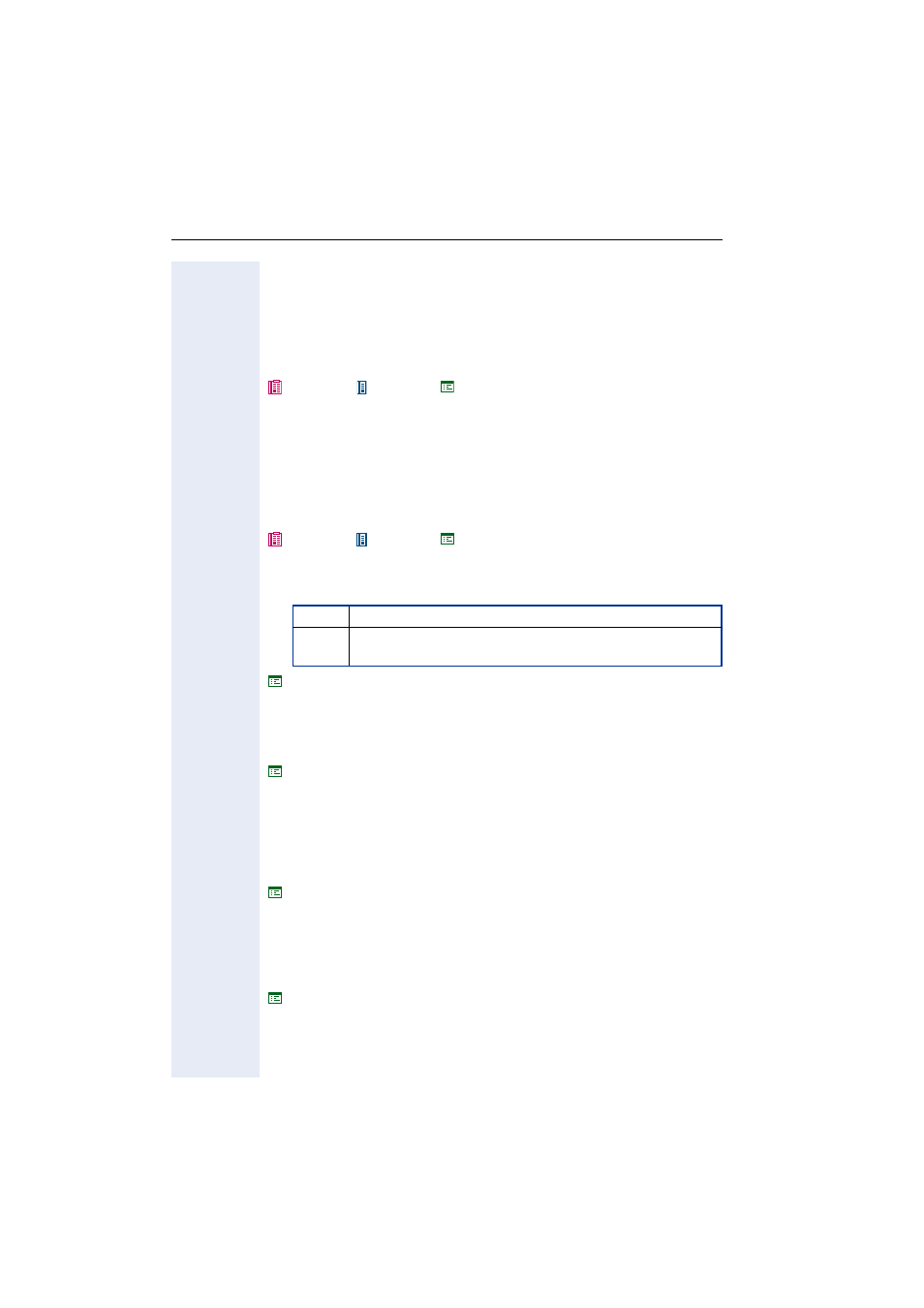
Alphabetical Reference
Description of functions
80
Terminal IP Address
•
Enter the
Æ IP address for the optiPoint 410/420 here, provided no
Æ DHCP server assigns this value dynamically (Æ DHCP).
•
If the value was assigned dynamically, it can only be read.
•
A restart is necessary after the change.
•
Standard value
•
IP editor in optiPoint 410/420
Terminal Mask
•
Enter the
Æ Subnet Mask for the optiPoint 410/420 here, provided that
Æ DHCP server assigns this value dynamically (Æ DHCP).
•
If the value was assigned dynamically, it can only be read.
•
A restart is necessary after the change.
•
Standard value
•
IP editor in optiPoint 410/420
Time Source
•
In this field, you specify how time is updated on your telephone.
Time Window
•
Messages sent by the gateway will be accepted only within this de-
fined time window.
Timezone offset
•
This entry is only required if you selected "SNTP" in the
field.
•
Enter the time difference (in seconds) between your time zone and
Greenwich Mean Time (GMT). Example for Germany: + 3600.
USB Keyboard
•
Configurable only on optiPoint 410/420 advance.
•
Select the USB keyboard language from the list.
•
Available languages: English, German, French, Spanish, American
System All settings are transferred from the system (
SNTP
Enter the following parameters manually:
Æ Default SNTP IP, Æ Timezone offset, Æ Daylight saving
