Siemens HiPath 4000 User Manual
Page 73
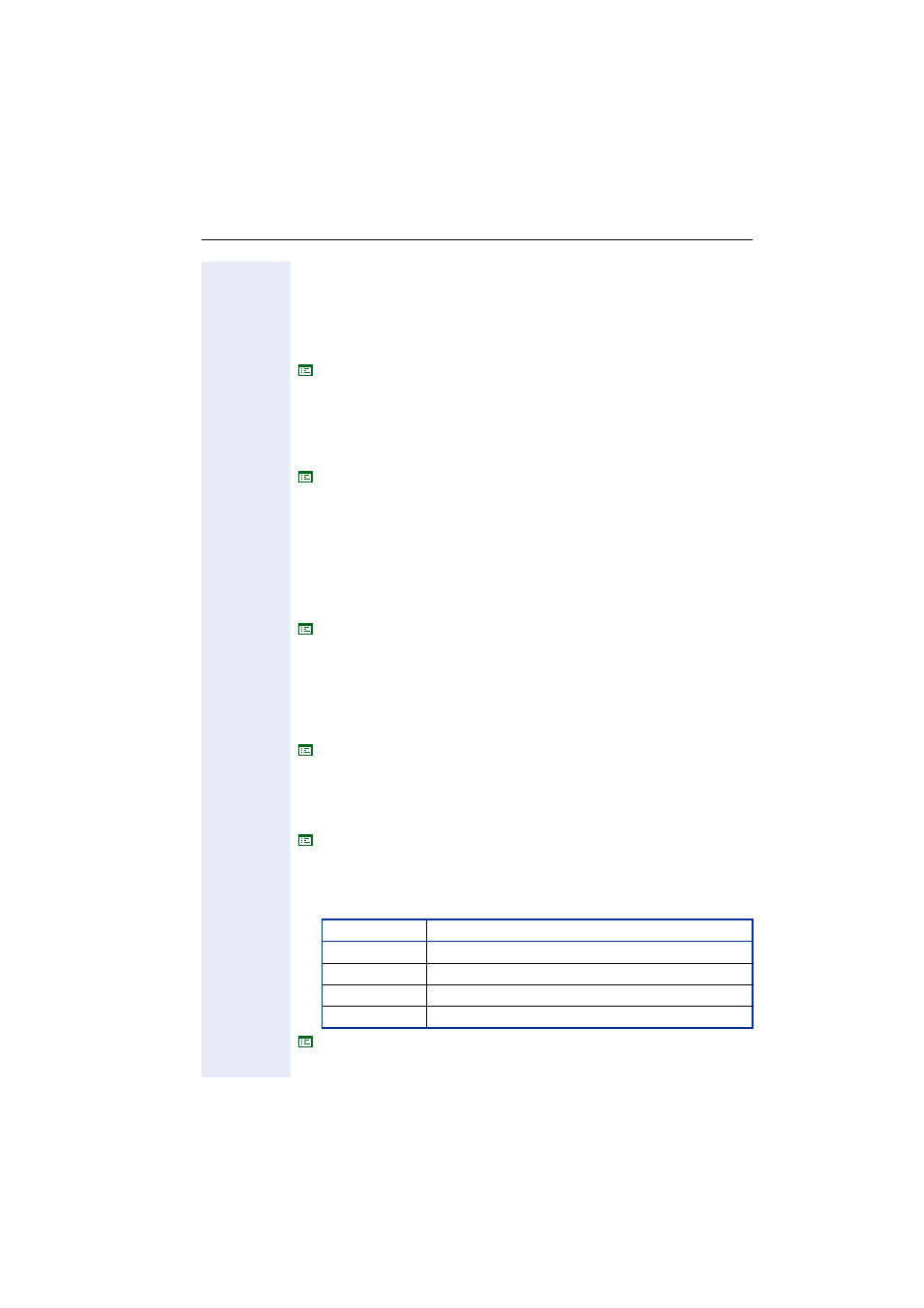
Description of functions
Alphabetical Reference
73
Local Area Code
•
Only configurable on optiPoint 410/420 standard/advance and only re-
quired if a display module or application module will be used.
•
Specify the local area code of your company here, e.g., "89" for Munich.
•
Canonical format
•
Standard value
Local Country Code
•
Only configurable on optiPoint 410/420 standard/advance and only re-
quired if a display module or application module will be used.
•
Canonical format
Local District Code
•
Only configurable on optiPoint 410/420 standard/advance and only re-
quired if a display module or application module will be used.
•
Specify the number of the local district of your company here, (the tele-
phone number without the branch numbers, e.g., "722").
•
Canonical format
•
Standard value
Location Identifier
•
Enter the number of the telephone stored on the server. The number
automatically will be entered into the optiPoint 410/420 and shown in
the Display (also called Local ID). Is no name available the Location
Identifier Number (LIN) will be displayed.
MAC Address
•
Displays the
Æ MAC address of a network terminal device (e.g., the
optiPoint 410/420).
MIB-II Error Count
•
Displays the number of error messages according to
•
The used MIB objects are:
MIB-Objects
Explanation
ifInDiscards
Discarded ingoing packets
iflnErrors
Non-valid ingoing packets
ifOutDiscards
Discarded outgoing packets
ifOutErrors
Non-valid outgoing packets
