Æ ftp username – Siemens HiPath 4000 User Manual
Page 65
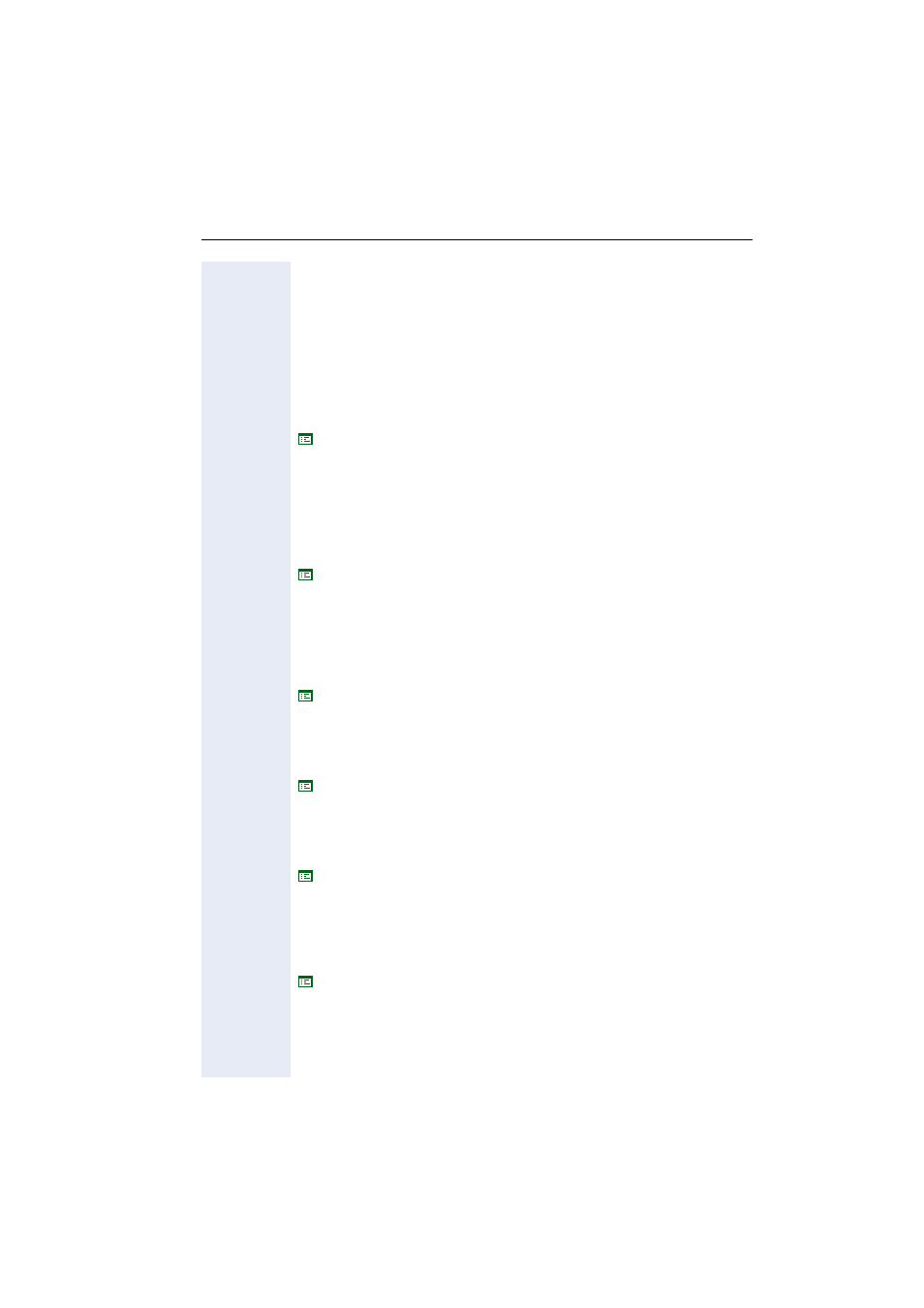
Description of functions
Alphabetical Reference
65
FTP Settings
•
Only configurable on optiPoint 410/420 standard/advance and only re-
quired if a display module or application module will be used.
•
Displays the location of the download file via the regarding
Server.
•
Following servers are available:
– Use main FTP Settings
– Use
Æ LDAP FTP Settings
– Use Java FTP Settings
– Use
Æ ENB FTP Settings
FTP Username
•
Enter the name defined in the
Æ FTP server as user for accessing the
server.
•
The name must match the
•
Valid values: 1 ... 24 characters.
•
Standard name
G722 codec
•
Only required if the
Æ Codec „High quality preferred“ will be used.
•
Æ G.722 with best quality of the voice transmission.
•
This compression procedure is only possible between optiPoint Work-
points.
Gateway Address
•
Enter the
Æ IP address of the Æ PBX which operates with the
optiPoint 410/420.
Gateway Port
•
Enter the
Æ Port-Number for communication with the Æ Gateway-
Server ein.
H.225.0 RAS
•
Enter the
Æ Port-Number for transfer of H.225.0 RAS .
•
Use: Registry and approval for
•
Standard value
