Siemens HiPath 4000 User Manual
Page 41
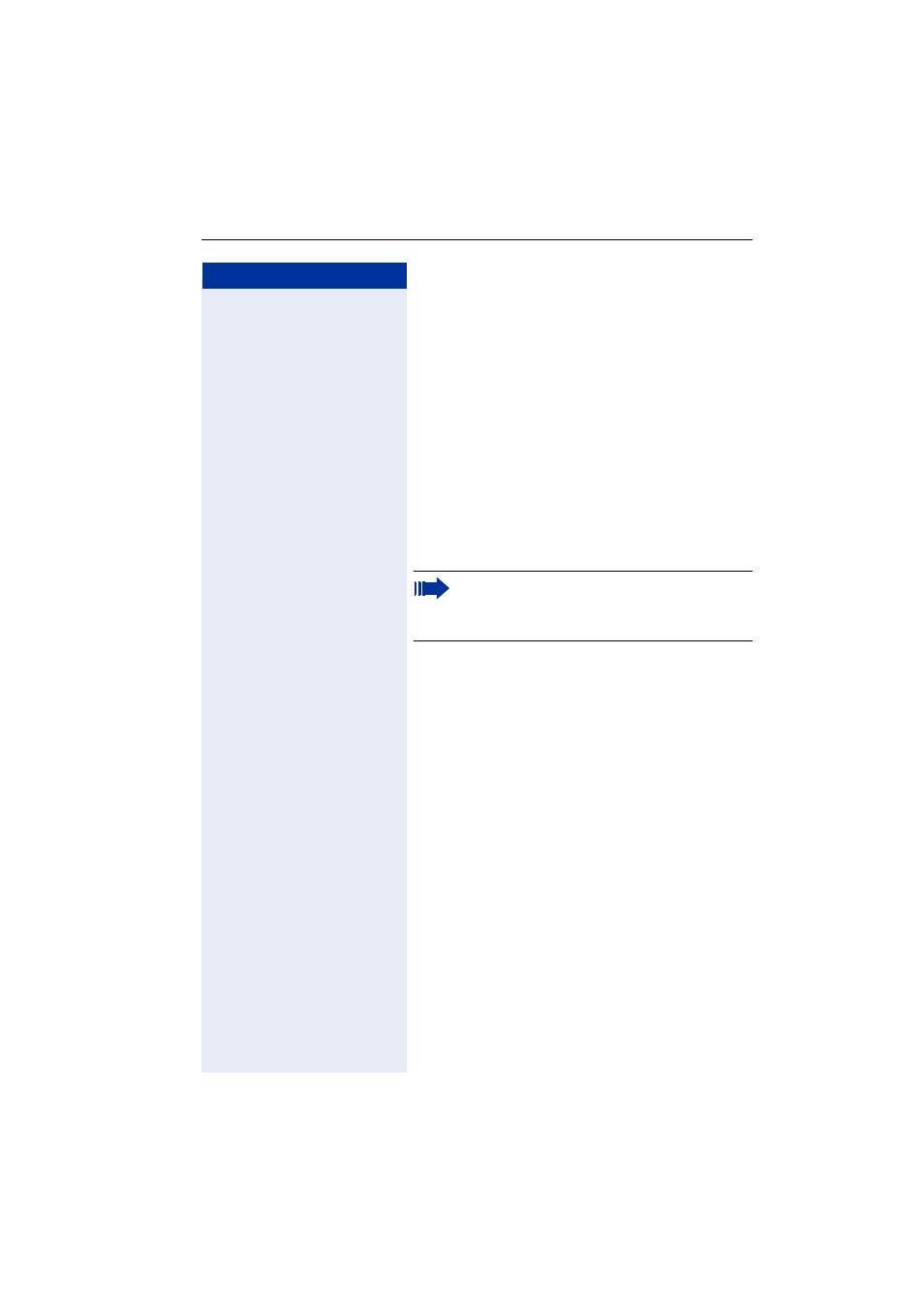
optiPoint application module
Administration
41
Step by Step
Configuring the LDAP Server
Perform the following steps to enter the LDAP server IP
address and port number:
1. Start the Web-Based Management Tool, see
2. Select "Administration" > [password] > "Applica-
tions" > "LDAP", see
3. Enter the IP address of the LDAP server, see
4. Select "Submit".
5. Select "System" > "Port Settings", see
6. Enter the port number for communication with the
LDAP server, see
7.
Select "Submit".
Installing an LDAP Template
Perform the following steps to transfer a template to
your optiPoint application module:
1. Maker sure that an FTP server is available (see
Æ page 89) and that the relevant template file is
stored on the server.
2. Start the Web-Based Management Tool, see
3. Select "Administration" > [password] > "File Trans-
4. Enter the following parameters:
– FTP server address, see
– FTP account name, see
– FTP username, see
5. Select "Download LDAP template" from the "Action
on submit" list, see
6. Select "Submit".
A standard template is already installed. You can
also install a template that corresponds to your
personal criteria. See
Æ page 70 for an example
of this.
