Reset factory settings – Siemens HiPath 4000 User Manual
Page 34
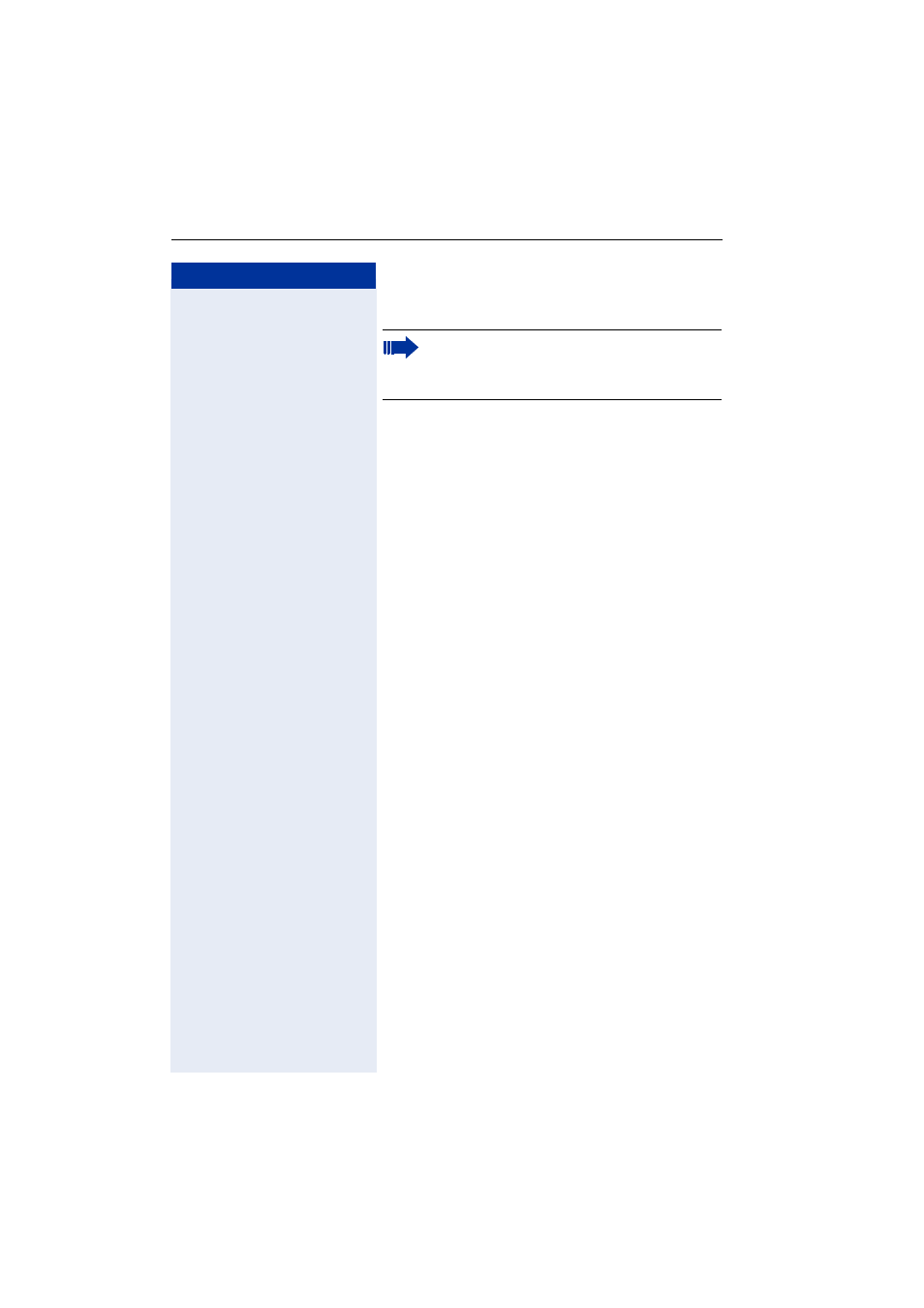
Step by Step
Administration
optiPoint 410 entry
34
Reset factory settings
For standard values, see
Disconnect the red Western plug of the power supply
unit cable (Pos. 3
Æ page 12) or, if "Power over LAN",
disconnect the LAN cable (Pos. 1
Æ page 12) from the
optiPoint 410 entry for a few seconds.
Web-based Management Tool
Reset factory settings via the Web-based Management
Tool
1. Open the Dialog „Factory Reset“
.
Menu: Administrator Actions > Factory Reset
2. Click on the button „Restart“
.
Function Codes
n
Lift handset.
flm
Press keys simultaneously.
o
Enter the reset password (124816).
r
Confirm the entry.
t
Replace the handset.
The resetting can lead to the failure of all the
functions of the optiPoint 410 entry. Ensure that
you have all the necessary information for start
up
- HIPATH 5000 (72 pages)
- Gigaset S450IP (44 pages)
- HIPATH 40 (258 pages)
- 300 Series (197 pages)
- GIGASET A58H (36 pages)
- 420 S (10 pages)
- 70isdn (118 pages)
- HIPATH 1190 (127 pages)
- optiPoint 400 (119 pages)
- HIPATH 3000 (72 pages)
- Giga 3000 (28 pages)
- CX253isdn (161 pages)
- HiPath 5000 RSM (62 pages)
- Hicom 300 H (106 pages)
- HIPATH 2000 (139 pages)
- C450 IP (39 pages)
- HIPATH 8000 (249 pages)
- OPENSTAGE 60 (297 pages)
- HIPATH 8000 (205 pages)
- HiPath 4000 (109 pages)
- HiPath 4000 (51 pages)
- OPENSTAGE 20 2000 (130 pages)
- 300 H (101 pages)
- OptiPoint 410 (108 pages)
- 300Series (170 pages)
- Gigaset M49AM (26 pages)
- HIPATH 8000 OPTIPOINT420 (242 pages)
- Gigaset S450 (58 pages)
- A30853 (62 pages)
- OPTIPOINT 500 (120 pages)
- OPTIPOINT 500 (4 pages)
- Gigaset S45 (29 pages)
- 5000 RSM (125 pages)
- HIPATH V1.2.33 (92 pages)
- 3035isdn (94 pages)
- optiPoint family (39 pages)
- GigasetS44 (36 pages)
- 2010 (26 pages)
- Gigaset DE380 IP R (91 pages)
- Gigaset C450IP (106 pages)
- 30ISDN (62 pages)
- HICOM 300 (26 pages)
- C450 (33 pages)
- Hicom 118 (32 pages)
