Siemens HiPath 4000 User Manual
Page 61
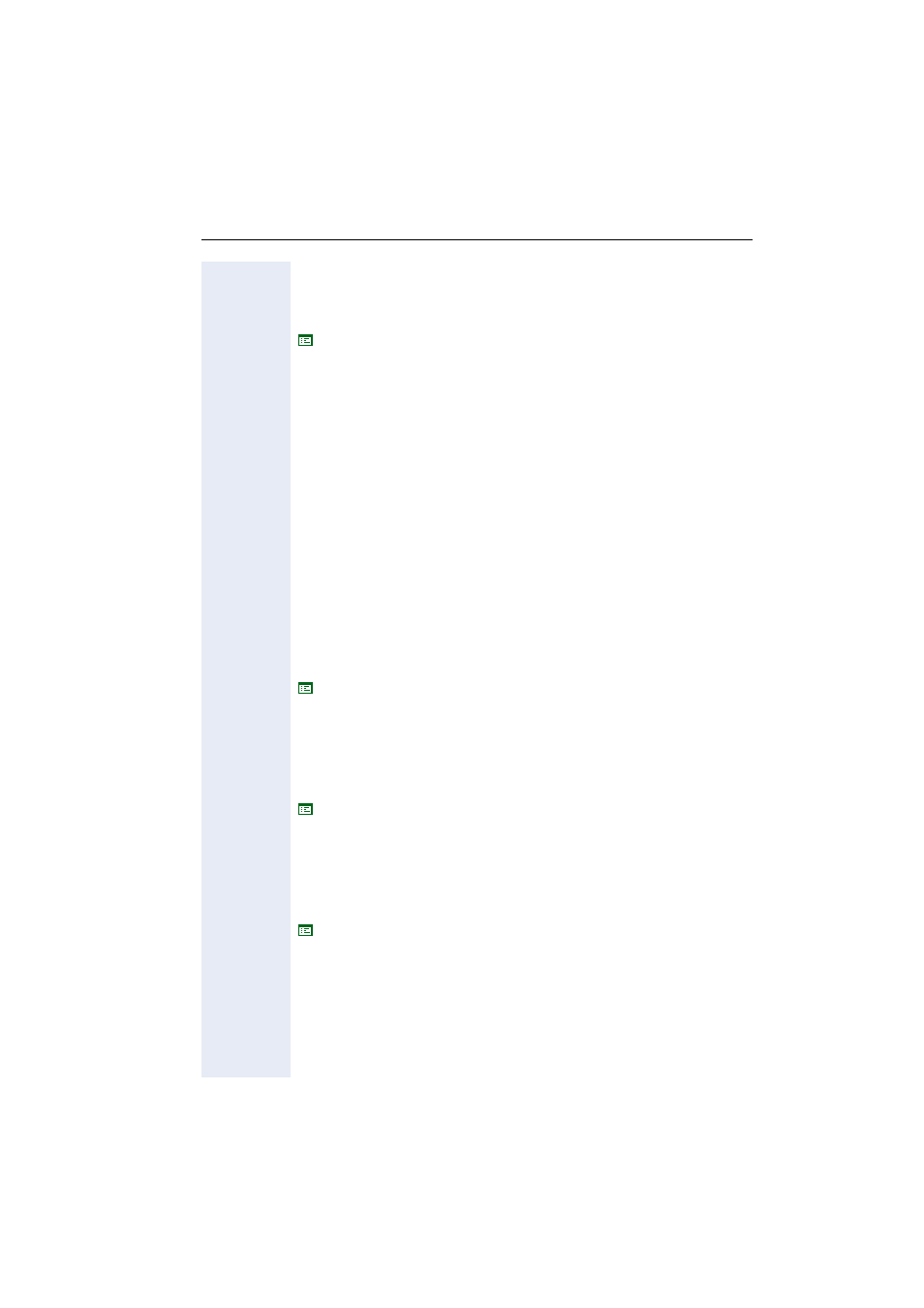
Description of functions
Alphabetical Reference
61
Compression
•
Chose the compression mode which has to be used, if
Band“ was selected (
•
Standard value
Compressing Codec Threshold Values
•
Packed
•
Lost packet thresholds [in Promille]: Packets which got lost for voice
decoding. This value is the proportion from lost packets to total number
of packets.
– Valid values: 1 ... 255
– Standard value
•
Consecutive lost packets [in Packets]: the lost packets in serial be-
tween two good packets will be counted. If the amount of the counted
packets is higher than the entered value the threshold will be exceed-
ed.
– Valid values: 1 ... 255
– Standard value
•
Consecutive good packets (aufeinanderfolgend verarbeitete Pakete [in
Paketen]): the good packets in serial between two bad packets will be
counted. If the amount of the counted packets is lower than the en-
tered value the threshold will be exceeded.
– Valid values: 1 ... 255
– Standard value
Daylight saving
•
This entry is only required if you selected "SNTP" in the
field.
•
Activate this field if you want the clock on your telephone to automati-
cally switch between daylight saving and standard time.
Debug Interface
•
Only necessary for development. However, this function can be used
for debugging customer systems in an emergency.
•
If this field is activated, the WindRiver Tornado debugger contacts the
telephone and allows the software to be debugged.
