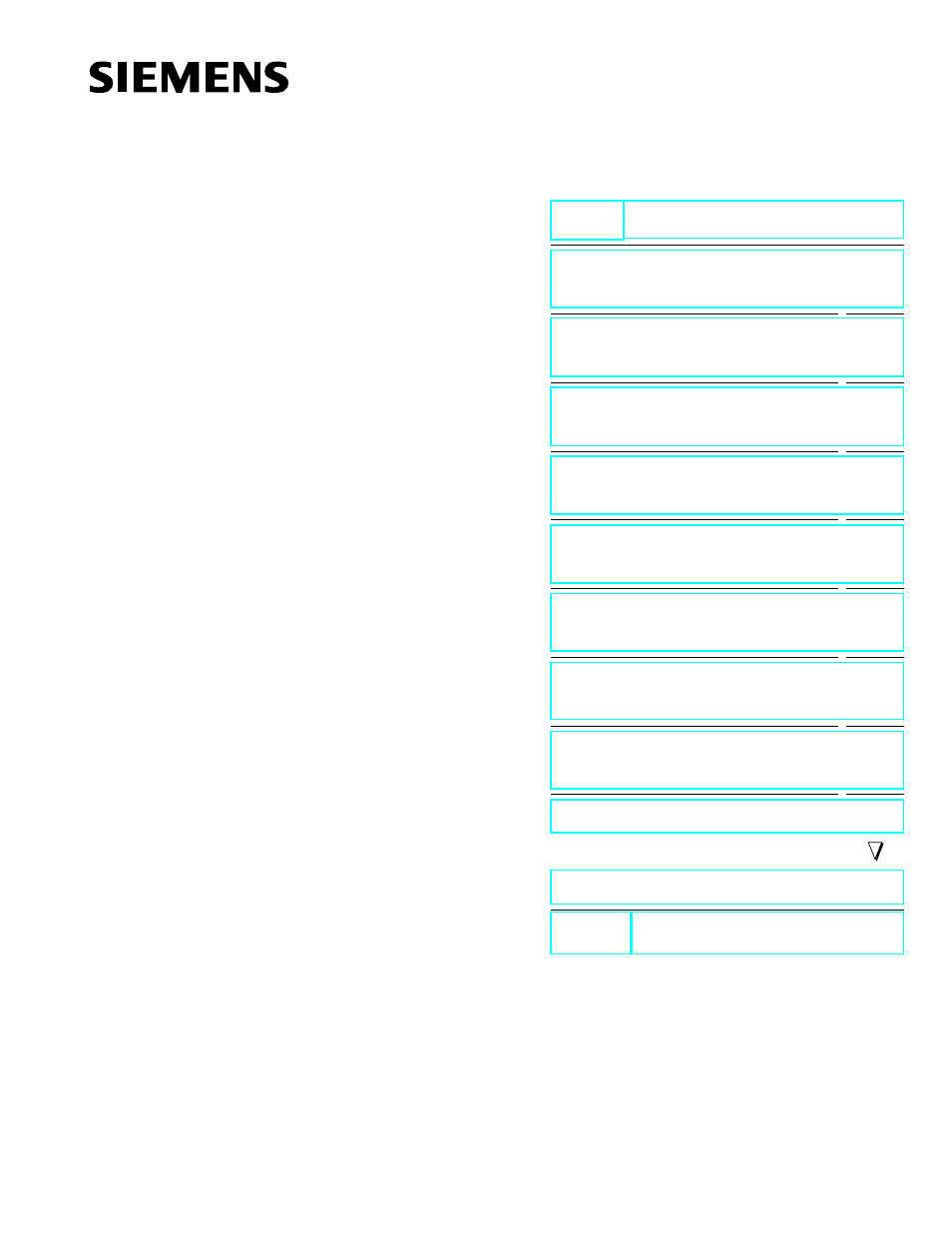Siemens PC 670 User Manual
Panel pc 670 computing unit, Simatic pc
Table of contents
Document Outline
- Back to home
- Panel PC 670 Computing Unit
- Preface
- Contents
- 1 Product Overview
- 2 Starting Up the Computing Unit
- 3 Connecting and Switching on the Computing Unit
- 3.1 View of Interface Side
- 3.2 View of Drive Side
- 3.3 Connecting Periphery Units
- 3.4 Working with PC Cards
- 3.5 Drives
- 3.6 Backup Battery
- 3.7 Using the Computing Unit in a SIMATIC S5 Network
- 3.8 Using the Computing Unit in a SIMATIC S7 Network (MPI/DP)
- 3.9 Networking the Computing Unit and Other Nodes via PROFIBUS
- 3.10 Networking Computing Unit and Other Computers via Industrial Ethernet
- 3.11 Connection Using Windows
- 4 Maintaining and Extending the Computing Unit
- 4.1 Opening the Unit
- 4.2 Installation of a Memory Extension
- 4.3 Replacing the Backup Battery
- 4.4 Installation of Extension Modules
- 4.5 Removing and Installing Drives
- 4.6 Removing and Installing the Power Supply
- 4.7 Removing and Installing the Bus Board
- 4.8 Removing and Installing the Motherboard
- 4.9 Removing and Installing the Fan
- 4.10 Processor Upgrade
- 4.11 Reset button
- 5 Configuring the Computing Unit in BIOS Setup
- 6 Fault Diagnosis
- 6.1 Problems Using External Modules
- 6.2 External Screen Remains Dark
- 6.3 Display on the External Screen Does Not Appear or Scrolls
- 6.4 No Mouse Pointer Appears on the Screen/Display
- 6.5 Computing Unit Time and/or Date are Not Correct
- 6.6 USB Device Does Not Work
- 6.7 Error Message Appears on the Screen/Display
- 6.8 Computing Unit Self-Test Prior to Booting
- 7 Hardware Information
- 8 Distributed configuration
- A Technical Data
- B ESD Guidelines
- C SIMATIC HMI Documentation
- Glossary
- Index