Siemens PC 670 User Manual
Page 37
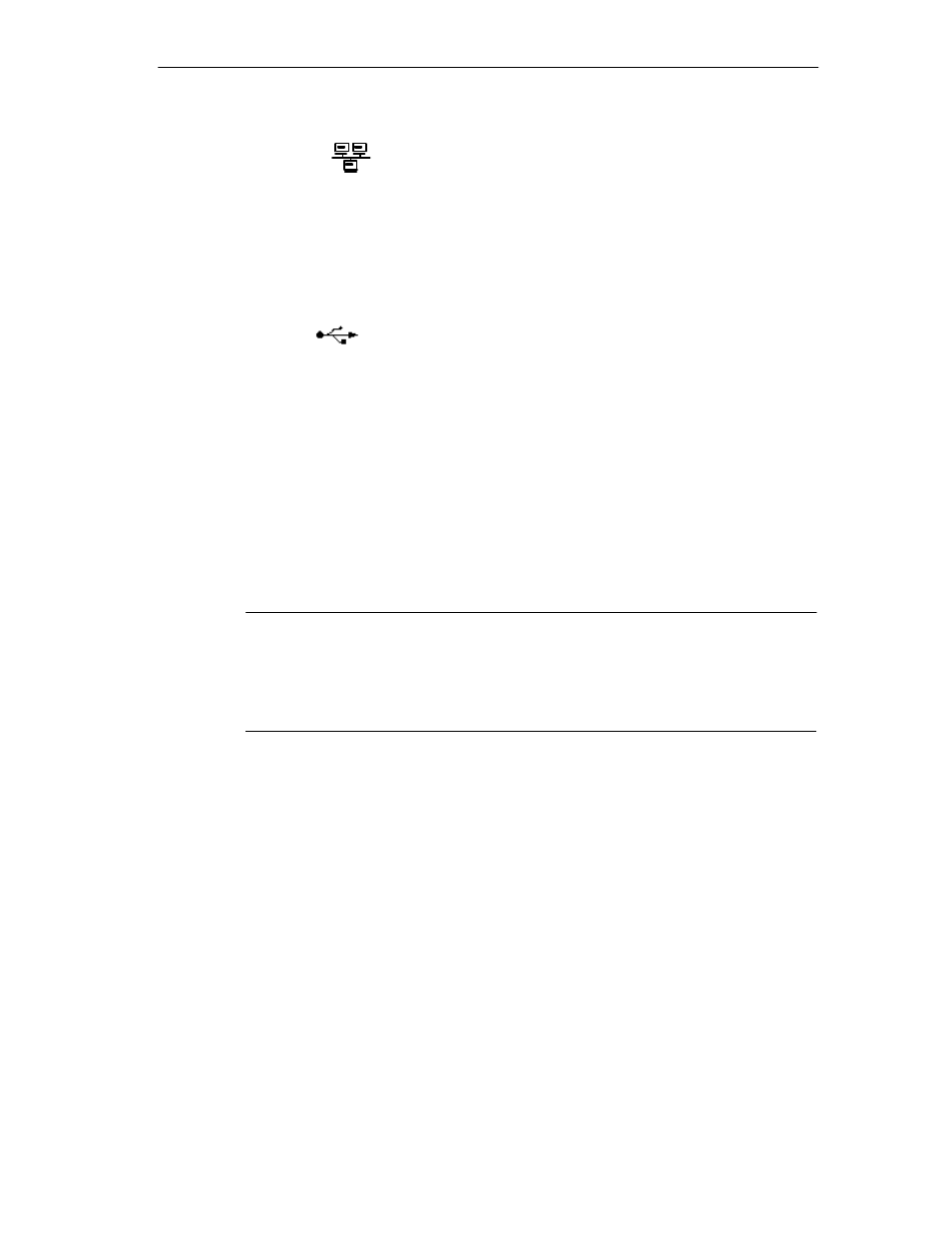
Connecting and Switching on the Computing Unit
Release 04/02
3-3
Panel PC 670 Computing Unit, Equipment Manual
8
Ethernet
RJ 45 Ethernet connection. The Ethernet network is a local network with a bus
structure for data communication with data transmission rates of 10 or 100
megabits per second (mbps).
9
PROFIBUS/MPI
Using the potential isolated PROFIBUS/MPI interface, the Box PC an can be
connected to an S7 PLC or a PROFIBUS network.
10
USB
Connections for Universal Serial Bus. Using the USB connection, it is possible to
connect external devices, such as CD drives, printers, modems or mouse and
keyboard. Older operating systems do not support this interface.
11
VGA
A VGA monitor can be connected here.
12
LPT1
The parallel interface serves to connect devices with a parallel interface, e.g. a
printer.
13
Keyboard
Connection for a PS/2 keyboard.
Caution
When connecting periphery units, always be sure to use shielded cables and metal
connectors to avoid invalidating your operating authorization. Use a screwdriver to
fasten the interface cable connectors on the housing of the computing unit. You
will thus improve the electrical shielding.
If expansion boards are installed on the computing unit, there are additional
interfaces. Please refer to the description of the relevant module for the
significance of these additional interfaces.
