2 removing and installing an isa/pci module – Siemens PC 670 User Manual
Page 76
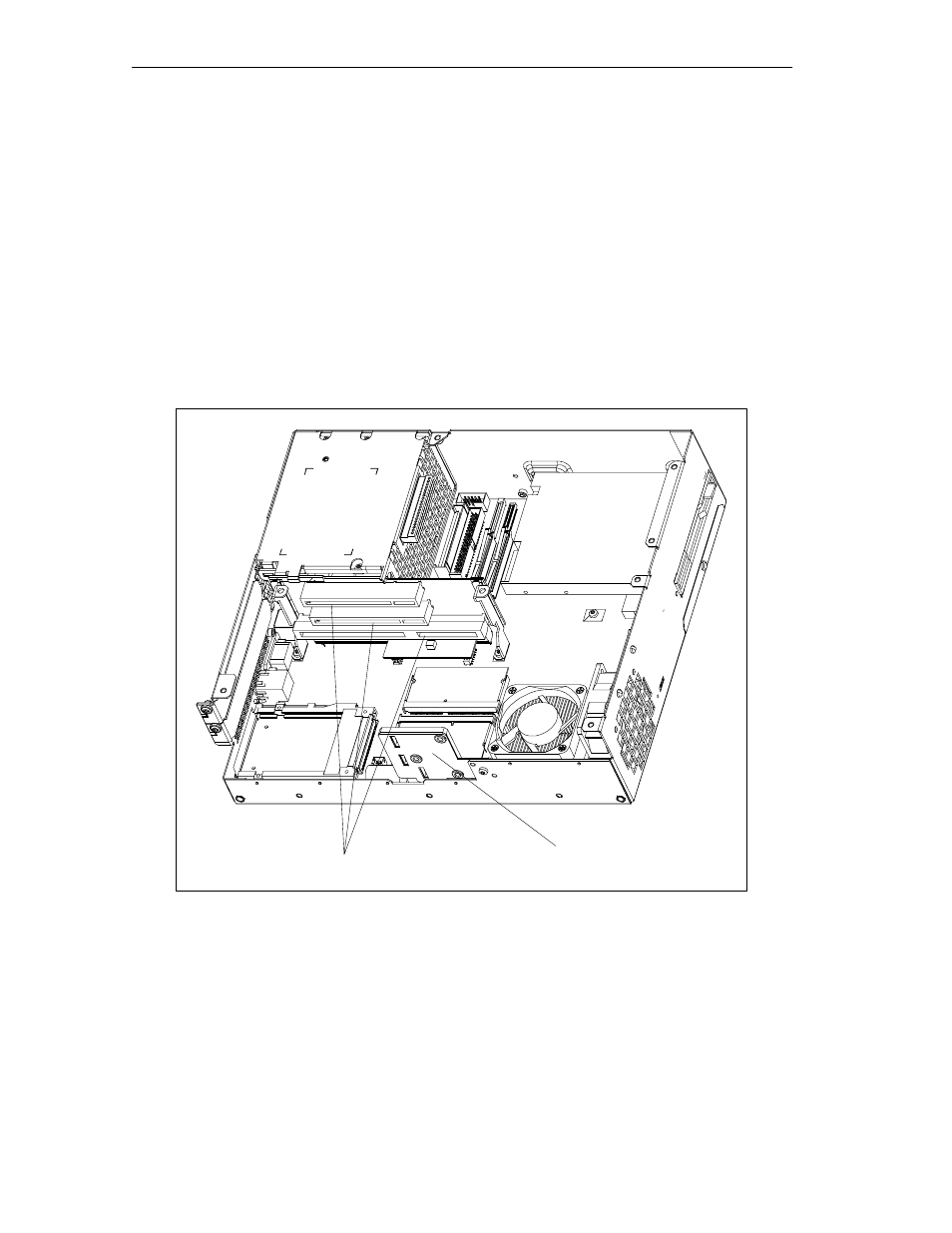
Maintaining and Extending the Computing Unit
Release 04/02
4-16
Panel PC 670 Computing Unit, Equipment Manual
4.4.2
Removing and installing an ISA/PCI module
To change the battery, perform the following steps:
1. Open the housing as described in section 4.1.
2. Disconnect all the connectors from the expansion module and note their
assignment.
3. Remove the module retainer plates as described in section 4.4.1.
4. Undo the screw on the slot plate of the module.
5. Pull the module out of its slot.
6. Proceed in the reverse order to install the new expansion module.
Slots for expansion boards
Module retainer plate
Figure 4-11
Removing and installing an expansion board
