Siemens PC 670 User Manual
Page 10
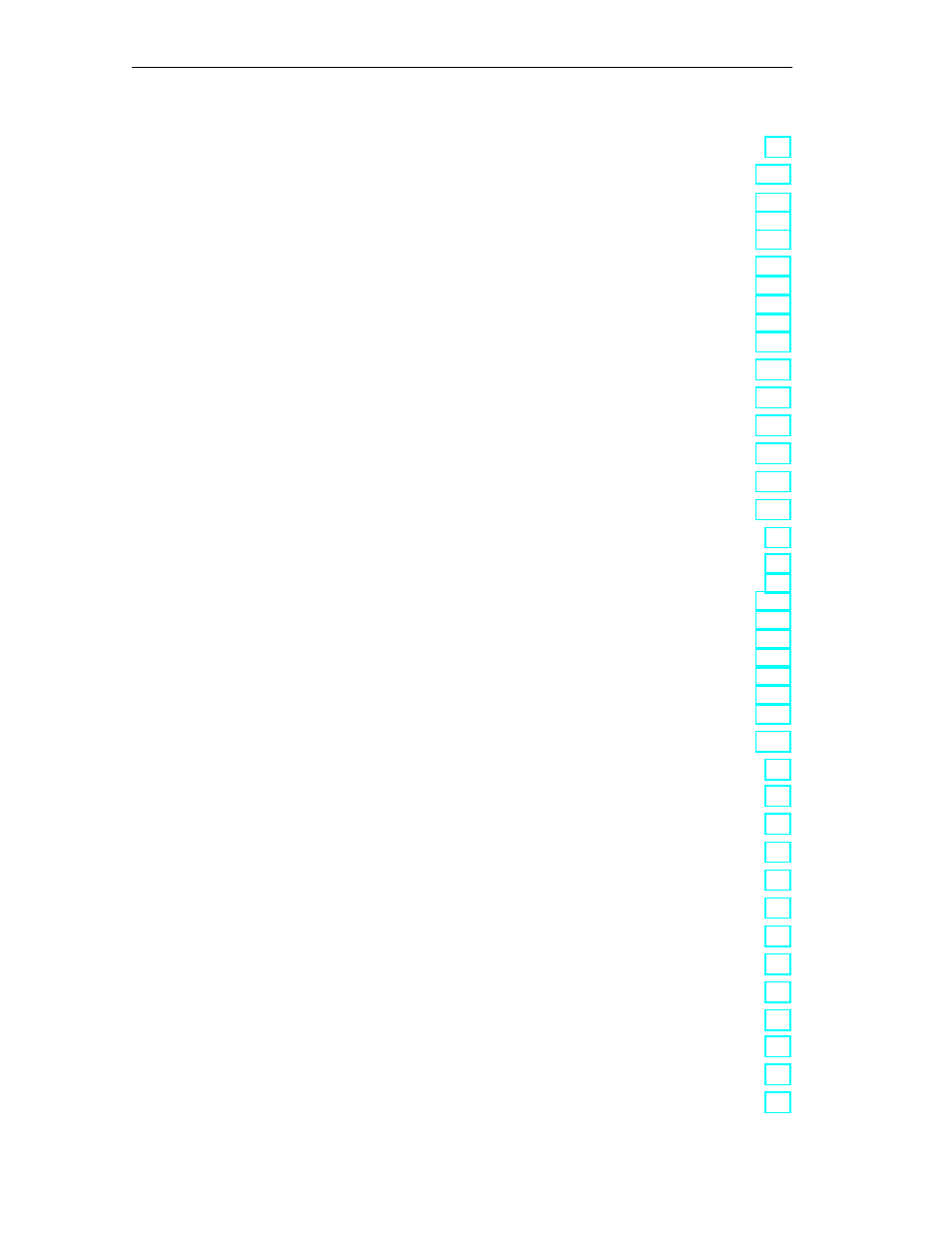
Contents
Release 04/02
x
Panel PC 670 Computing Unit, Equipment Manual
4.2
Installation of a Memory Extension
. . . . . . . . . . . . . . . . . . . . . . . . . . . . . . . . .
4.3
Replacing the Backup Battery
. . . . . . . . . . . . . . . . . . . . . . . . . . . . . . . . . . . . .
4.4
Installation of Extension Modules
. . . . . . . . . . . . . . . . . . . . . . . . . . . . . . . . . .
4.4.1
Removing and installing the module retainer plates
. . . . . . . . . . . . . . . . . .
4.4.2
Removing and installing an ISA/PCI module
. . . . . . . . . . . . . . . . . . . . . . . .
4.5
Removing and Installing Drives
. . . . . . . . . . . . . . . . . . . . . . . . . . . . . . . . . . . .
4.5.1
Removing and installing the hard disk drive
. . . . . . . . . . . . . . . . . . . . . . . . .
4.5.2
Removing and installing a CD-ROM drive
. . . . . . . . . . . . . . . . . . . . . . . . . . .
4.5.3
Removing and installing the disk drive
. . . . . . . . . . . . . . . . . . . . . . . . . . . . . .
4.5.4
Removing and installing the LS 240 drive
. . . . . . . . . . . . . . . . . . . . . . . . . . .
4.6
Removing and Installing the Power Supply
. . . . . . . . . . . . . . . . . . . . . . . . . .
4.7
Removing and Installing the Bus Board
. . . . . . . . . . . . . . . . . . . . . . . . . . . . .
4.8
Removing and Installing the Motherboard
. . . . . . . . . . . . . . . . . . . . . . . . . . .
4.9
Removing and Installing the Fan
. . . . . . . . . . . . . . . . . . . . . . . . . . . . . . . . . .
4.10
Processor Upgrade
. . . . . . . . . . . . . . . . . . . . . . . . . . . . . . . . . . . . . . . . . . . . . .
4.11
Reset button
. . . . . . . . . . . . . . . . . . . . . . . . . . . . . . . . . . . . . . . . . . . . . . . . . . . .
5
Configuring the Computing Unit in BIOS Setup
. . . . . . . . . . . . . . . . . . . . . . . . . . .
5.1
Modifying the Device Configuration with SETUP
. . . . . . . . . . . . . . . . . . . . .
5.1.1
Menu Main
. . . . . . . . . . . . . . . . . . . . . . . . . . . . . . . . . . . . . . . . . . . . . . . . . . . . .
5.1.2
Menü Advanced
. . . . . . . . . . . . . . . . . . . . . . . . . . . . . . . . . . . . . . . . . . . . . . . . .
5.1.3
Menü Security
. . . . . . . . . . . . . . . . . . . . . . . . . . . . . . . . . . . . . . . . . . . . . . . . . .
5.1.4
Menu Power
. . . . . . . . . . . . . . . . . . . . . . . . . . . . . . . . . . . . . . . . . . . . . . . . . . . .
5.1.5
Menu Boot-Sequence
. . . . . . . . . . . . . . . . . . . . . . . . . . . . . . . . . . . . . . . . . . . .
5.1.6
Menu Version
. . . . . . . . . . . . . . . . . . . . . . . . . . . . . . . . . . . . . . . . . . . . . . . . . . .
5.1.7
Menu Exit
. . . . . . . . . . . . . . . . . . . . . . . . . . . . . . . . . . . . . . . . . . . . . . . . . . . . . .
5.1.8
Setup default settings
. . . . . . . . . . . . . . . . . . . . . . . . . . . . . . . . . . . . . . . . . . . .
5.2
Configure PC-Card interface
. . . . . . . . . . . . . . . . . . . . . . . . . . . . . . . . . . . . . .
6
Fault Diagnosis
. . . . . . . . . . . . . . . . . . . . . . . . . . . . . . . . . . . . . . . . . . . . . . . . . . . . . . . .
6.1
Problems Using External Modules
. . . . . . . . . . . . . . . . . . . . . . . . . . . . . . . . .
6.2
External Screen Remains Dark
. . . . . . . . . . . . . . . . . . . . . . . . . . . . . . . . . . . .
6.3
Display on the External Screen Does Not Appear or Scrolls
. . . . . . . . . . .
6.4
No Mouse Pointer Appears on the Screen/Display
. . . . . . . . . . . . . . . . . . .
6.5
Computing Unit Time and/or Date are Not Correct
. . . . . . . . . . . . . . . . . . .
6.6
USB Device Does Not Work
. . . . . . . . . . . . . . . . . . . . . . . . . . . . . . . . . . . . . .
6.7
Error Message Appears on the Screen/Display
. . . . . . . . . . . . . . . . . . . . . .
6.8
Computing Unit Self-Test Prior to Booting
. . . . . . . . . . . . . . . . . . . . . . . . . . .
7
Hardware Information
. . . . . . . . . . . . . . . . . . . . . . . . . . . . . . . . . . . . . . . . . . . . . . . . . . .
7.1
Power Consumption of the Components (Maximum Values)
. . . . . . . . . . .
7.2
Overview of the Components and Interfaces
. . . . . . . . . . . . . . . . . . . . . . . .
7.3
System Resources
. . . . . . . . . . . . . . . . . . . . . . . . . . . . . . . . . . . . . . . . . . . . . .
