Siemens PC 670 User Manual
Page 186
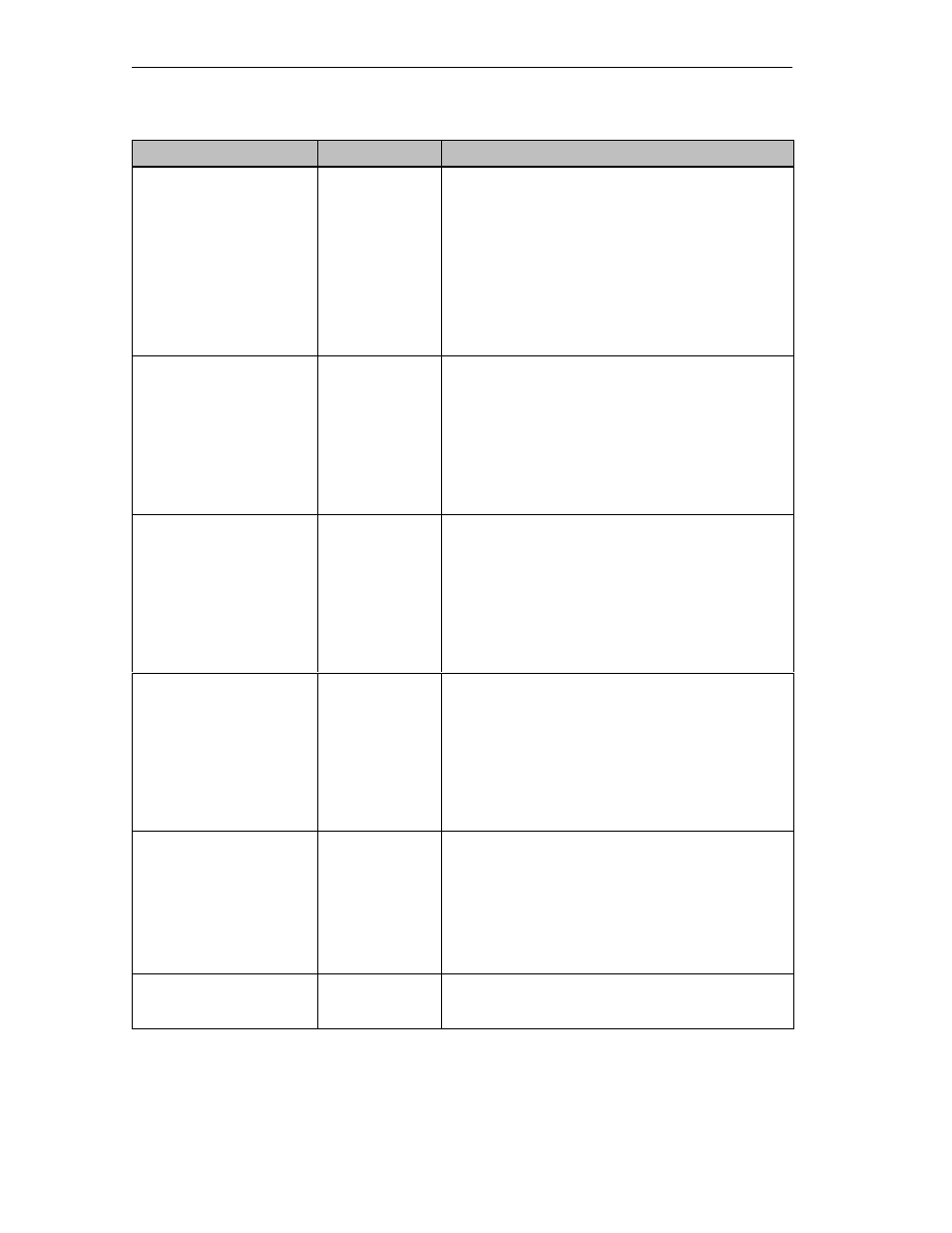
SIMATIC HMI Documentation
Release 04/02
C-2
Panel PC 670 Computing Unit, Equipment Manual
Documentation
Target Group
Content
First Steps with ProTool
Product Brief
Newcomers
This documentation guides you step by step through
the configuration of
S
a screen with various objects
S
a change of display and
S
a message.
This documentation is available for:
S
Text-based Displays
S
Graphics Displays
S
Windows-based systems
ProTool
Configuring
Windows-based systems
User’s Guide
Configurers
Contains information about the configuration software
for:
S
Installation,
S
Basic configuration and
S
detailed description of configurable objects and
functions.
This documentation is valid for all Windows-based
systems.
ProTool
Configuring
Graphics Displays
User’s Guide
Configurers
Contains information about the configuration software
for:
S
Installation,
S
Basic configuration and
S
detailed description of configurable objects and
functions.
This documentation is valid for graphic display
operating units.
ProTool
Configuring
Text-based Displays
User’s Guide
Configurers
Contains information about the configuration software
for:
S
Installation,
S
Basic configuration and
S
detailed description of configurable objects and
functions.
This documentation is valid for text-based display
operating units.
ProTool
Online Help
Configurers
Contains information on the configuration computer
while working with ProTool. The Online Help consists
of:
S
Direct help
S
Detailed procedures and examples
S
Detailed information
S
All information of the user manual
ProTool/Pro Runtime
User’s Guide
Commissioning
engineers,
Users
Describes the installation of the visualization software
ProTool/Pro RT as well as the installation and
operation of the software on Windows-based systems.
