2 removing and installing a cd-rom drive – Siemens PC 670 User Manual
Page 79
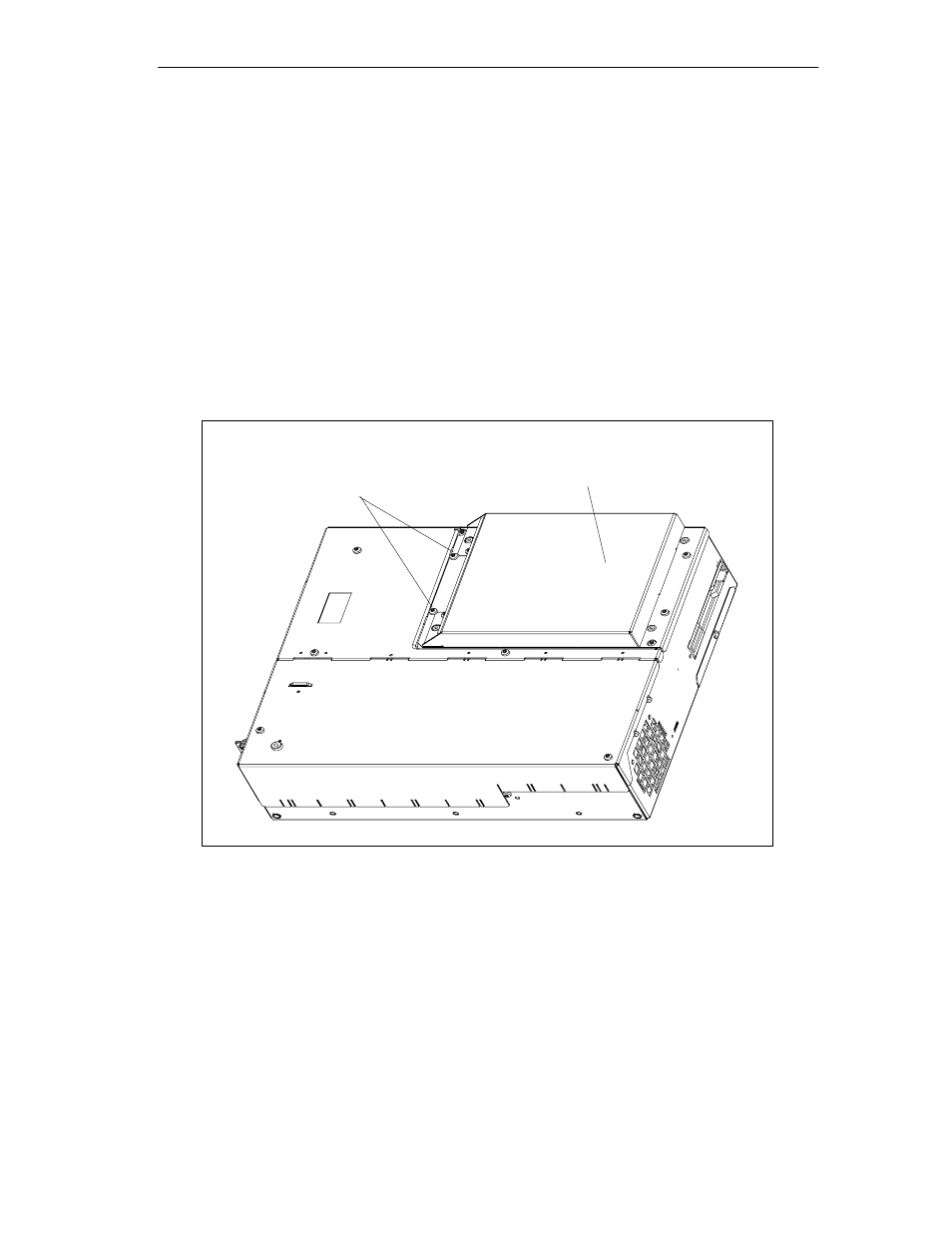
Maintaining and Extending the Computing Unit
Release 04/02
4-19
Panel PC 670 Computing Unit, Equipment Manual
4.5.2
Removing and installing a CD-ROM drive
Depending on the hardware configuration of the device, a CD-ROM drive is
installed on the computing unit. The installation depth of the computing unit is
increased by 21 mm as a result of its installation.
1. Undo the 2 screws on the back of the system housing.
2. Remove the cover of the CD-ROM drive.
3. Undo the three screws which secure the CD-ROM on the mounting.
4. Remove the CD-ROM drive from the mounting and carefully pull off the data
cable.
5. Proceed in the reverse order to install the new drive.
CD-ROM drive with cover
Fixing screws for CD-ROM cover
Figure 4-14
Computing unit with CD-ROM drive
