Restarting the ready link service, Setting ready link guard – Sanyo PCS Vision PM-8200 User Manual
Page 158
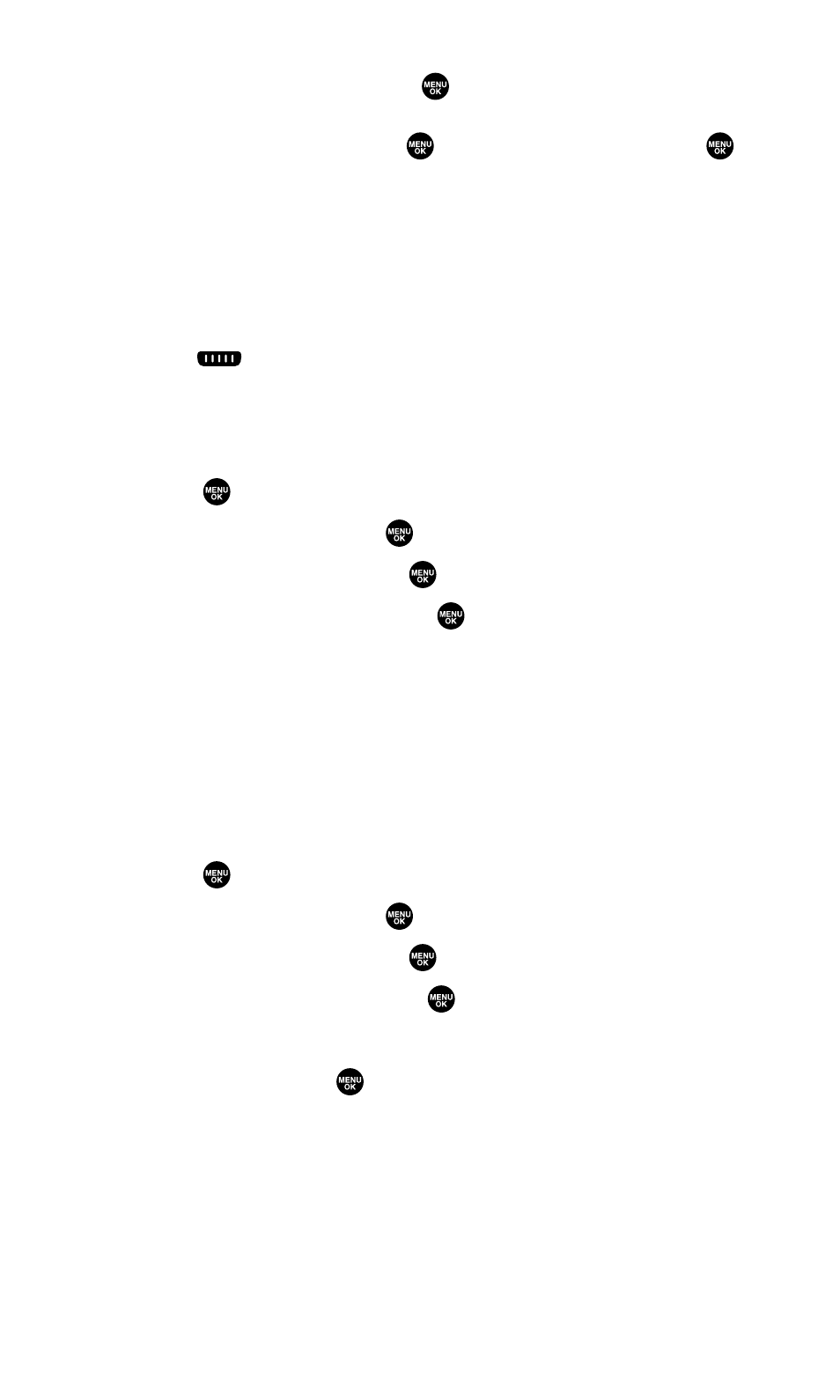
6.
Select the contact and press
.
– or –
Select the group and press
, select an option, and press
.
Ⅲ
Assign to assign the selected group as a speed dial.
Ⅲ
Details to display the group details. You can select the entry
from the group list.
To use Speed Dial for a Ready Link entry:
ᮣ
From standby mode, press the appropriate key and press and
hold .
Restarting the Ready Link Service
To restart the Ready Link service:
1.
Press
to access the main menu.
2.
Select Settings and press
.
3.
Select Ready Link and press
.
4.
Select Restart R-Link and press
.
Setting Ready Link Guard
This feature enables you to display the warning message when you
cannot receive Ready Link calls. The warning message will appear
when you are launching a Web or Java application, or
sending/uploading your pictures.
To set the Ready Link Guard:
1.
Press
to access the main menu.
2.
Select Settings and press
.
3.
Select Ready Link and press
.
4.
Select R-Link Guard and press
. (A message will appear.)
5.
Press OK (left softkey) to continue.
6.
Select On and press
.
Ⅲ
To deactivate this feature, select Off during step 6 above.
Section 2J: Using Ready Link
146
