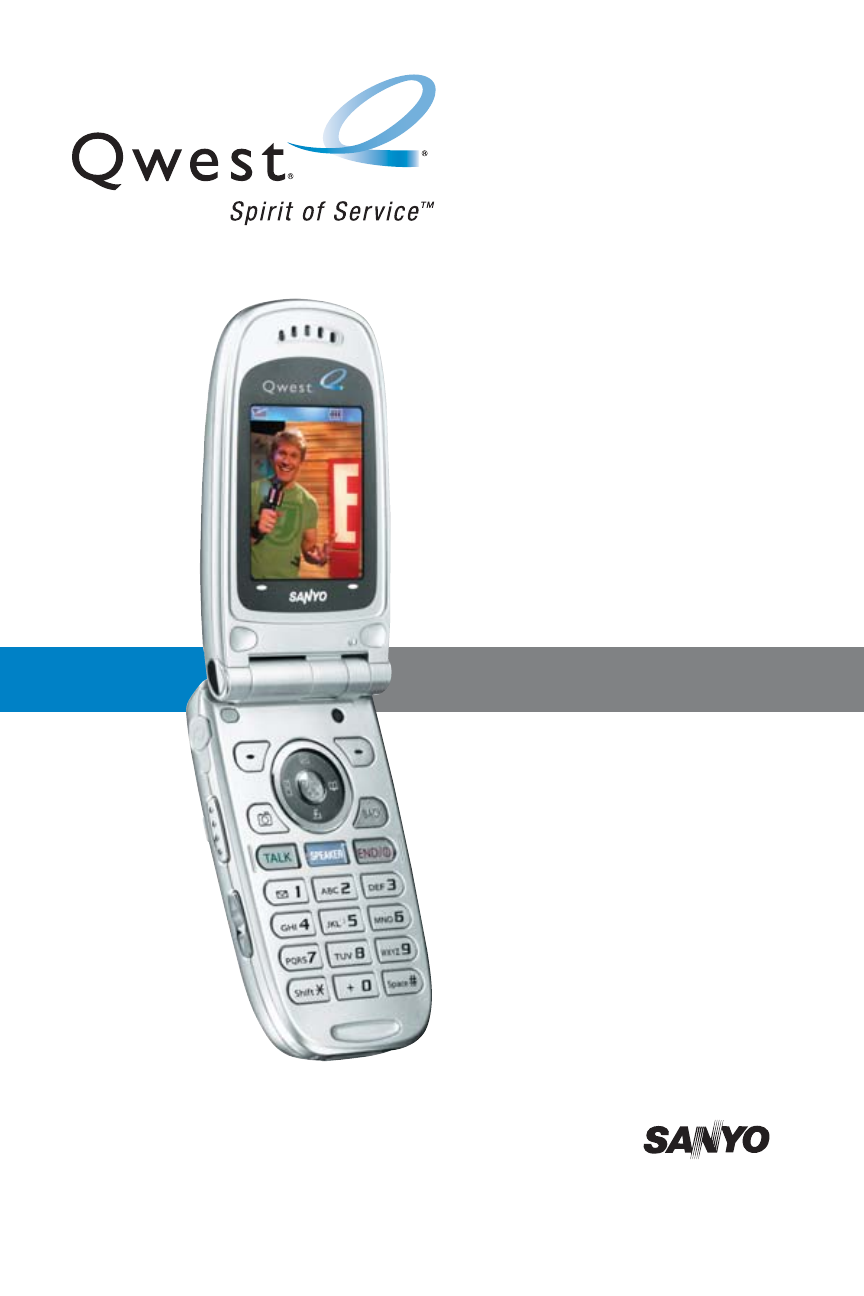Sanyo QWEST SCP-8300 User Manual
Qwest, Phone guide
Table of contents
Document Outline
- Welcome to Qwest
- Introduction
- Getting Started
- Your Phone
- Your Phone: The Basics
- Front View of Your Phone
- Viewing the Display Screen
- Features of Your Wireless Phone
- Turning Your Phone On and Off
- Using Your Phone’s Battery a...
- Displaying Your Phone Number
- Changing the Faceplate
- Making and Answering Calls
- Making Calls
- Dialing Options
- Answering Calls
- Using the Speakerphone
- Changing the Ringer Volume
- Adjusting Volume During a Co...
- Muting a Call
- Missed Call Notification
- Calling Emergency Numbers
- In-Call Options
- End-of-Call Options
- Saving a Phone Number
- Finding a Phone Number
- Dialing and Saving Phone Num...
- Plus (+) Code Dialing
- Dialing From the Contacts Di...
- Using Speed Dialing
- Using Abbreviated Dialing
- Entering Text
- Controlling Your Phone’s Set...
- Sound Settings
- Display Settings
- Changing the Text Greeting
- Changing the Backlight Time ...
- Changing the Display Screen ...
- Changing the Display for Inc...
- Changing the Display for Are...
- Changing the Display for Sta...
- Changing the Screen Saver
- Changing the Phone’s Menu Style
- Changing the Display for My ...
- Changing the Background
- Changing the Font Size
- Setting Return to Standby Mode
- Sleep Mode
- Location Settings
- Messaging Settings
- Airplane Mode
- TTY Use
- Phone Setup Options
- Setting Your Phone’s Security
- Controlling Your Roaming Exp...
- Navigating Through Menus
- Managing Call History
- Using the Contacts Directory
- Displaying the Contacts List
- Adding a New Contacts Entry
- Finding Contacts List Entries
- Contacts List Entry Options
- Adding a Phone Number to a C...
- Editing a Contacts Entry
- Erasing a Contacts Entry Fro...
- Assigning Speed Dial Numbers
- Assigning an Image to a Cont...
- Selecting a Ringer for an Entry
- Secret Contacts Entries
- Using the Phone’s Calendar a...
- Using Your Phone’s Calendar
- Displaying Your Calendar
- Adding an Event to the Calendar
- Event Alerts
- Event Alert Menu
- Adding a Call Alarm to the C...
- Call Alarm Alerts
- Call Alarm Menu
- Editing an Event or Call Alarm
- Viewing a Future or Past Day...
- Erasing an Event or Call Alarm
- Adding To Do List Items
- Adding a To Do List Item to ...
- Viewing Memory in Your Calendar
- Purging All Events, Call Ala...
- Personal Information Management
- Using Your Phone’s Tools
- Using Your Phone’s Calendar
- Using Your Phone’s Voice Ser...
- Using Your Phone’s Built-in ...
- Using Ready Link
- Using Your Phone’s Built-In ...
- Your Phone: The Basics
- Qwest Service Features
- Safety Guidelines
- Index