Basic usage instructions, How to activate functions, Making calls – Siemens Hicom 300 E User Manual
Page 9
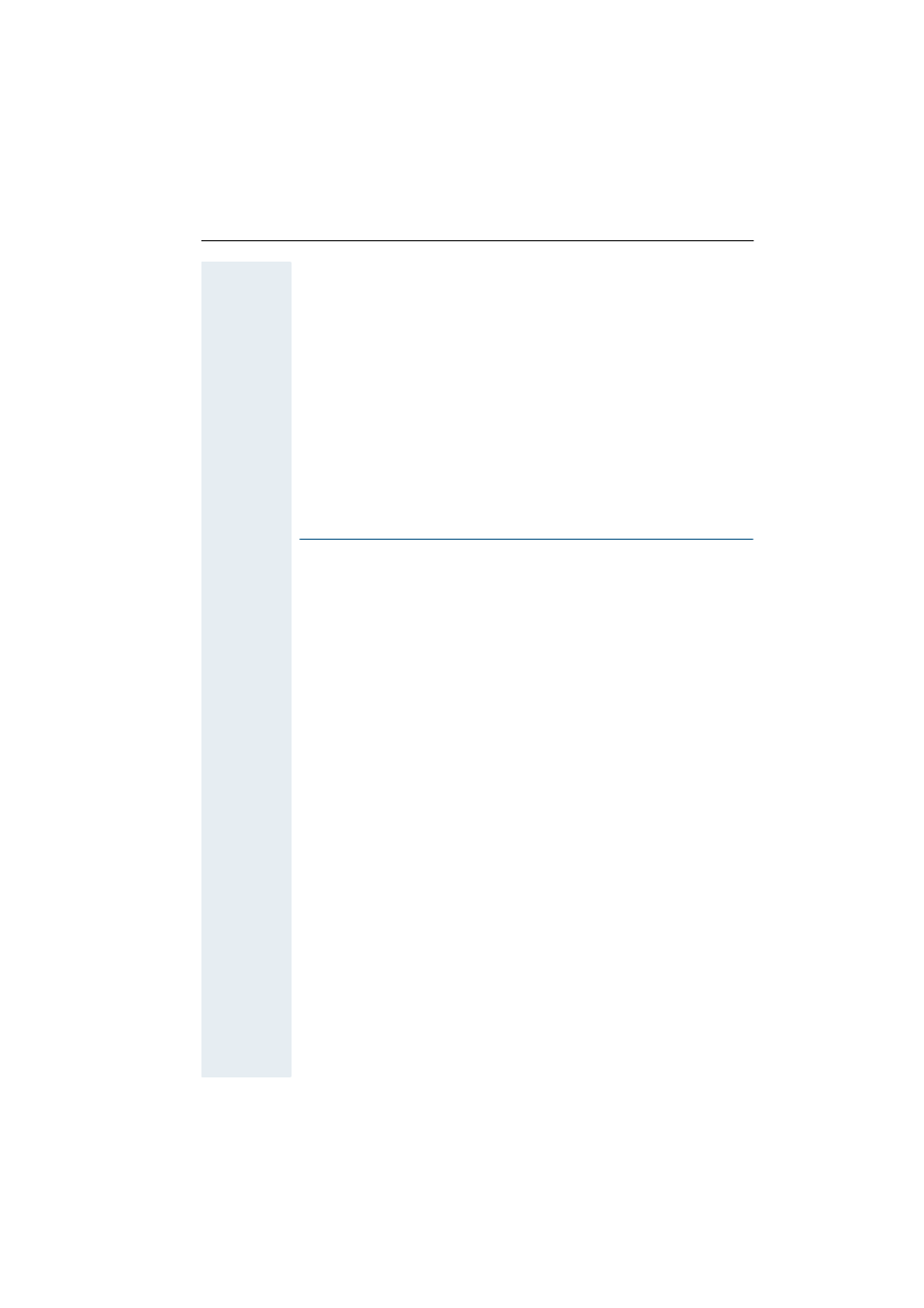
Contents
9
99
9
Basic Usage Instructions . . . . . . . . . . . . . . . . . . . . . . 3
The optiPoint 500 economy/basic/standard . . . . . . . . . . . . . . . . . . . . . . . 3
optiPoint 500 advance control panel with optiPoint key modules . . . . . . 4
How to use this user guide . . . . . . . . . . . . . . . . . . . . . . . . . . . . . . . . . . . 5
How to activate functions . . . . . . . . . . . . . . . . . . . . . 6
... directly . . . . . . . . . . . . . . . . . . . . . . . . . . . . . . . . . . . . . . . . . . . . . . . . . 6
... via the Service Menu . . . . . . . . . . . . . . . . . . . . . . . . . . . . . . . . . . . . . . 6
... using a function key. . . . . . . . . . . . . . . . . . . . . . . . . . . . . . . . . . . . . . . 6
Which functions can be used? . . . . . . . . . . . . . . . . . . . . . . . . . . . . . . . . 7
How to make best use of your telephone . . . . . . . . . . . . . . . . . . . . . . . . 8
Basic and enhanced-convenience functions
Answering calls and Making calls . . . . . . . . . . . . 15
Answering a call with the handset . . . . . . . . . . . . . . . . . . . . . . . . . . . . 15
Answering a call via the speaker key (speakerphone) . . . . . . . . . . . . . . 15
Open listening . . . . . . . . . . . . . . . . . . . . . . . . . . . . . . . . . . . . . . . . . . . . 16
Switching to sp eakerphone . . . . . . . . . . . . . . . . . . . . . . . . . . . . . . . . . . 16
Switching to the handset . . . . . . . . . . . . . . . . . . . . . . . . . . . . . . . . . . . . 16
Using the call waiting function . . . . . . . . . . . . . . . . . . . . . . . . . . . . . . . 17
Retrieval from mailbox . . . . . . . . . . . . . . . . . . . . . . . . . . . . . . . . . . . 18
Answering a callback request . . . . . . . . . . . . . . . . . . . . . . . . . . . . . 18
Deleting mailbox entries . . . . . . . . . . . . . . . . . . . . . . . . . . . . . . . . . 19
Terminating mailbox retrieval: . . . . . . . . . . . . . . . . . . . . . . . . . . . . . 19
Using the mailbox function (optional) . . . . . . . . . . . . . . . . . . . . . . . . . . 19
Timed reminders . . . . . . . . . . . . . . . . . . . . . . . . . . . . . . . . . . . . . . . . . . 19
Incoming call on loudspeaker (voice calling) . . . . . . . . . . . . . . . . . . . . . 20
Activating/d eactivating stop voice calling . . . . . . . . . . . . . . . . . . . . . . . 21
Answering a call on the headset . . . . . . . . . . . . . . . . . . . . . . . . . . . . . . 21
Activating/d eactivating do not disturb . . . . . . . . . . . . . . . . . . . . . . . . . . 21
Malicious call holding . . . . . . . . . . . . . . . . . . . . . . . . . . . . . . . . . . . . . . . 22
Making calls . . . . . . . . . . . . . . . . . . . . . . . . . . . . . . . . 23
