Open listening, To activate, To deactivate – Siemens Hicom 300 E User Manual
Page 16: Switching to speakerphone, Switching to the handset, Switching to speakerphone
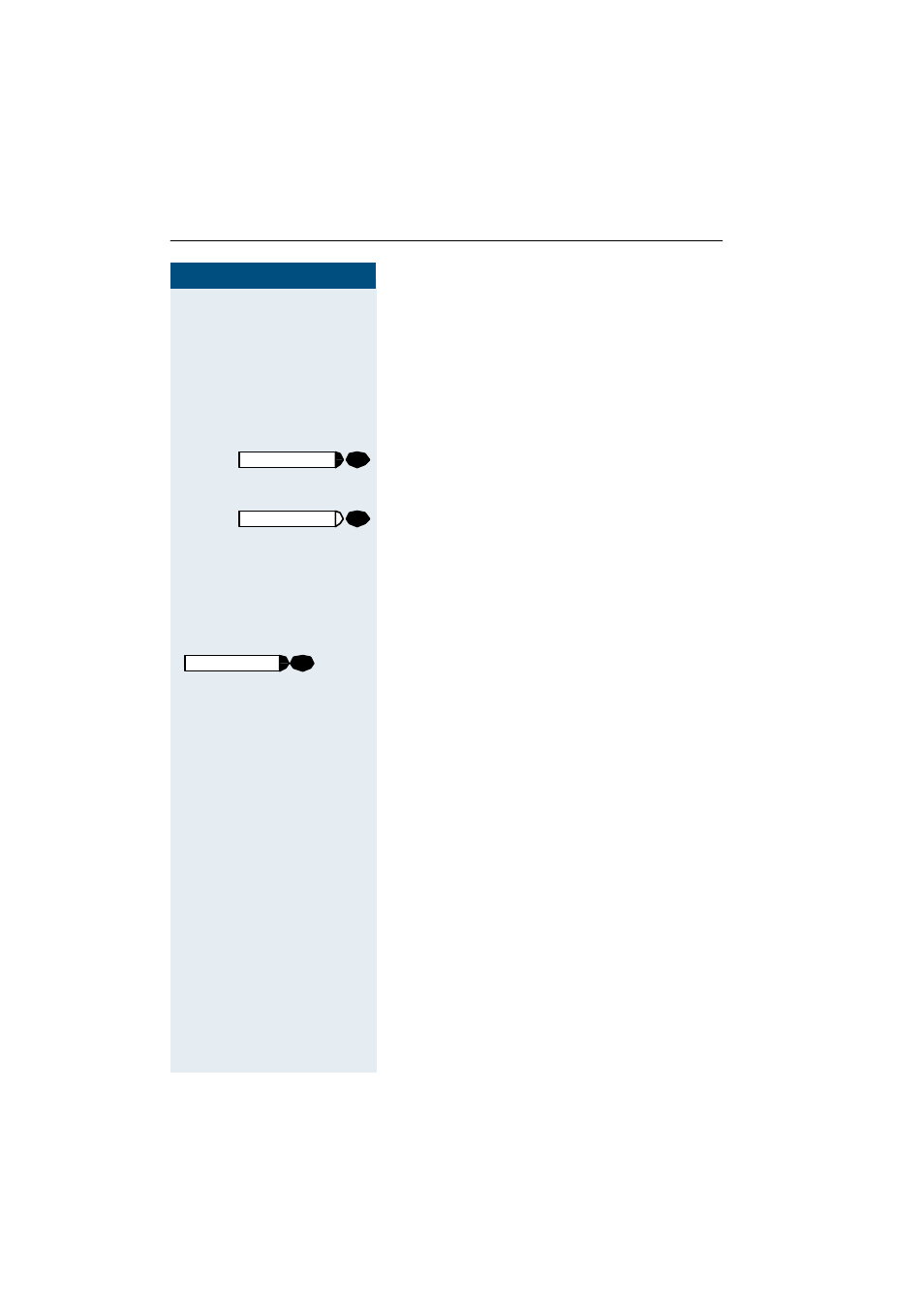
Step by Step
Answering calls and Making calls
16
16
16
16
Open listening
You can allow other persons in the room to listen in on
the call. Always inform the other p arty that you are
switching to the speaker.
Precondition: You are making a call with the handset.
To activate:
Press the key. The lamp lights up .
To deactivate:
Press the key. The lamp goes out.
Switching to speakerphone
This function is not available with the optiPoint 500
economy/basic.
Precondition: You are making a call with the handset.
and
I
Hold the key down and replace the handset. Then re-
lease the key and continue the call.
Switching to the handset
Precondition: You are on the phone in speakerphone
mod e.
C
Lift the handset. Continue the call.
Speaker
S peaker
Speaker
This manual is related to the following products:
