Setting up a conference call, System-supported conference – Siemens Hicom 300 E User Manual
Page 27
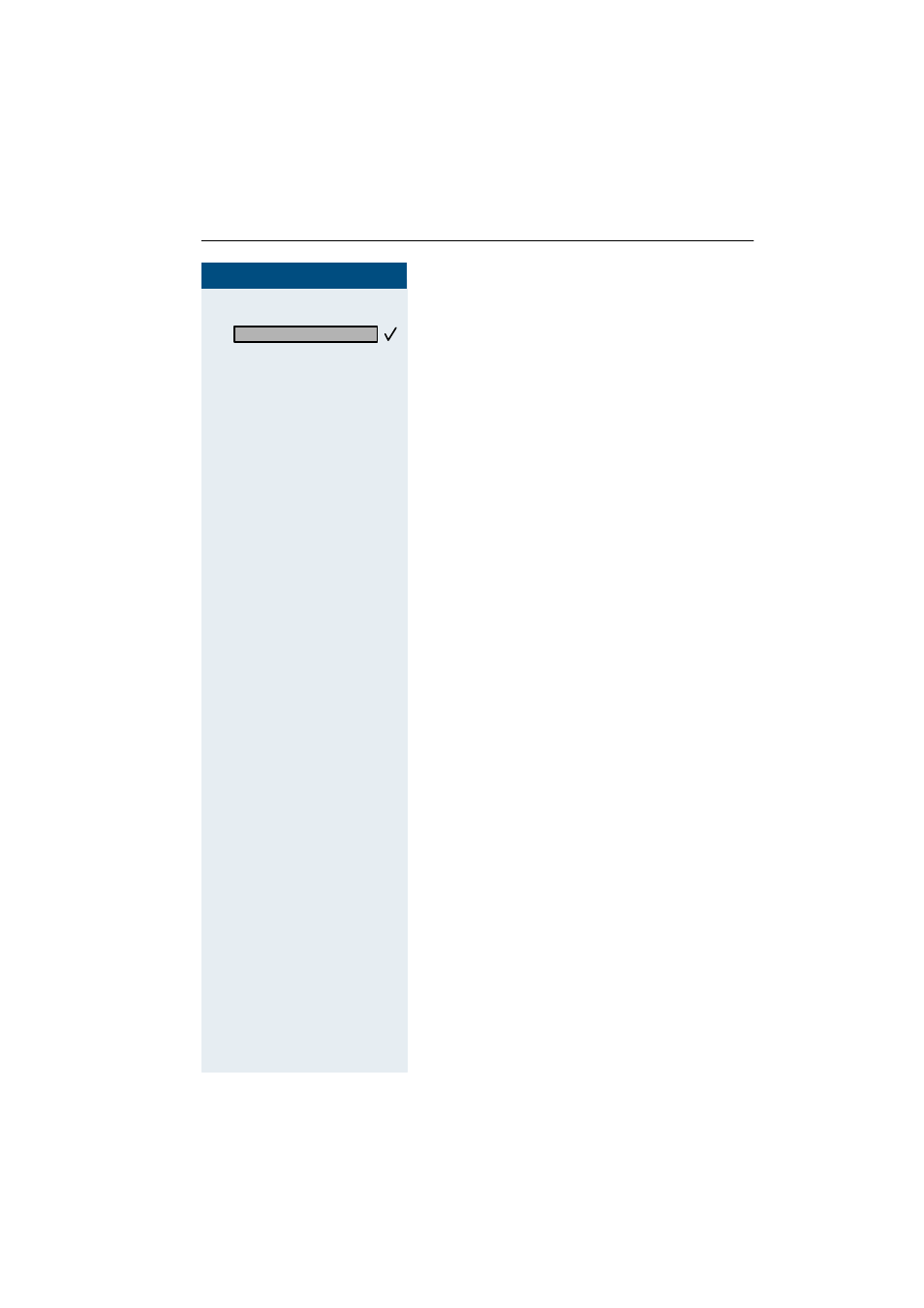
Calling several persons simultaneously
27
27
27
27
Step by Step
Setting up a conference call:
Confirm.
An alerting tone indicates that all three users have been
interconnected to form a conference circuit.
System-supported conference
In a system-sup ported conference you can includ e up to
8 internal and external users. Users with system tele-
phones can execute or use all of the following func-
tions. ISDN telephones and external users are passive
users - they can only be included in an existing confer-
ence.
You can include users and conferences from a distant
system in your conference. The distant users can set up
and extend their own conference. The memb ers of this
conference are included in your conference. But they
cannot execute or use the following functions.
The following functions are supported for all conference
members with a system telephone:
•
Setting up a conference when calling a user or re-
ceiving a call or making a consultation call or receiv-
ing a second call.
•
Accepting a waiting call and including the caller in
the conference.
•
Toggling between the conference and a consulta-
tion call or waiting call.
•
Holding a consultation call during a conference and
adding it to the conference.
•
Interconnecting conference members from two in-
dependent conferences via a distant network.
•
Putting the conference on hold, if line keys are in-
stalled.
•
Receiving overview of all conference members.
•
Transferring the conference to a new user.
The functions listed above can b e carried out by all con-
ference members at the same time.
Con feren ce?
