Sony VAIO VGN-FW User Manual
Page 52
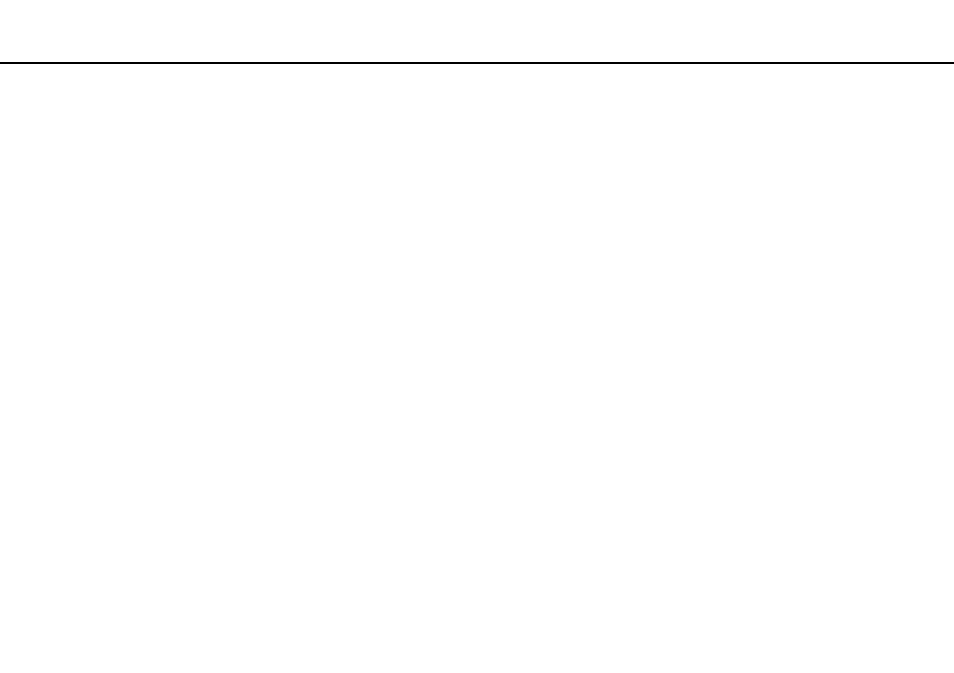
52
Using Your VAIO Computer >
Using Other Modules / Memory Cards
To remove an ExpressCard module
✍
You can skip steps 1 to 4 when:
- your computer is off.
- the Safely Remove Hardware icon is not displayed on the taskbar.
- the hardware you want to unplug is not displayed in the Safely Remove Hardware window.
1
Locate the ExpressCard slot.
2
Double-click the Safely Remove Hardware icon on the taskbar.
3
Select the hardware you want to unplug and click Stop.
4
Follow the on-screen instructions for removing the ExpressCard module.
5
Push in the ExpressCard module toward the computer so that the module pops out.
6
Gently take hold of the ExpressCard module and pull it out of the slot.
This manual is related to the following products:
- VGNFW590GKB VGN-FW550F VGNFW599GBB VGNFW590FWB VGNFW590G VGN-FW510F VGN-FW520F VGNFW590H VGNFW590 VGNFW590FYB VGNFW590FFB VGNFW590GHB VGNFW590FVH VGNFW590FET VGNFW590F3B VGN-FW560F VGNFW590GMB VGNFW590GUB VGNFW590FDB VGNFW590FSB VGNFW590FFD VGNFW590FFT VGNFW590GJB VGNFW590FXT VGNFW590GAB VGN-FW548F VGNFW590GNB VGNFW590F2B VGNFW599GCB VGNFW590FZB VGNFW590FVB VGNFW590FRB VGNFW590GGB VGNFW590FDH VGNFW590FPB VGN-FW518F VGNFW590GLB VGNFW590F VGNFW590GTB VGN-FW530F VGNFW590FEB VGNFW590GIB VGNFW590F1B
