Upgrading your vaio computer – Sony VAIO VGN-FW User Manual
Page 91
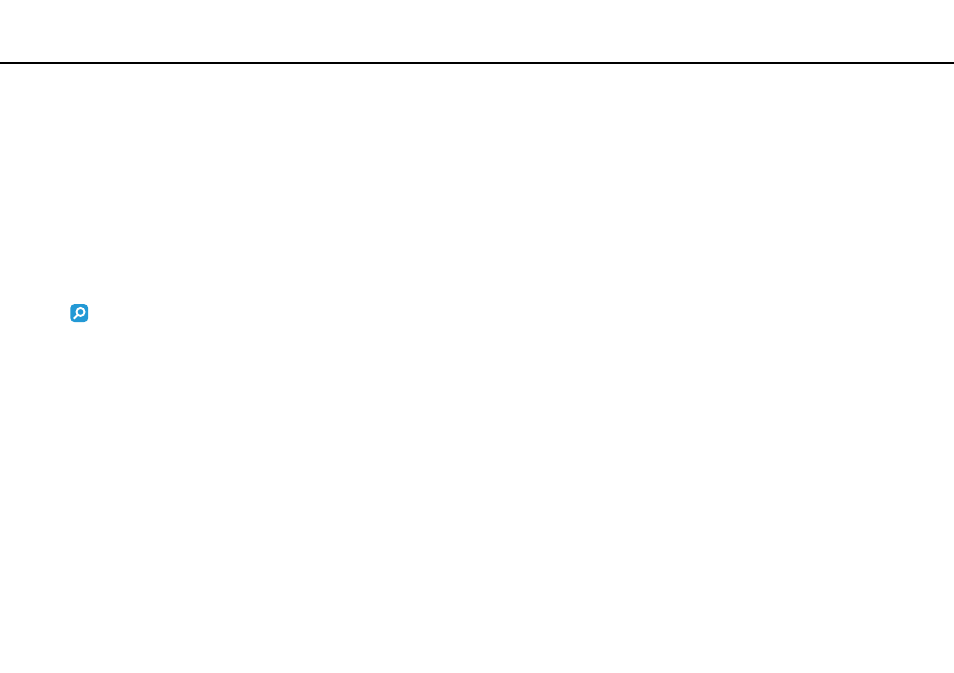
91
Upgrading Your VAIO Computer >
Upgrading Your VAIO Computer
Your VAIO computer and memory modules use high precision components and electronic connectors technology. To avoid
invalidation of the warranty during your product warranty period, we recommend that:
❑ You should contact your dealer to install a new memory module.
❑ You should not install it yourself, if you are not familiar with upgrading memory on a computer.
❑ You should not touch the connectors or open the memory module compartment cover.
For assistance, contact an authorized Sony Service Center. To find the nearest center or agent, see Finding More about
Your VAIO Computer
.
The type of module and the amount of memory installed on your computer may differ depending on the model you purchased.
See the specifications to find out about the configuration of your computer.
- VGNFW590GKB VGN-FW550F VGNFW599GBB VGNFW590FWB VGNFW590G VGN-FW510F VGN-FW520F VGNFW590H VGNFW590 VGNFW590FYB VGNFW590FFB VGNFW590GHB VGNFW590FVH VGNFW590FET VGNFW590F3B VGN-FW560F VGNFW590GMB VGNFW590GUB VGNFW590FDB VGNFW590FSB VGNFW590FFD VGNFW590FFT VGNFW590GJB VGNFW590FXT VGNFW590GAB VGN-FW548F VGNFW590GNB VGNFW590F2B VGNFW599GCB VGNFW590FZB VGNFW590FVB VGNFW590FRB VGNFW590GGB VGNFW590FDH VGNFW590FPB VGN-FW518F VGNFW590GLB VGNFW590F VGNFW590GTB VGN-FW530F VGNFW590FEB VGNFW590GIB VGNFW590F1B
