How do i run windows aero – Sony VAIO VGN-FW User Manual
Page 145
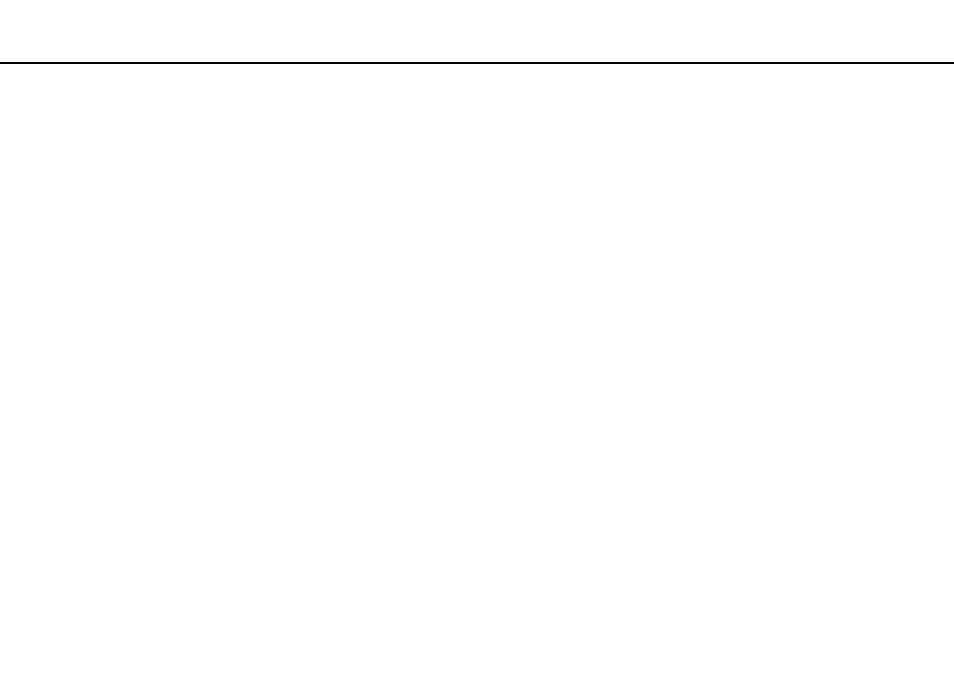
145
Troubleshooting >
Display
What should I do if the external display remains blank?
Press the Fn+F7 keys to change the display output. See Combinations and Functions with the Fn Key
for more
information.
How do I run Windows Aero?
To run Windows Aero, follow these steps:
1
Right-click on the desktop and select Personalize.
2
Select your desired theme from Aero Themes.
For information about the Windows Aero features, such as Windows Flip 3D, see Windows Help and Support.
This manual is related to the following products:
- VGNFW590GKB VGN-FW550F VGNFW599GBB VGNFW590FWB VGNFW590G VGN-FW510F VGN-FW520F VGNFW590H VGNFW590 VGNFW590FYB VGNFW590FFB VGNFW590GHB VGNFW590FVH VGNFW590FET VGNFW590F3B VGN-FW560F VGNFW590GMB VGNFW590GUB VGNFW590FDB VGNFW590FSB VGNFW590FFD VGNFW590FFT VGNFW590GJB VGNFW590FXT VGNFW590GAB VGN-FW548F VGNFW590GNB VGNFW590F2B VGNFW599GCB VGNFW590FZB VGNFW590FVB VGNFW590FRB VGNFW590GGB VGNFW590FDH VGNFW590FPB VGN-FW518F VGNFW590GLB VGNFW590F VGNFW590GTB VGN-FW530F VGNFW590FEB VGNFW590GIB VGNFW590F1B
