Why can't i write data to blu-ray disc media – Sony VAIO VGN-FW User Manual
Page 139
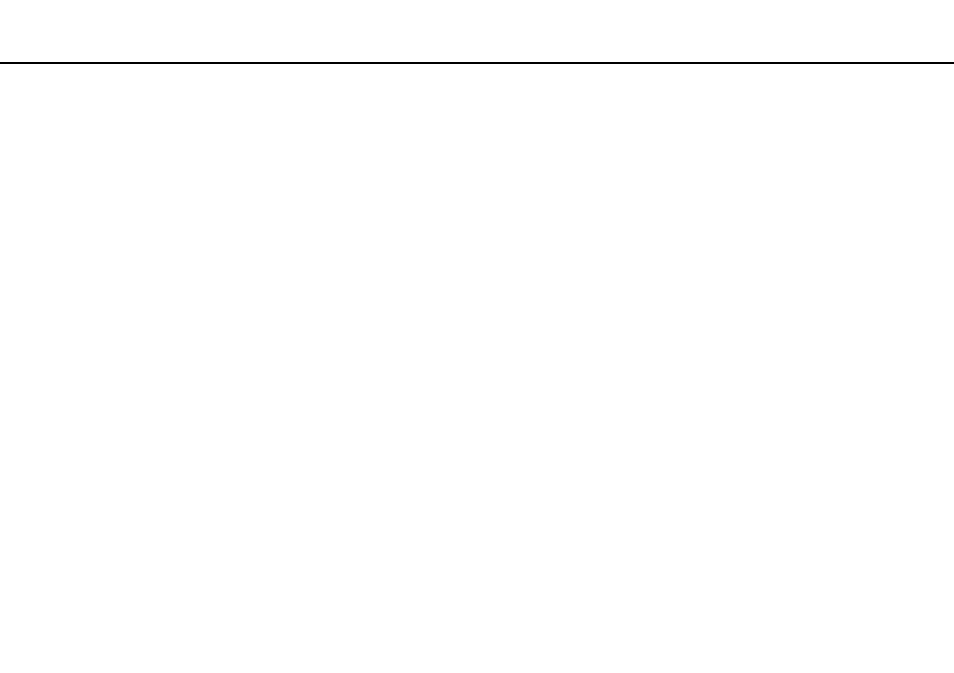
139
Troubleshooting >
Optical Discs
What should I do if I cannot play Blu-ray Disc media or my computer becomes unstable
during Blu-ray Disc playback?
❑ Check if your optical disc drive supports the Blu-ray Disc media.
❑ You may not be able to play some Blu-ray Disc contents on your computer, or the computer may become unstable during
Blu-ray Disc playback. To play such contents normally, download and install the latest updates for the WinDVD BD using
the VAIO Update.
For information on how to use the VAIO Update, see Updating Your Computer
What should I do if I cannot write data to CD media?
❑ Make sure you neither launch any software application nor allow any to launch automatically, not even a screen saver.
❑ If you are using a CD-R/RW disc with an adhesive label affixed, replace it with one with no affixed adhesive label. Using
a disc with an affixed adhesive label could cause a write error or other damage.
What should I do if I cannot write data to DVD media?
❑ Make sure you are using the correct DVD recordable media.
❑ Check which DVD recordable format is compatible with your optical disc drive. Some brands of DVD recordable media do
not work.
Why can't I write data to Blu-ray Disc media?
❑ Check if your optical disc drive supports the Blu-ray Disc writing function.
❑ BD-R Disc media are not rewritable. You cannot add or erase data to or from the BD-R Disc media.
- VGNFW590GKB VGN-FW550F VGNFW599GBB VGNFW590FWB VGNFW590G VGN-FW510F VGN-FW520F VGNFW590H VGNFW590 VGNFW590FYB VGNFW590FFB VGNFW590GHB VGNFW590FVH VGNFW590FET VGNFW590F3B VGN-FW560F VGNFW590GMB VGNFW590GUB VGNFW590FDB VGNFW590FSB VGNFW590FFD VGNFW590FFT VGNFW590GJB VGNFW590FXT VGNFW590GAB VGN-FW548F VGNFW590GNB VGNFW590F2B VGNFW599GCB VGNFW590FZB VGNFW590FVB VGNFW590FRB VGNFW590GGB VGNFW590FDH VGNFW590FPB VGN-FW518F VGNFW590GLB VGNFW590F VGNFW590GTB VGN-FW530F VGNFW590FEB VGNFW590GIB VGNFW590F1B
