Playing discs, Copying files to discs – Sony VAIO VGN-FW User Manual
Page 44
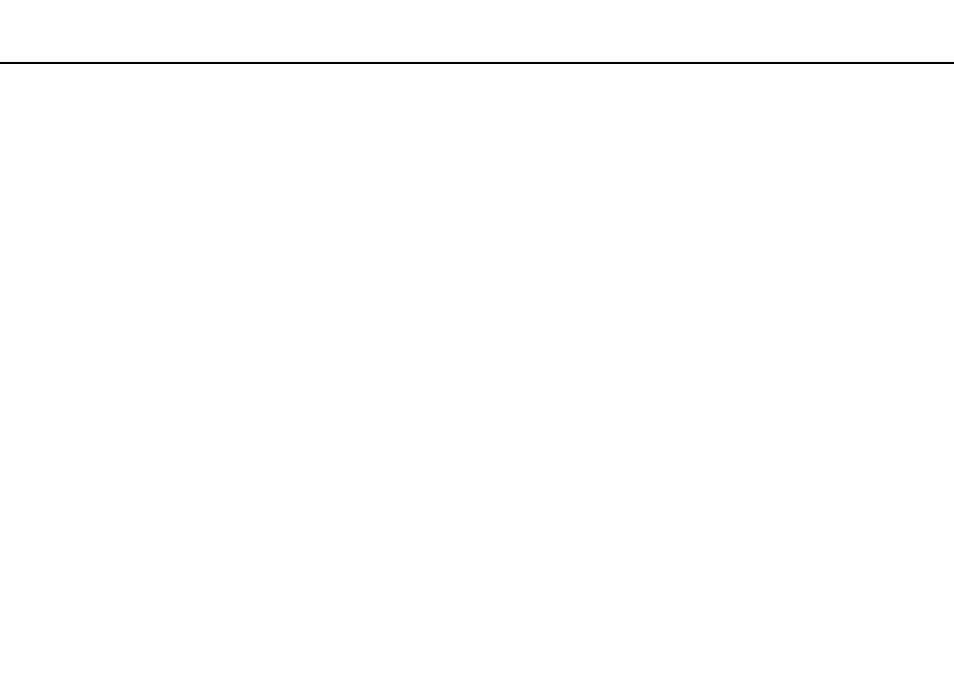
44
Using Your VAIO Computer >
Using the Optical Disc Drive
Playing Discs
To play a disc
1
Insert a disc into the optical disc drive.
!
Connect the AC adapter to the computer and close all running software applications before playing a disc.
2
If nothing appears on the desktop, click Start, All Programs, and your desired software to play the disc.
For instructions on how to use the software, see the help file included with the software.
Copying Files to Discs
To copy files to a disc
1
Insert a recordable disc into the optical disc drive.
!
Connect the AC adapter to the computer and close all running software applications before copying files to a disc.
2
If nothing appears on the desktop, click Start, All Programs, and your desired disc burning software to copy files to the
disc.
For instructions on how to use the software, see the help file included with the software.
- VGNFW590GKB VGN-FW550F VGNFW599GBB VGNFW590FWB VGNFW590G VGN-FW510F VGN-FW520F VGNFW590H VGNFW590 VGNFW590FYB VGNFW590FFB VGNFW590GHB VGNFW590FVH VGNFW590FET VGNFW590F3B VGN-FW560F VGNFW590GMB VGNFW590GUB VGNFW590FDB VGNFW590FSB VGNFW590FFD VGNFW590FFT VGNFW590GJB VGNFW590FXT VGNFW590GAB VGN-FW548F VGNFW590GNB VGNFW590F2B VGNFW599GCB VGNFW590FZB VGNFW590FVB VGNFW590FRB VGNFW590GGB VGNFW590FDH VGNFW590FPB VGN-FW518F VGNFW590GLB VGNFW590F VGNFW590GTB VGN-FW530F VGNFW590FEB VGNFW590GIB VGNFW590F1B
