Locating controls and ports, Front – Sony VAIO VGN-FW User Manual
Page 12
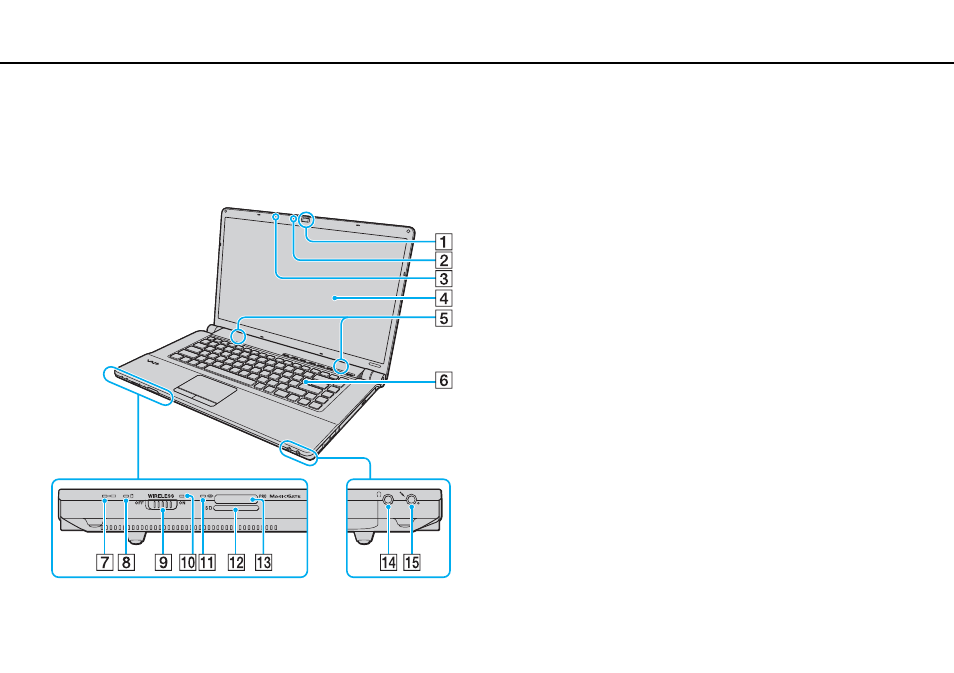
12
Getting Started >
Locating Controls and Ports
Locating Controls and Ports
Take a moment to identify the controls and ports shown on the following pages.
Front
A
Built-in MOTION EYE camera
B
Built-in MOTION EYE camera indicator
C
Built-in microphone (monaural)
D
LCD screen
E
Built-in speakers (stereo)
F
G
Charge indicator
H
Disc drive indicator
I
J
WIRELESS indicator
K
Media Access indicator
L
M
"Memory Stick" slot*
N
Headphones jack
O
Microphone jack
*
Your computer supports both standard-size "Memory Stick" and Duo-size
"Memory Stick".
This manual is related to the following products:
- VGNFW590GKB VGN-FW550F VGNFW599GBB VGNFW590FWB VGNFW590G VGN-FW510F VGN-FW520F VGNFW590H VGNFW590 VGNFW590FYB VGNFW590FFB VGNFW590GHB VGNFW590FVH VGNFW590FET VGNFW590F3B VGN-FW560F VGNFW590GMB VGNFW590GUB VGNFW590FDB VGNFW590FSB VGNFW590FFD VGNFW590FFT VGNFW590GJB VGNFW590FXT VGNFW590GAB VGN-FW548F VGNFW590GNB VGNFW590F2B VGNFW599GCB VGNFW590FZB VGNFW590FVB VGNFW590FRB VGNFW590GGB VGNFW590FDH VGNFW590FPB VGN-FW518F VGNFW590GLB VGNFW590F VGNFW590GTB VGN-FW530F VGNFW590FEB VGNFW590GIB VGNFW590F1B
