Handling "memory stick – Sony VAIO VGN-FW User Manual
Page 111
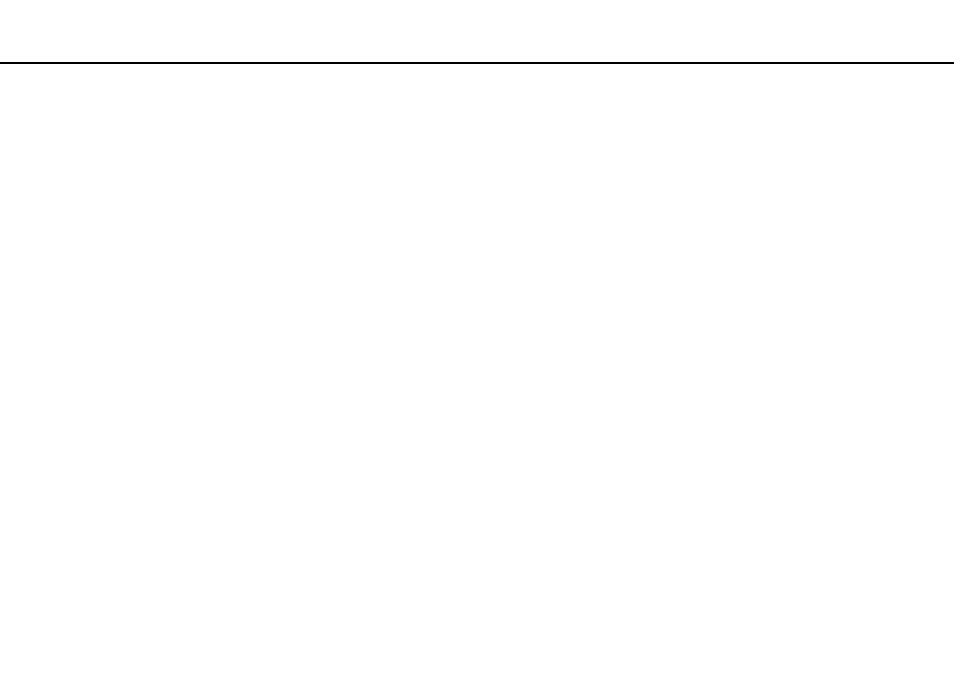
111
Precautions >
Handling "Memory Stick"
Handling "Memory Stick"
❑ Do not touch the "Memory Stick" connector with your finger or metallic objects.
❑ Use only the adhesive label supplied with "Memory Stick" as a label.
❑ Do not bend, drop, or expose "Memory Stick".
❑ Do not disassemble or modify "Memory Stick".
❑ Do not let "Memory Stick" get wet.
❑ Do not use or store "Memory Stick" in a location subject to:
❑ Static electricity
❑ Electrical noise
❑ Extremely high temperatures, such as in a car parked in the sun
❑ Direct sunlight
❑ High humidity
❑ Corrosive substances
❑ Use the storage case supplied with "Memory Stick".
❑ Be sure to make a backup copy of your valuable data.
❑ When using "Memory Stick Duo", do not use a fine-tipped pen to write on the label adhered to "Memory Stick Duo".
Exerting pressure on the media may damage internal components.
- VGNFW590GKB VGN-FW550F VGNFW599GBB VGNFW590FWB VGNFW590G VGN-FW510F VGN-FW520F VGNFW590H VGNFW590 VGNFW590FYB VGNFW590FFB VGNFW590GHB VGNFW590FVH VGNFW590FET VGNFW590F3B VGN-FW560F VGNFW590GMB VGNFW590GUB VGNFW590FDB VGNFW590FSB VGNFW590FFD VGNFW590FFT VGNFW590GJB VGNFW590FXT VGNFW590GAB VGN-FW548F VGNFW590GNB VGNFW590F2B VGNFW599GCB VGNFW590FZB VGNFW590FVB VGNFW590FRB VGNFW590GGB VGNFW590FDH VGNFW590FPB VGN-FW518F VGNFW590GLB VGNFW590F VGNFW590GTB VGN-FW530F VGNFW590FEB VGNFW590GIB VGNFW590F1B
