Configuring driver parameters, Gigaswift ethernet device driver parameters, Chapter 4 – Sun Microsystems X1150A User Manual
Page 59
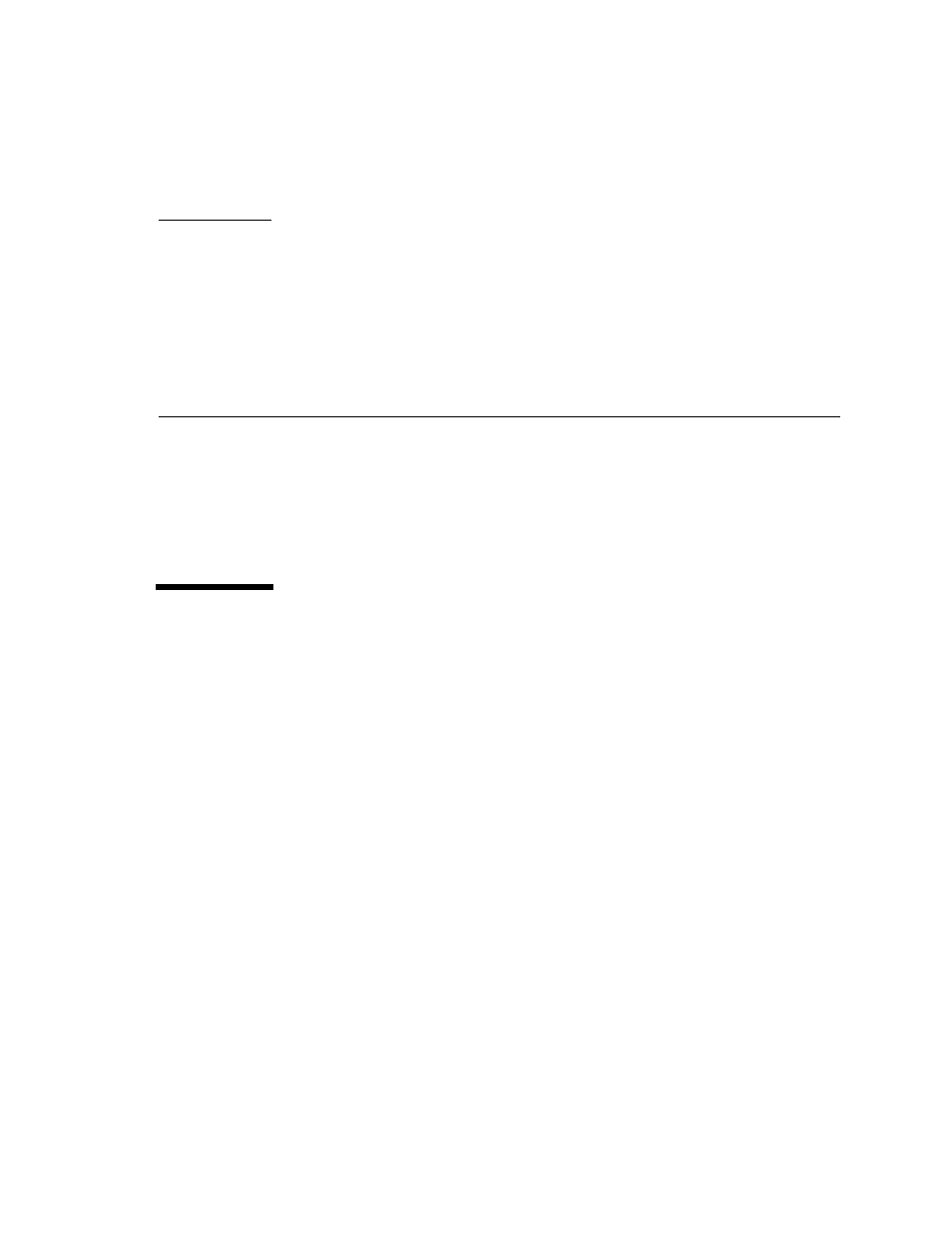
37
C H A P T E R
4
Configuring Driver Parameters
This chapter describes how to configure the driver parameters used by the Sun
GigaSwift Ethernet adapter. This chapter contains the following sections:
■
“GigaSwift Ethernet Device Driver Parameters” on page 37
■
■
“Usability Enhancements to the Driver” on page 53
■
“GigaSwift Ethernet Driver Operating Statistics” on page 54
GigaSwift Ethernet Device Driver
Parameters
The
ce
device driver controls the GigaSwift Ethernet devices. The
ce
driver is
attached to the UNIX
pci
name property
pci108e,abba
for the Sun GigaSwift
Ethernet adapter (
108e
is the vendor ID and
abba
is the PCI device ID).
You can manually configure the
ce
device driver parameters to customize each Sun
GigaSwift Ethernet adapter device in your system. This section provides an
overview of the capabilities of the GigaSwift Ethernet device used in the adapter,
lists the available
ce
device driver parameters, and describes how to configure these
parameters.
The Sun GigaSwift Ethernet UTP PCI adapter is capable of all the operating speeds
and modes listed in “Setting the Autonegotiation Mode” on page 50. The ce device
performs autonegotiation with the remote end of the link (link partner) to select a
common mode of operation. The ce device also supports a forced mode of operation.
