Network configuration, Configuring the network host files, Chapter 3 – Sun Microsystems X1150A User Manual
Page 47
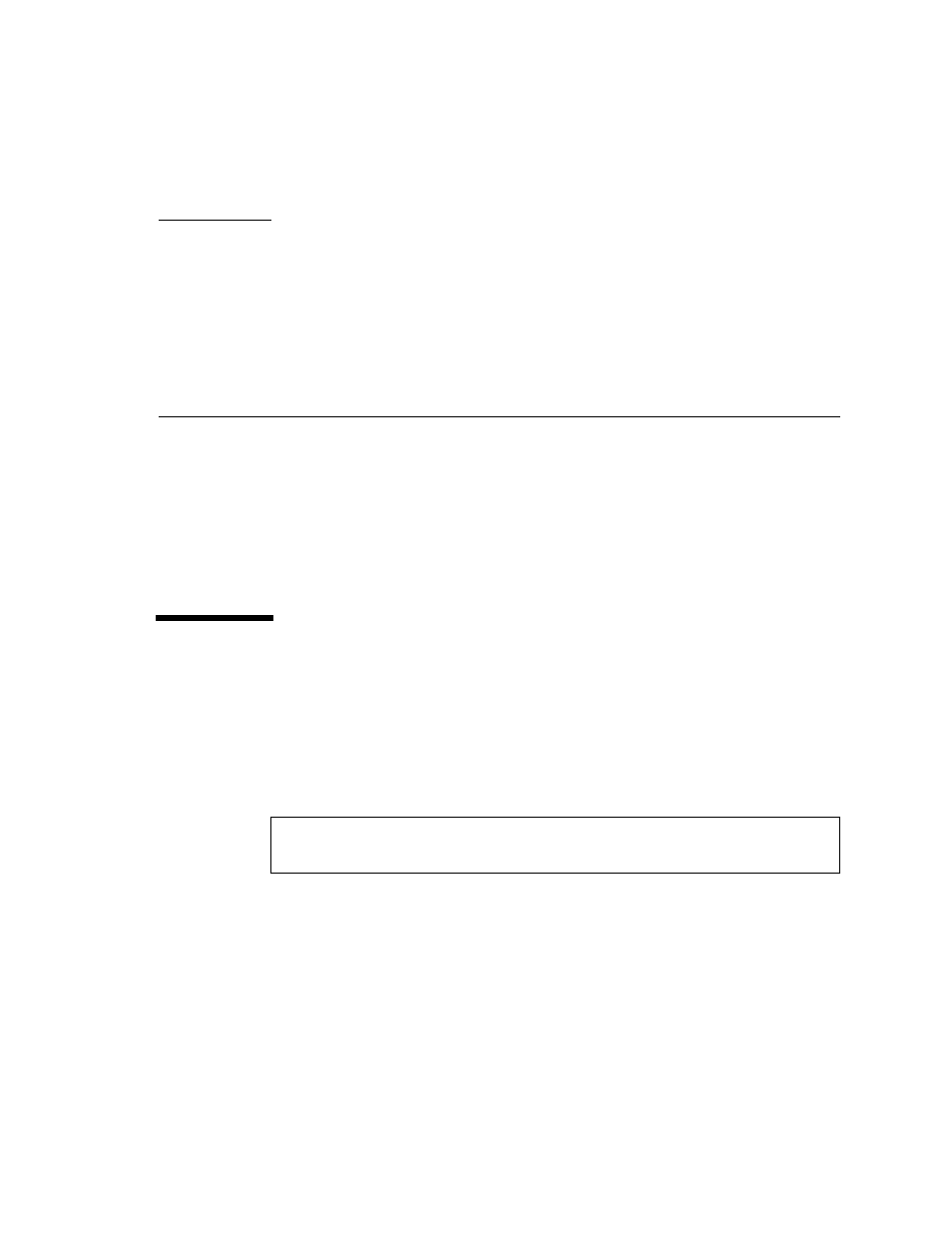
25
C H A P T E R
3
Network Configuration
This chapter describes how to edit the network host files after the adapter has been
installed on your system. The chapter contains the following sections:
■
“Configuring the Network Host Files” on page 25
■
“Setting Up a GigaSwift Ethernet Network on a Diskless Client System” on
page 27
■
“Installing the Solaris Operating Environment Over a GigaSwift Ethernet
Network” on page 29
Configuring the Network Host Files
After installing the driver software, you must create a
hostname.ce
number file for
the adapter’s Ethernet interface. You must also create both an IP address and a host
name for its Ethernet interface in the
/etc/hosts
file.
1. At the command line, use the
grep
command to search the
/etc/path_to_inst
file for
ce
interfaces.
In the example above, the device instance is from a Sun GigaSwift Ethernet adapter
installed in slot 1. For clarity, the instance number is in bold italics.
Be sure to write down your device path and instance, which in the example is
“/pci@1f,0/pci@1/network@4” 0
. While your device path and instance may be
different, it will be similar. You will need this information to make changes to the
ce.conf
file. See “Setting Parameters Using the
2. Use the
ifconfig
command to setup the adapter’s
ce
interface.
# grep ce /etc/path_to_inst
"/pci@1f,4000/network@4"
0 "ce"
