Installing the adapter, Installing the driver software, Become superuser – Sun Microsystems X1150A User Manual
Page 31: Chapter 2
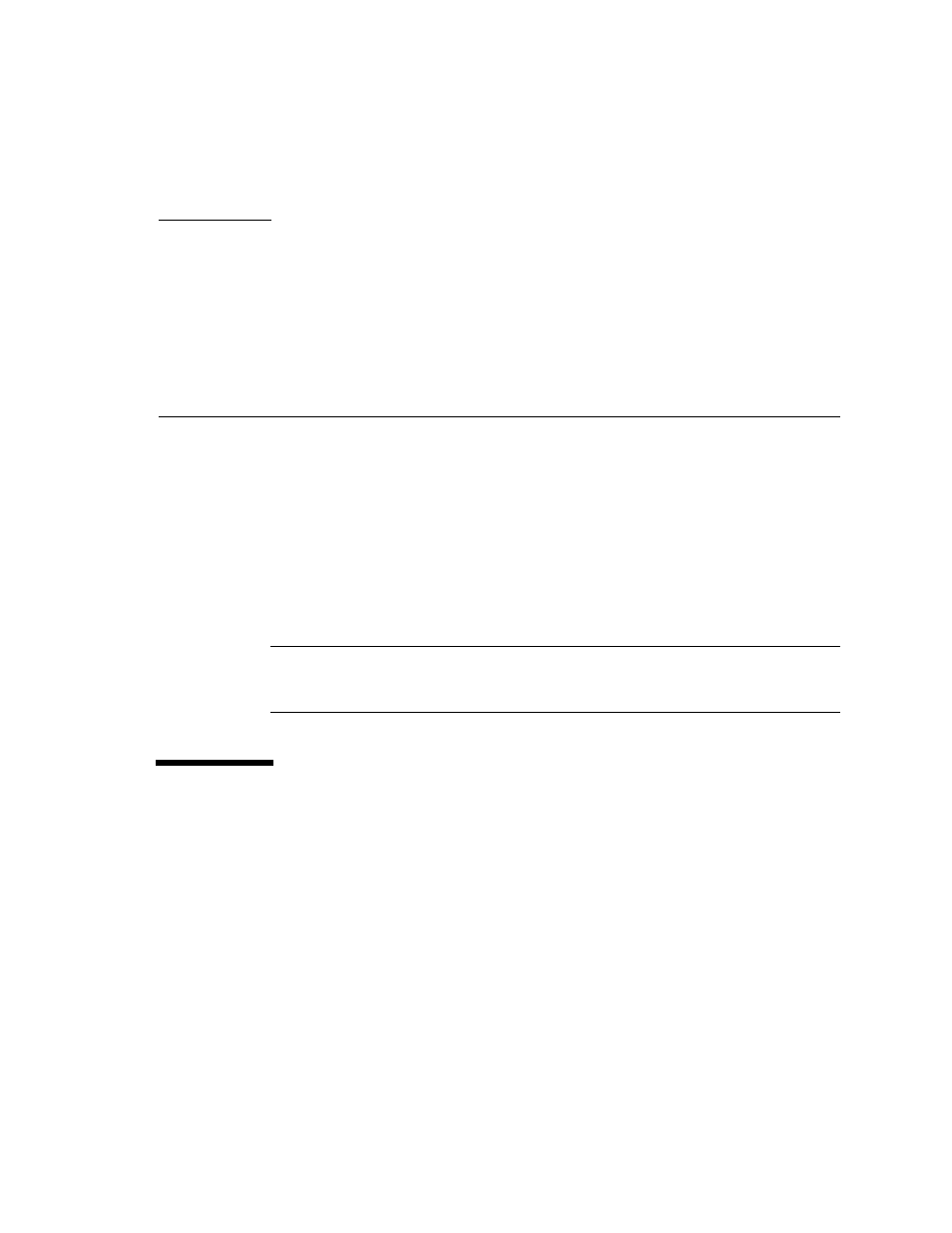
9
C H A P T E R
2
Installing the Adapter
This chapter describes how to install the adapter in your system and how to verify
that it has been installed correctly. This chapter contains the following sections:
■
“Verifying Patches” on page 12
■
“Installing the Driver Software” on page 9
■
“Installing the Adapter Without Dynamic Reconfiguration” on page 14
■
“To Verify the Installation” on page 16
■
■
“Rebooting the System” on page 20
■
“Installing the Adapter With Dynamic Reconfiguration” on page 21
Note –
If you have a Sun Enterprise system that supports dynamic reconfiguration
(DR), refer to the Sun Enterprise Dynamic Reconfiguration User’s Guide and your
system’s documentation for further information about dynamic reconfiguration.
Installing the Driver Software
The Sun GigaSwift Ethernet Driver 1.0 Update 1 CD contains the driver software
required to operate the adapter. The Solaris 8 10/01 operating environment and
subsequent compatible releases include the Sun GigaSwift Ethernet driver software.
Refer to the documentation that shipped with the Solaris Supplement CD-ROM for a
listing of the available network drivers. Be sure to install the Sun GigaSwift Ethernet
driver for your version of the Solaris operating environment.
1. Become superuser.
