Booting over the gigaswift ethernet network – Sun Microsystems X1150A User Manual
Page 55
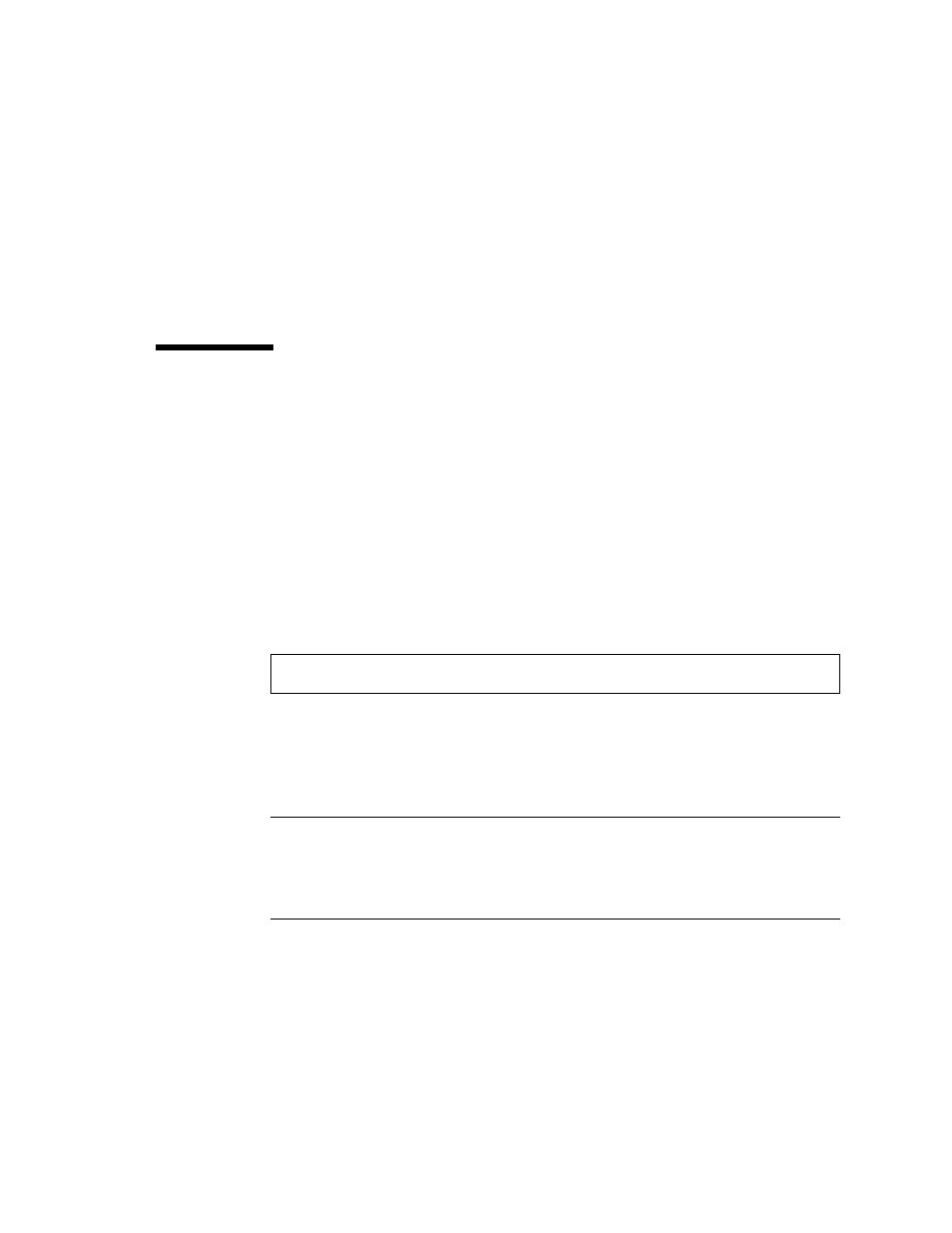
Chapter 3
Network Configuration
33
11. Confirm that the network host files have been configured correctly during the
Solaris installation.
Although the Solaris software installation creates the client’s network configuration
files, you may need to edit these files to match your specific networking
environment. See “Configuring the Network Host Files” on page 25 for more
information about editing these files.
Booting Over the GigaSwift Ethernet
Network
The Sun GigaSwift Ethernet adapter can be linked up either with Auto-Negotiation
enabled or disabled. When link-up is attempted with Auto-Negotiation enabled (the
default), the link parameter capabilities (such as speed in megabits/second, duplex
and link-clock mastership only for 1000 Mbps) are automatically negotiated between
the device and its link partner. Attempting to link-up with Auto-Negotiation
disabled requires knowledge of the current capabilities at which both the device and
its link partner are configured.
The structure of the boot net command line that includes device parameters is as
follows:
where,
s = 1000, 100, 10, auto
d = half, full, auto
c = master, slave, auto
Note –
Refer to the IEEE 802.3 (G)MII register specification for the details on Auto-
Negotiated and non-Auto-Negotiated modes of operation. (To establish the link
successfully so that traffic is transfered without collisions caused by duplex
mismatch between the local and remote devices both the local and remote link
capabilities must be matched.)
depicts the device link parameters you can specify on the boot net
command line to establish a link between the local and remote device.
shows the speed, duplex and
link-clock
capabilities at which a link-up will be
attempted:
ok boot
device-path
:speed=
s
,duplex=
d
,link-clock=
c
,promiscuous,
