To install and boot the solaris operating system – Sun Microsystems SERVER 1290 User Manual
Page 58
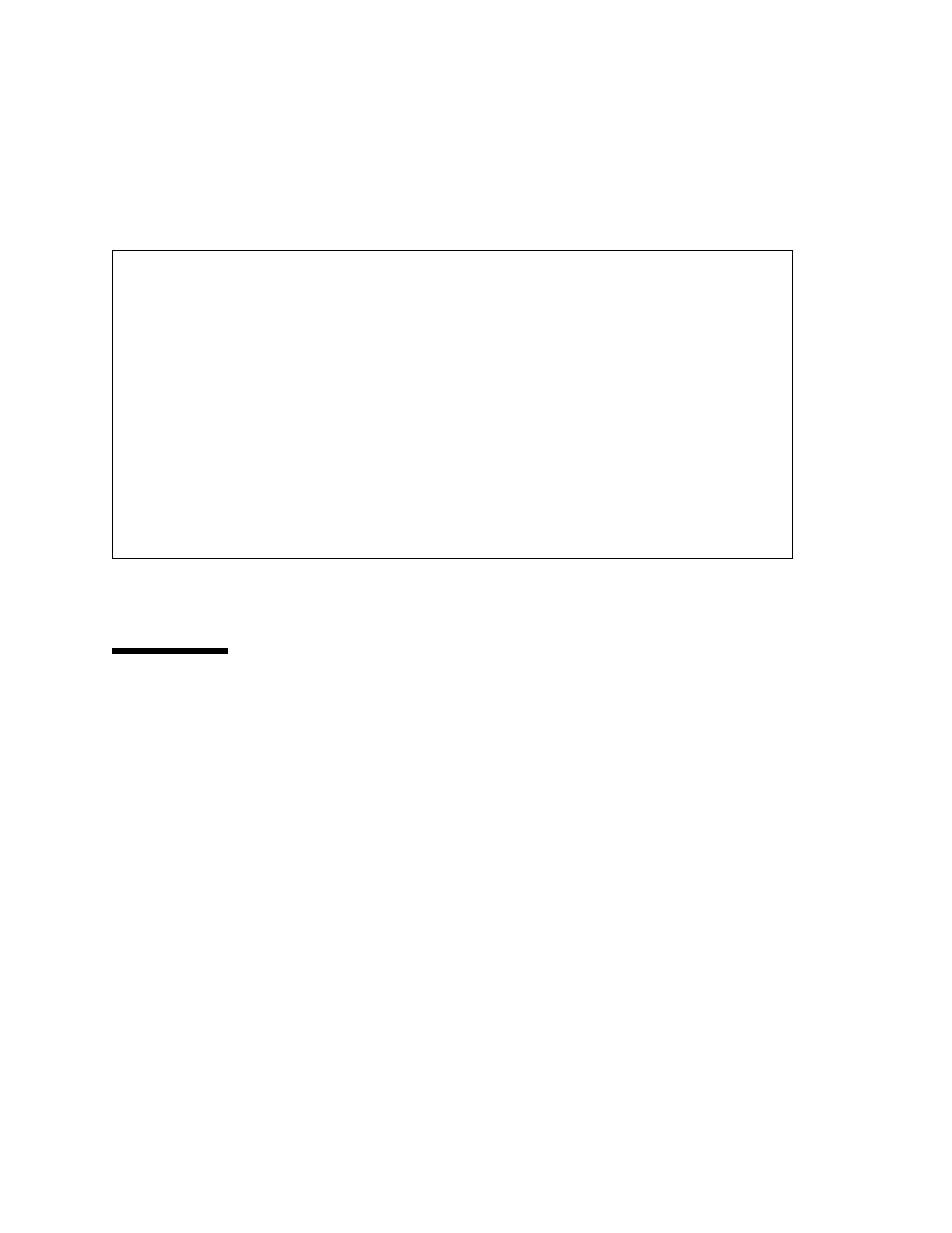
46
Netra 1290 Server Installation Guide • May 2006
Use
as a guide for the information you need to enter for each
parameter value entry.
Installing and Booting the Solaris
Operating System
To use LOM commands you must install the Lights Out Management 2.0 packages
(
SUNWlomu
,
SUNWlomr
and
SUNWlomm
).
▼
To Install and Boot the Solaris Operating System
1. Access the LOM prompt.
For detailed instructions on how you can access the LOM prompt, see the Netra 1290
Server System Administration Guide, 819-4374.
CODE EXAMPLE 2-1
Output From the
setupnetwork
Command
lom> setupnetwork
Network Configuration
---------------------
Is the system controller on a network? [yes]:
Use DHCP or static network settings? [static]:
Hostname [
hostname
]:
IP Address [xxx.xxx.xxx.xxx]:
Netmask [xxx.xxx.xxx.x]:
Gateway [xxx.xxx.xxx.xxx]:
DNS Domain [xxxx.xxx.xxx]:
Primary DNS Server [xxx.xxx.xxx.xx]:
Secondary DNS Server [xxx.xxx.xx.x]:
Connection type (ssh, telnet, none) [ssh]:
Rebooting the SC is required for changes in the above network settings to take
effect.
lom>
