Installing slide rail lock nuts, To install the lock nuts – Sun Microsystems SERVER 1290 User Manual
Page 34
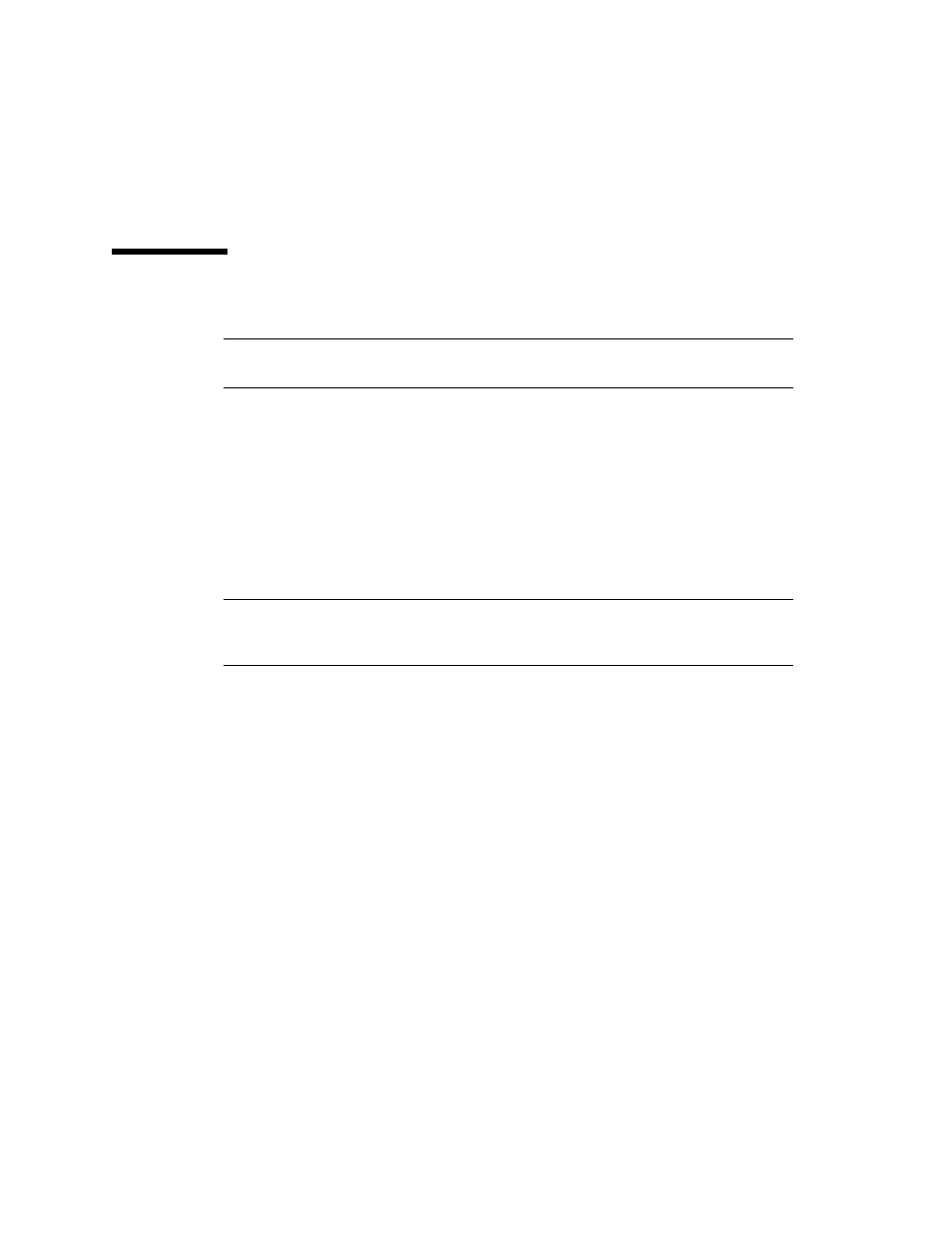
22
Netra 1290 Server Installation Guide • May 2006
14. Reattach the front doors of the server.
Installing Slide Rail Lock Nuts
Note –
Slide rail lock nuts are preinstalled on all units shipped from the factory in a
cabinet.
For servers not shipped preinstalled in a cabinet, a slide rail mounting kit containing
lock nuts, spacers, and rails is used to mount and secure a server in a cabinet. See
“Installing Slide Rails” on page 4
. Once the locking nuts are installed on the server,
the following is applicable:
■
Lock nuts must be loosened in order to remove a server from a cabinet.
■
Lock nuts must be securely tightened on each server prior to moving a cabinet
with one or more servers.
Proceed as follows to install the slide rail lock nuts:
Note –
The slide rail mounting kits contain a pair of spacers provided by the
manufacturer along with the rails. The manufacturer’s spacers must be discarded
and replaced by the Sun spacers provided in the kit.
▼
To Install the Lock Nuts
1. Extend the cabinet stabilization mechanism (as required).
2. Slide the server out of the system cabinet.
3. Remove and discard the manufacturers spacers provided with the rails in the kit.
4. From the rear of the server, insert and tighten the Sun supplied spacers onto the
studs on each rail (
).
The spacer shoulders must face outwards.
